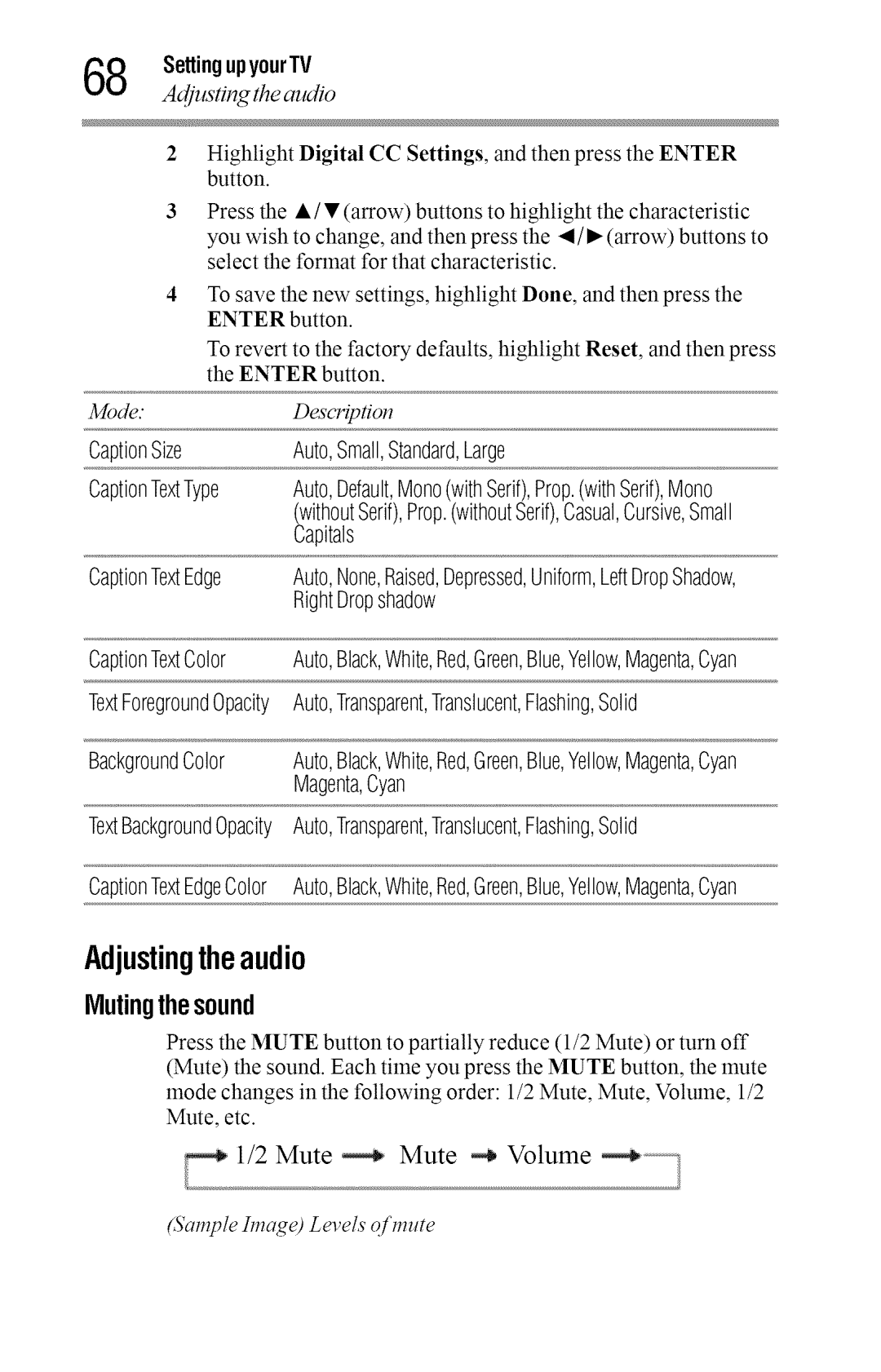8SettingupyourTV
Adjusti_q the audio
2Highlight Digital CC Settings, and then press the ENTER button.
3Press the •/• (arrow) buttons to highlight the characteristic you wish to change, and then press the
4To save the new settings, highlight Done, and then press the ENTER button.
To revert to the factory defaults, highlight Reset, and then press the ENTER button.
Mode."Description
CaptionSizeAuto,Small,Standard,Large
CaptionTextType Auto,Default,Mono(withSerif),Prop(withSerif),Mono.
(withoutSerif),Prop(withoutSerif),Casual,Cursive,Small.
Capitals
CaptionTextEdge Auto,None,Raised,Depressed,Uniform,LeftDropShadow, RightDropshadow
CaptionTextColor Auto,Black,White,Red,Green,Blue,'(ellow,Magenta,Cyan
TextForegroundOpacity Auto,Transparent,Translucent,Flashing,Solid
BackgroundColor Auto,Black,White,Red,Green,Blue,Yellow,Magenta,Cyan Magenta,Cyan
TextBackgroundOpacity Auto,Transparent,Translucent,Flashing,Solid
CaptionTextEdgeColor Auto,Black,White,Red,Green,Blue,Yellow,Magenta,Cyan
Adjustingtheaudio
Mutingthesound
Press the MUTE button to partially reduce (1/2 Mute) or turn off (Mute) the sound. Each time you press the MUTE button, the mute mode changes in the following order: 1/2 Mute, Mute, Volume, 1/2 Mute, etc.
1/2 Mute _ Mute _ Volume _ ...................
(Samp/e ImageO Levels of mute