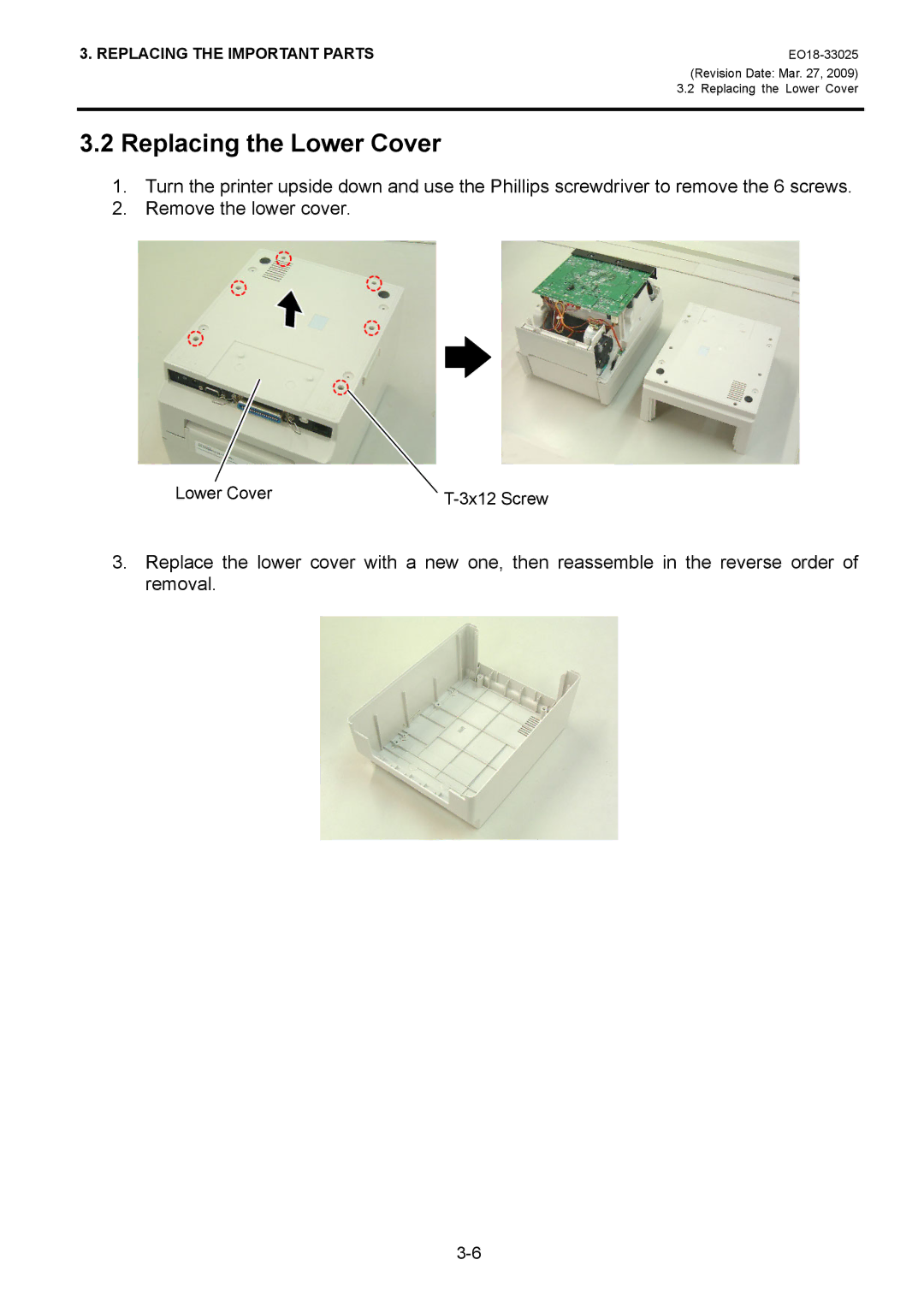3. REPLACING THE IMPORTANT PARTS
(Revision Date: Mar. 27, 2009)
3.2 Replacing the Lower Cover
3.2Replacing the Lower Cover
1.Turn the printer upside down and use the Phillips screwdriver to remove the 6 screws.
2.Remove the lower cover.
Lower Cover |
3.Replace the lower cover with a new one, then reassemble in the reverse order of removal.