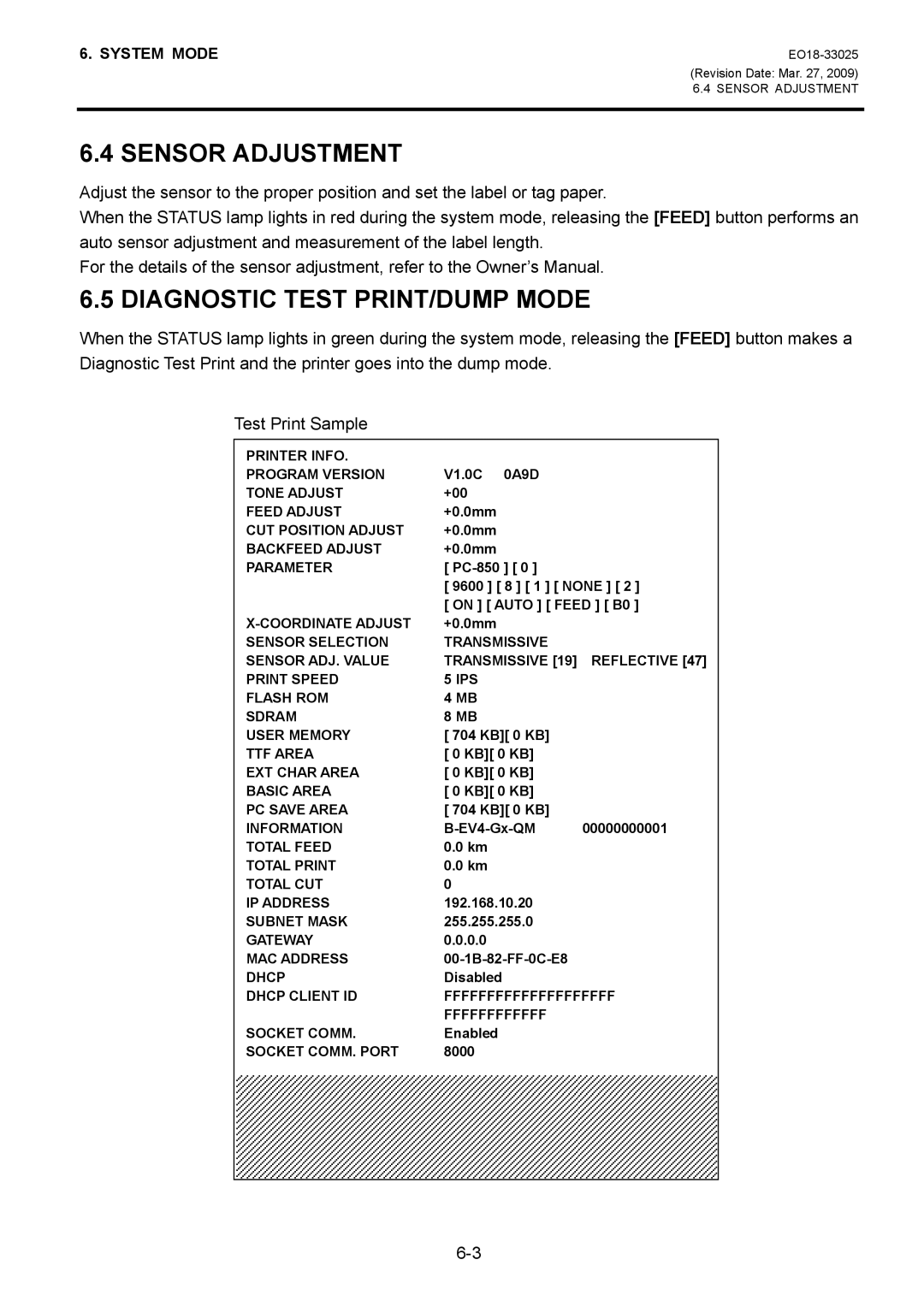6. SYSTEM MODE
(Revision Date: Mar. 27, 2009)
6.4 SENSOR ADJUSTMENT
6.4 SENSOR ADJUSTMENT
Adjust the sensor to the proper position and set the label or tag paper.
When the STATUS lamp lights in red during the system mode, releasing the [FEED] button performs an auto sensor adjustment and measurement of the label length.
For the details of the sensor adjustment, refer to the Owner’s Manual.
6.5 DIAGNOSTIC TEST PRINT/DUMP MODE
When the STATUS lamp lights in green during the system mode, releasing the [FEED] button makes a Diagnostic Test Print and the printer goes into the dump mode.
Test Print Sample
PRINTER INFO. |
|
|
PROGRAM VERSION | V1.0C 0A9D |
|
TONE ADJUST | +00 |
|
FEED ADJUST | +0.0mm |
|
CUT POSITION ADJUST | +0.0mm |
|
BACKFEED ADJUST | +0.0mm |
|
PARAMETER | [ |
|
| [ 9600 ] [ 8 ] [ 1 ] [ NONE ] [ 2 ] | |
| [ ON ] [ AUTO ] [ FEED ] [ B0 ] | |
+0.0mm |
| |
SENSOR SELECTION | TRANSMISSIVE |
|
SENSOR ADJ. VALUE | TRANSMISSIVE [19] | REFLECTIVE [47] |
PRINT SPEED | 5 IPS |
|
FLASH ROM | 4 MB |
|
SDRAM | 8 MB |
|
USER MEMORY | [ 704 KB][ 0 KB] |
|
TTF AREA | [ 0 KB][ 0 KB] |
|
EXT CHAR AREA | [ 0 KB][ 0 KB] |
|
BASIC AREA | [ 0 KB][ 0 KB] |
|
PC SAVE AREA | [ 704 KB][ 0 KB] |
|
INFORMATION | 00000000001 | |
TOTAL FEED | 0.0 km |
|
TOTAL PRINT | 0.0 km |
|
TOTAL CUT | 0 |
|
IP ADDRESS | 192.168.10.20 |
|
SUBNET MASK | 255.255.255.0 |
|
GATEWAY | 0.0.0.0 |
|
MAC ADDRESS |
| |
DHCP | Disabled |
|
DHCP CLIENT ID | FFFFFFFFFFFFFFFFFFFF | |
| FFFFFFFFFFFF |
|
SOCKET COMM. | Enabled |
|
SOCKET COMM. PORT | 8000 |
|
|
|
|
|
|
|