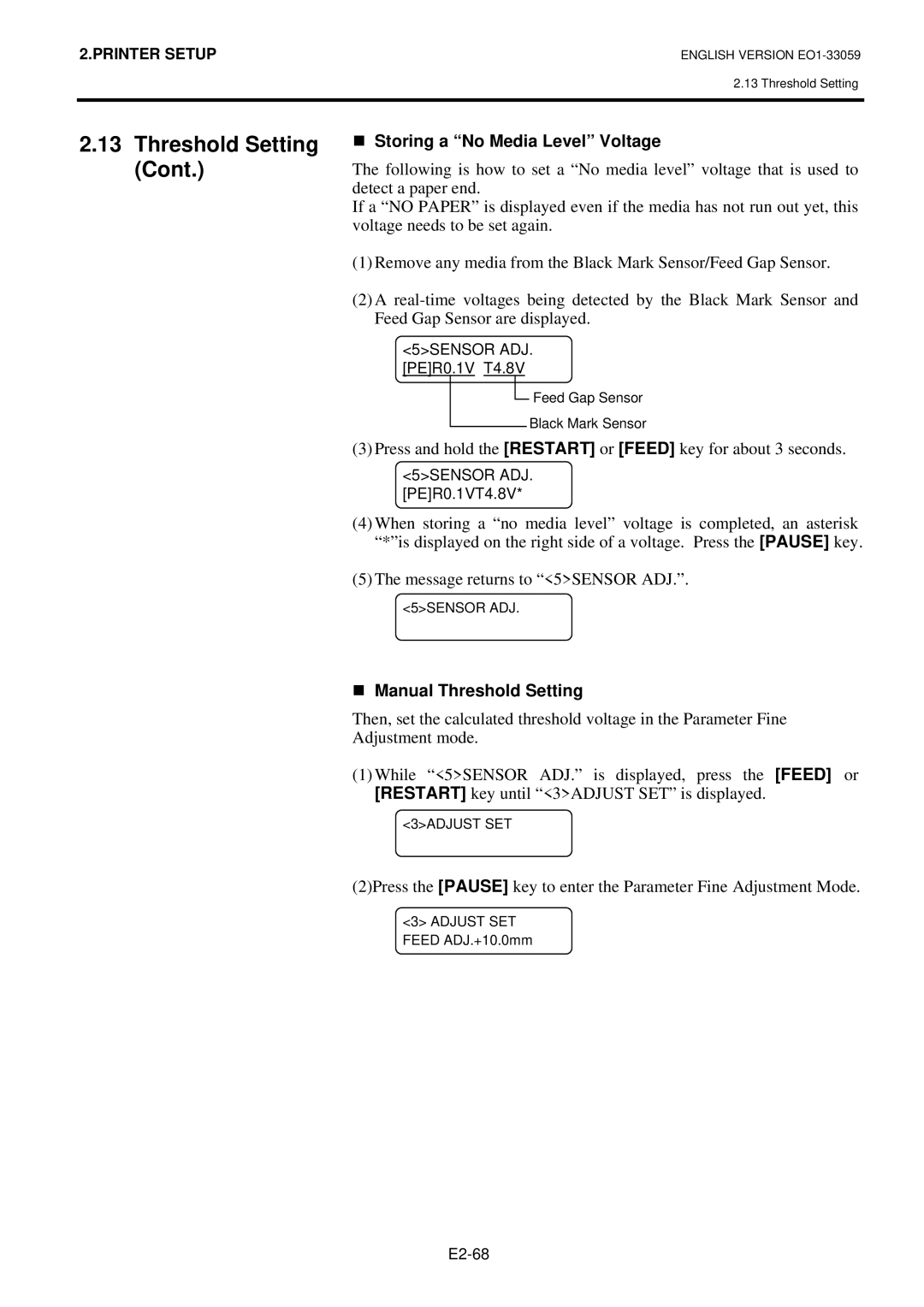2.PRINTER SETUP
ENGLISH VERSION
2.13 Threshold Setting
2.13Threshold Setting (Cont.)
Storing a “No Media Level” Voltage
The following is how to set a “No media level” voltage that is used to detect a paper end.
If a “NO PAPER” is displayed even if the media has not run out yet, this voltage needs to be set again.
(1)Remove any media from the Black Mark Sensor/Feed Gap Sensor.
(2)A
<5>SENSOR ADJ. [PE]R0.1V T4.8V
![]() Feed Gap Sensor
Feed Gap Sensor
Black Mark Sensor
(3) Press and hold the [RESTART] or [FEED] key for about 3 seconds.
<5>SENSOR ADJ. [PE]R0.1VT4.8V*
(4)When storing a “no media level” voltage is completed, an asterisk “*”is displayed on the right side of a voltage. Press the [PAUSE] key.
(5)The message returns to “<5>SENSOR ADJ.”.
<5>SENSOR ADJ.
Manual Threshold Setting
Then, set the calculated threshold voltage in the Parameter Fine Adjustment mode.
(1)While “<5>SENSOR ADJ.” is displayed, press the [FEED] or [RESTART] key until “<3>ADJUST SET” is displayed.
<3>ADJUST SET
(2)Press the [PAUSE] key to enter the Parameter Fine Adjustment Mode.
<3> ADJUST SET FEED ADJ.+10.0mm