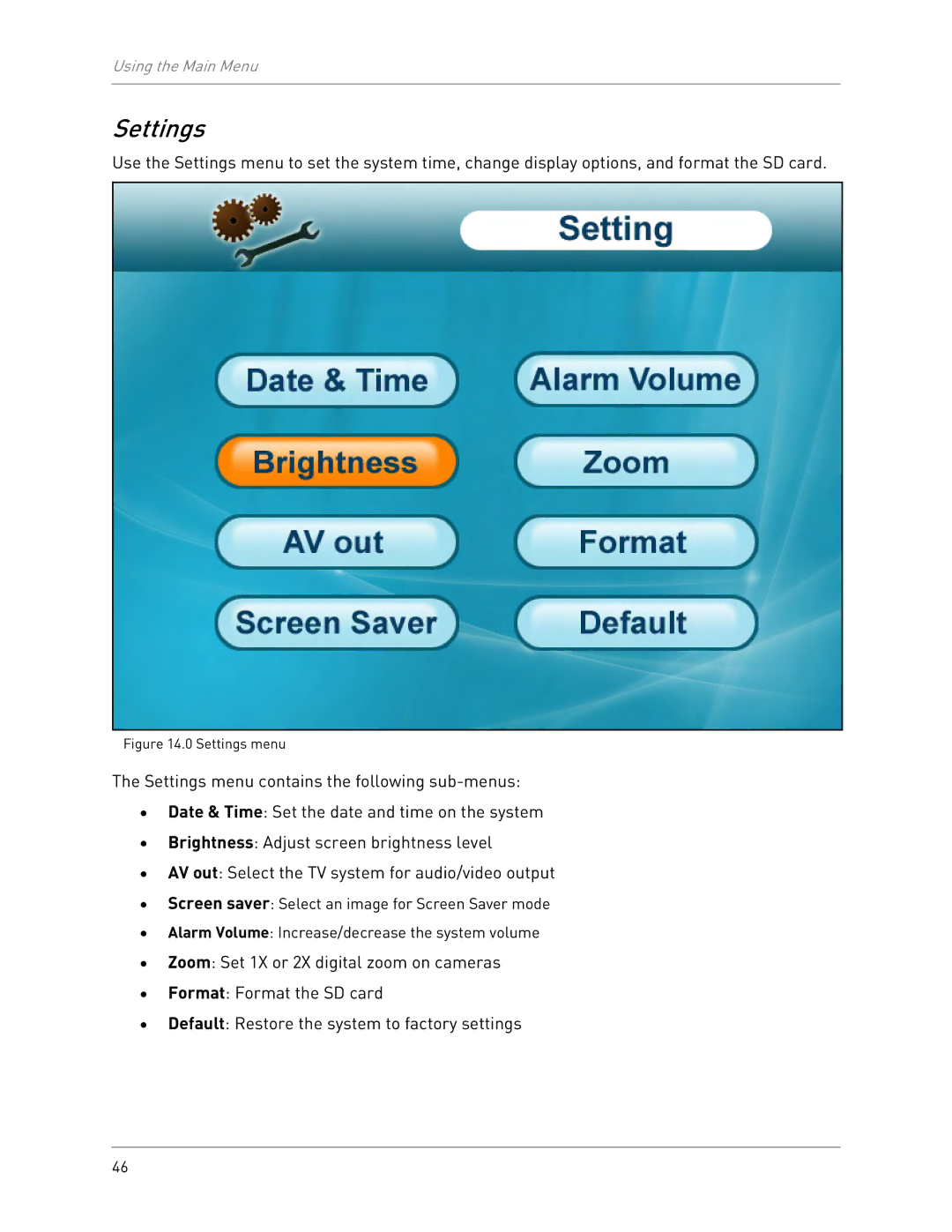Using the Main Menu
Settings
Use the Settings menu to set the system time, change display options, and format the SD card.
Figure 14.0 Settings menu
The Settings menu contains the following
•Date & Time: Set the date and time on the system
•Brightness: Adjust screen brightness level
•AV out: Select the TV system for audio/video output
•Screen saver: Select an image for Screen Saver mode
•Alarm Volume: Increase/decrease the system volume
•Zoom: Set 1X or 2X digital zoom on cameras
•Format: Format the SD card
•Default: Restore the system to factory settings
46