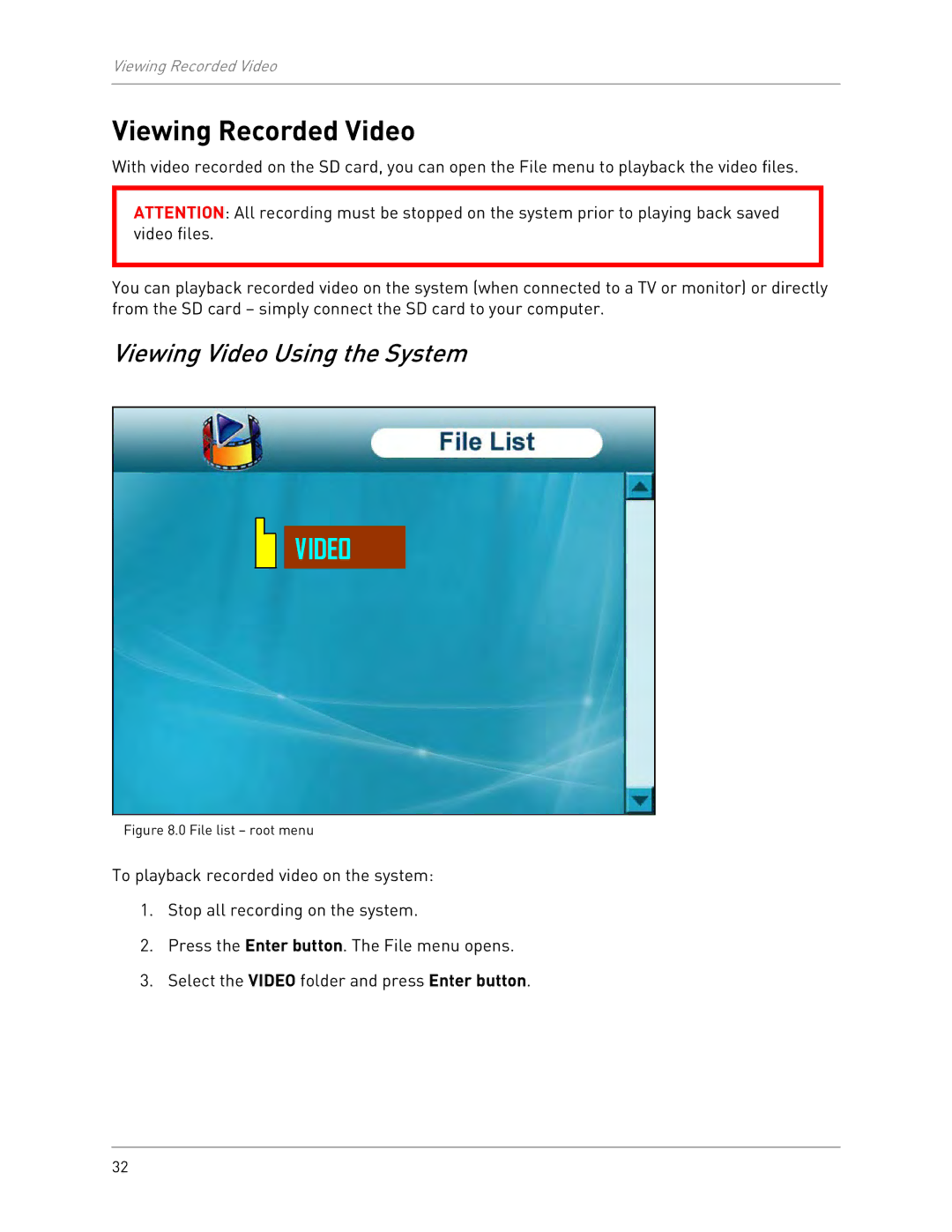Viewing Recorded Video
Viewing Recorded Video
With video recorded on the SD card, you can open the File menu to playback the video files.
ATTENTION: All recording must be stopped on the system prior to playing back saved video files.
You can playback recorded video on the system (when connected to a TV or monitor) or directly from the SD card – simply connect the SD card to your computer.
Viewing Video Using the System
VIDEO
Figure 8.0 File list – root menu
To playback recorded video on the system:
1.Stop all recording on the system.
2.Press the Enter button. The File menu opens.
3.Select the VIDEO folder and press Enter button.
32