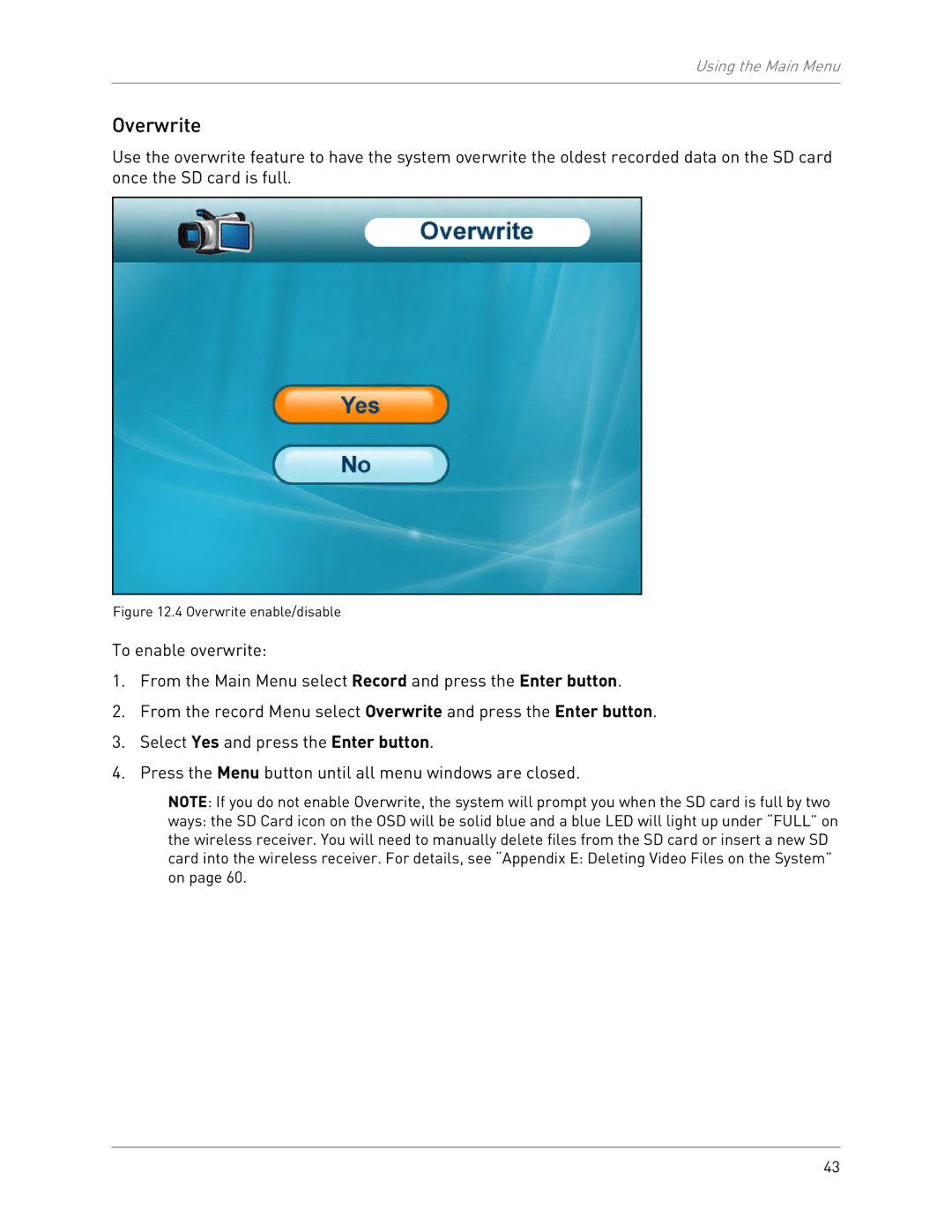Using the Main Menu
Overwrite
Use the overwrite feature to have the system overwrite the oldest recorded data on the SD card once the SD card is full.
Figure 12.4 Overwrite enable/disable
To enable overwrite:
1.From the Main Menu select Record and press the Enter button.
2.From the record Menu select Overwrite and press the Enter button.
3.Select Yes and press the Enter button.
4.Press the Menu button until all menu windows are closed.
NOTE: If you do not enable Overwrite, the system will prompt you when the SD card is full by two
ways: the SD Card icon on the OSD will be solid blue and a blue LED will light up under “FULL” on the wireless receiver. You will need to manually delete files from the SD card or insert a new SD card into the wireless receiver. For details, see “Appendix E: Deleting Video Files on the System” on page 60.
43