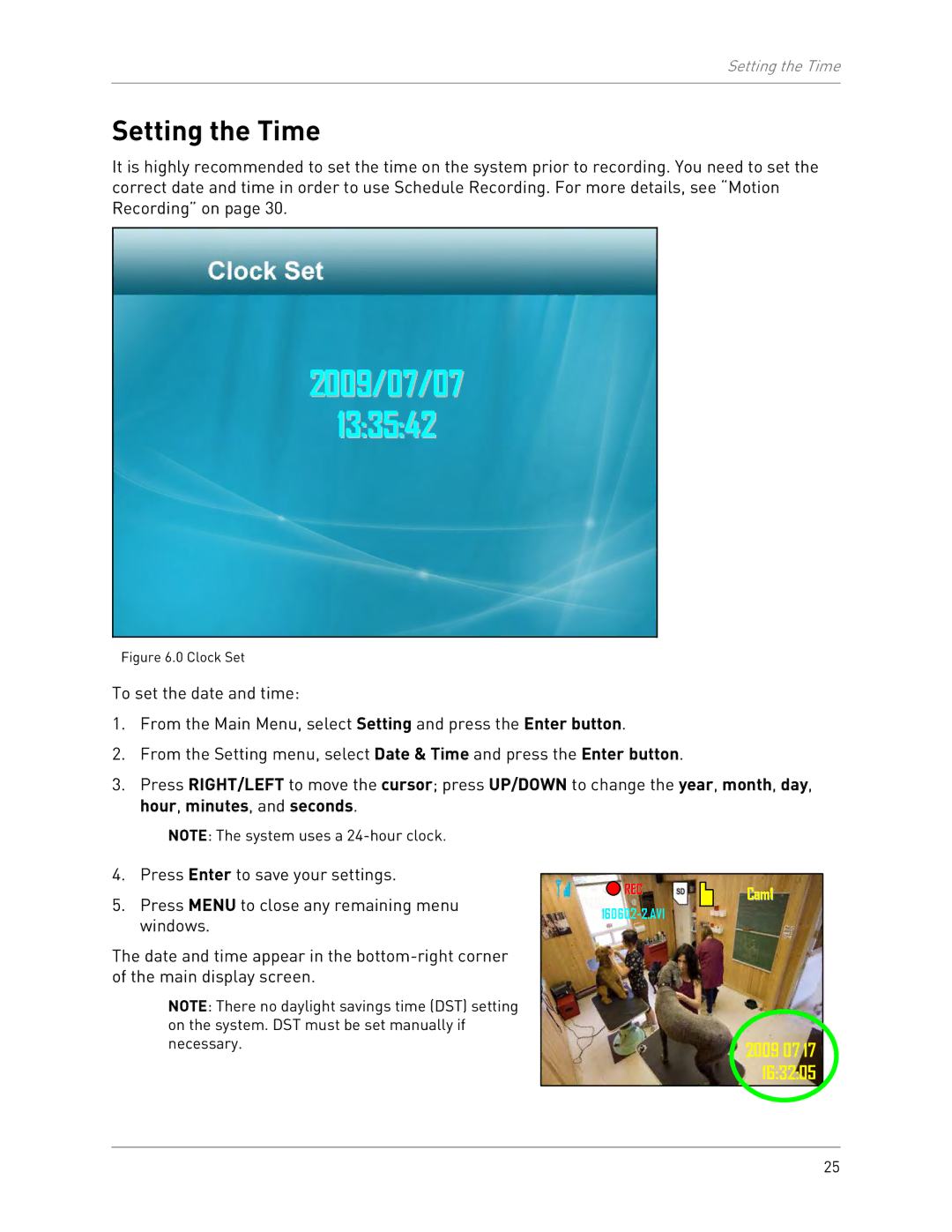Setting the Time
Setting the Time
It is highly recommended to set the time on the system prior to recording. You need to set the correct date and time in order to use Schedule Recording. For more details, see “Motion Recording” on page 30.
2009/07/07
13:35:42
Figure 6.0 Clock Set
To set the date and time:
1.From the Main Menu, select Setting and press the Enter button.
2.From the Setting menu, select Date & Time and press the Enter button.
3.Press RIGHT/LEFT to move the cursor; press UP/DOWN to change the year, month, day, hour, minutes, and seconds.
NOTE: The system uses a
4.Press Enter to save your settings.
5.Press MENU to close any remaining menu windows.
The date and time appear in the
NOTE: There no daylight savings time (DST) setting on the system. DST must be set manually if necessary.
![]() REC
REC
Cam1
2009 07 17 16:32:05
25