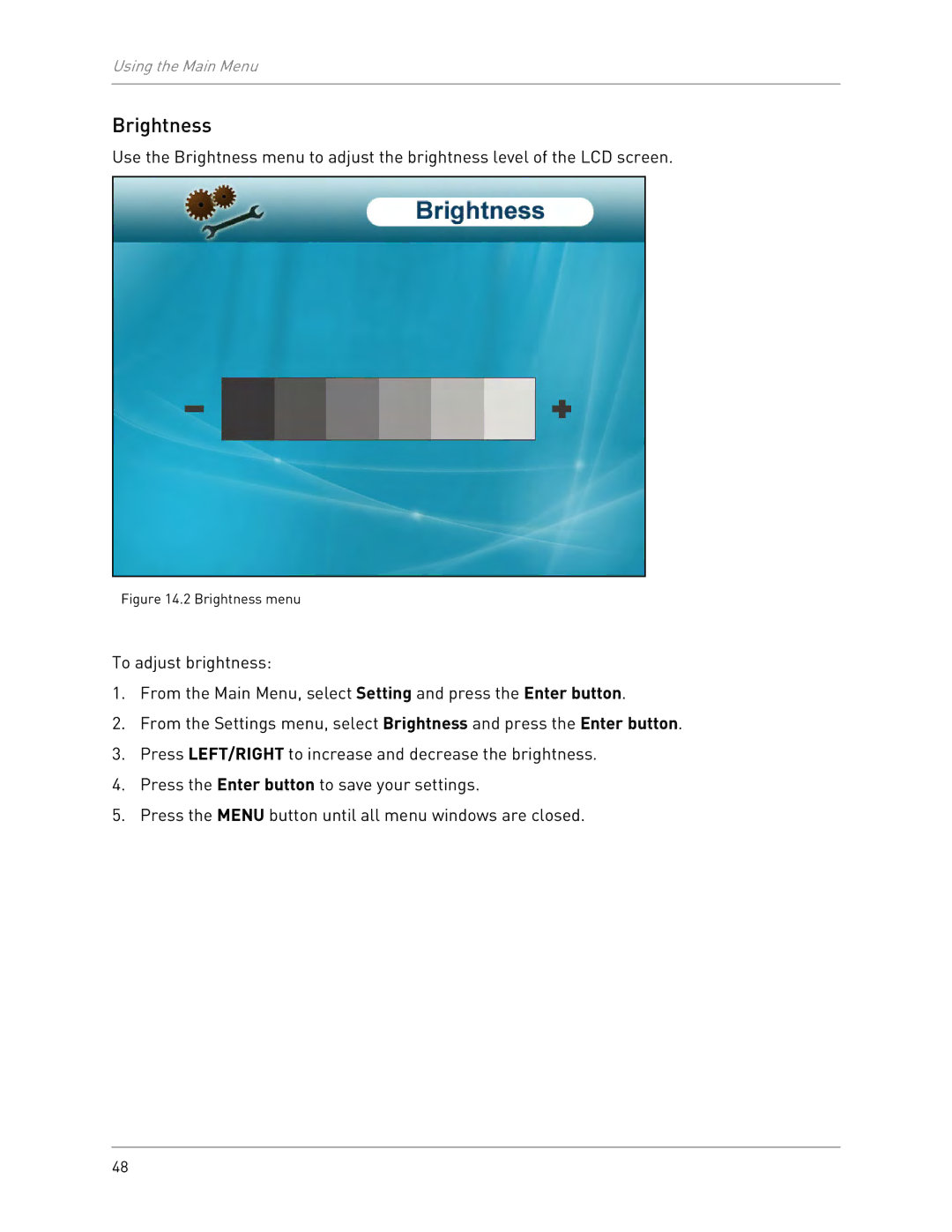Using the Main Menu
Brightness
Use the Brightness menu to adjust the brightness level of the LCD screen.
Figure 14.2 Brightness menu
To adjust brightness:
1.From the Main Menu, select Setting and press the Enter button.
2.From the Settings menu, select Brightness and press the Enter button.
3.Press LEFT/RIGHT to increase and decrease the brightness.
4.Press the Enter button to save your settings.
5.Press the MENU button until all menu windows are closed.
48