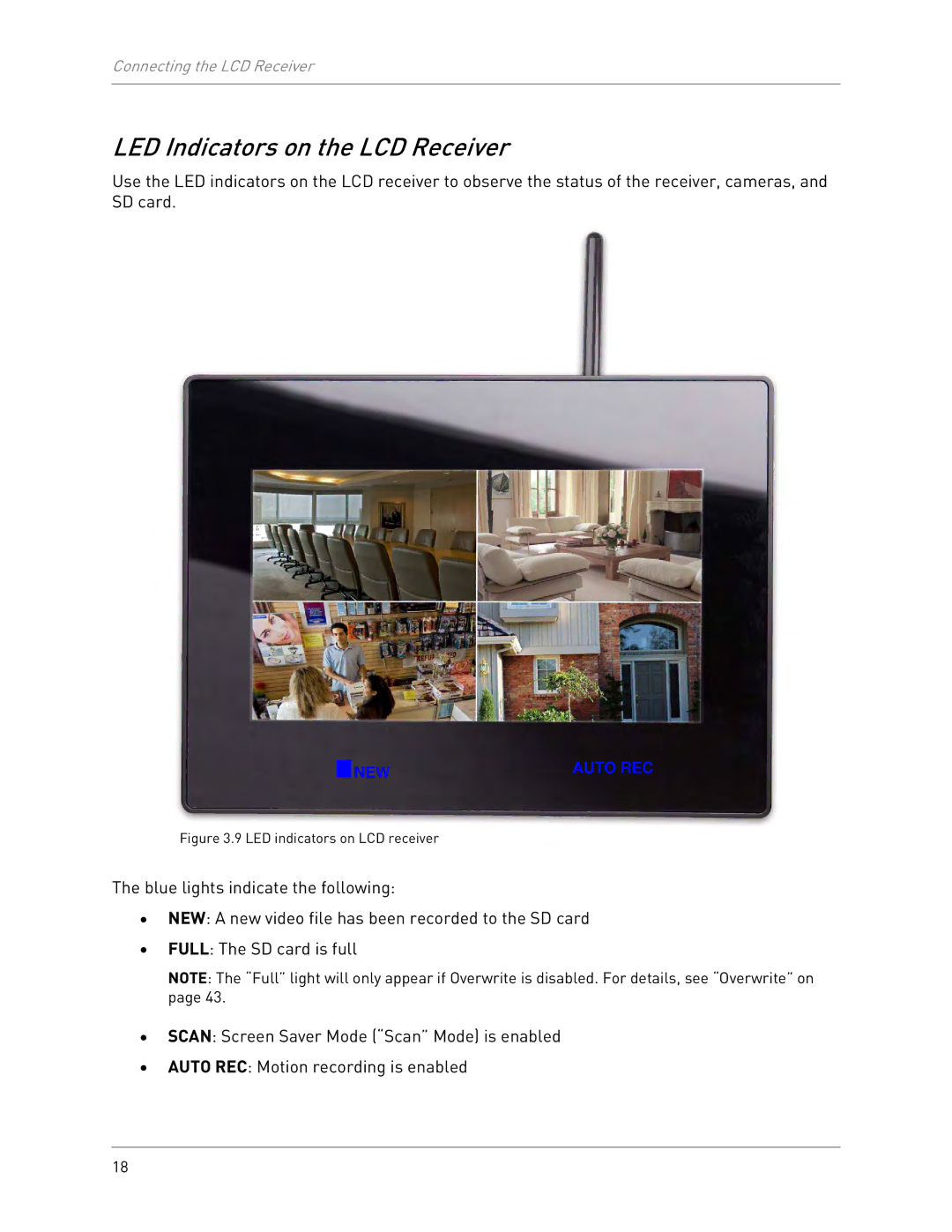Connecting the LCD Receiver
LED Indicators on the LCD Receiver
Use the LED indicators on the LCD receiver to observe the status of the receiver, cameras, and SD card.
NEW | AUTO REC |
Figure 3.9 LED indicators on LCD receiver
The blue lights indicate the following:
•NEW: A new video file has been recorded to the SD card
•FULL: The SD card is full
NOTE: The “Full” light will only appear if Overwrite is disabled. For details, see “Overwrite” on page 43.
•SCAN: Screen Saver Mode (“Scan” Mode) is enabled
•AUTO REC: Motion recording is enabled
18