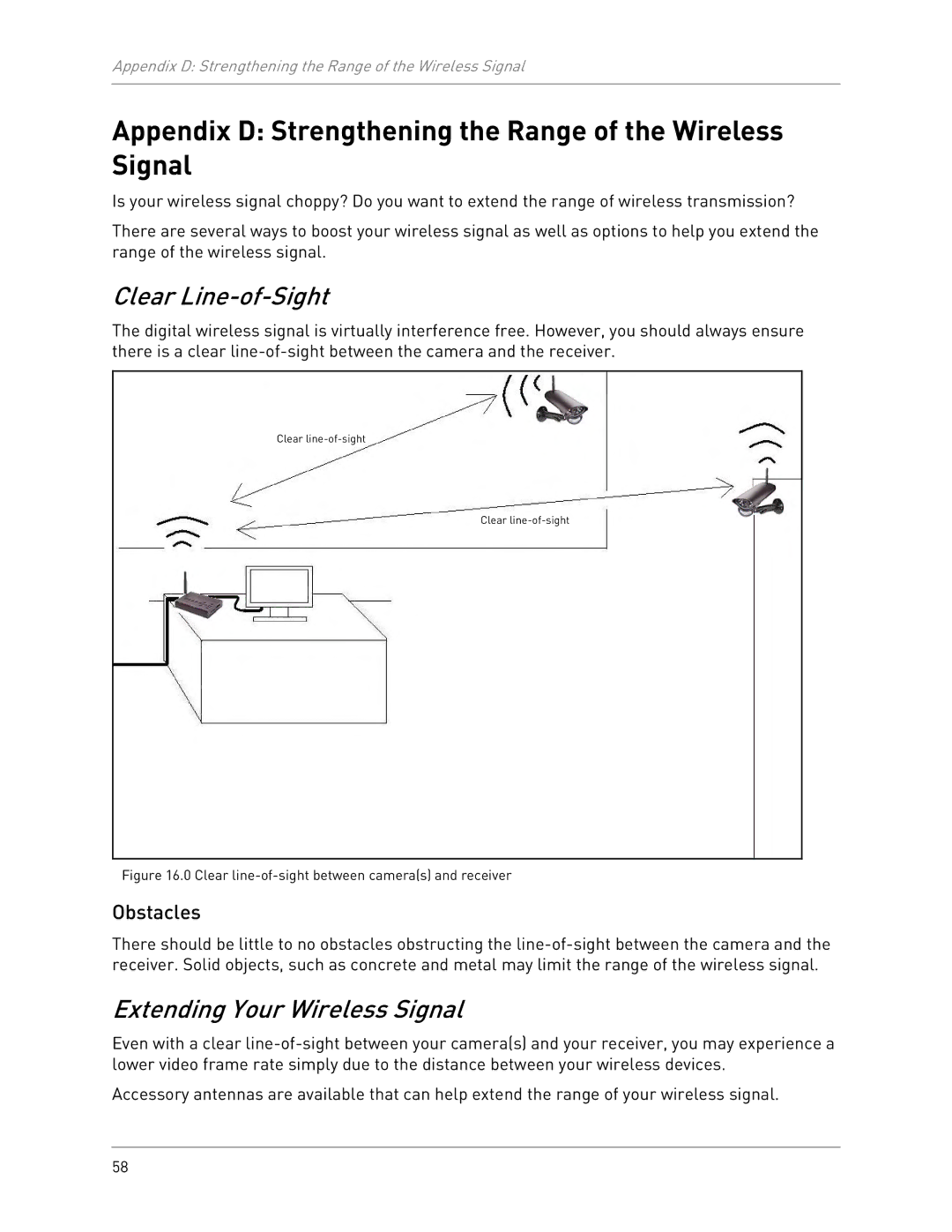Appendix D: Strengthening the Range of the Wireless Signal
Appendix D: Strengthening the Range of the Wireless Signal
Is your wireless signal choppy? Do you want to extend the range of wireless transmission?
There are several ways to boost your wireless signal as well as options to help you extend the range of the wireless signal.
Clear Line-of-Sight
The digital wireless signal is virtually interference free. However, you should always ensure there is a clear
Clear
Clear
Figure 16.0 Clear line-of-sight between camera(s) and receiver
Obstacles
There should be little to no obstacles obstructing the
Extending Your Wireless Signal
Even with a clear
Accessory antennas are available that can help extend the range of your wireless signal.
58