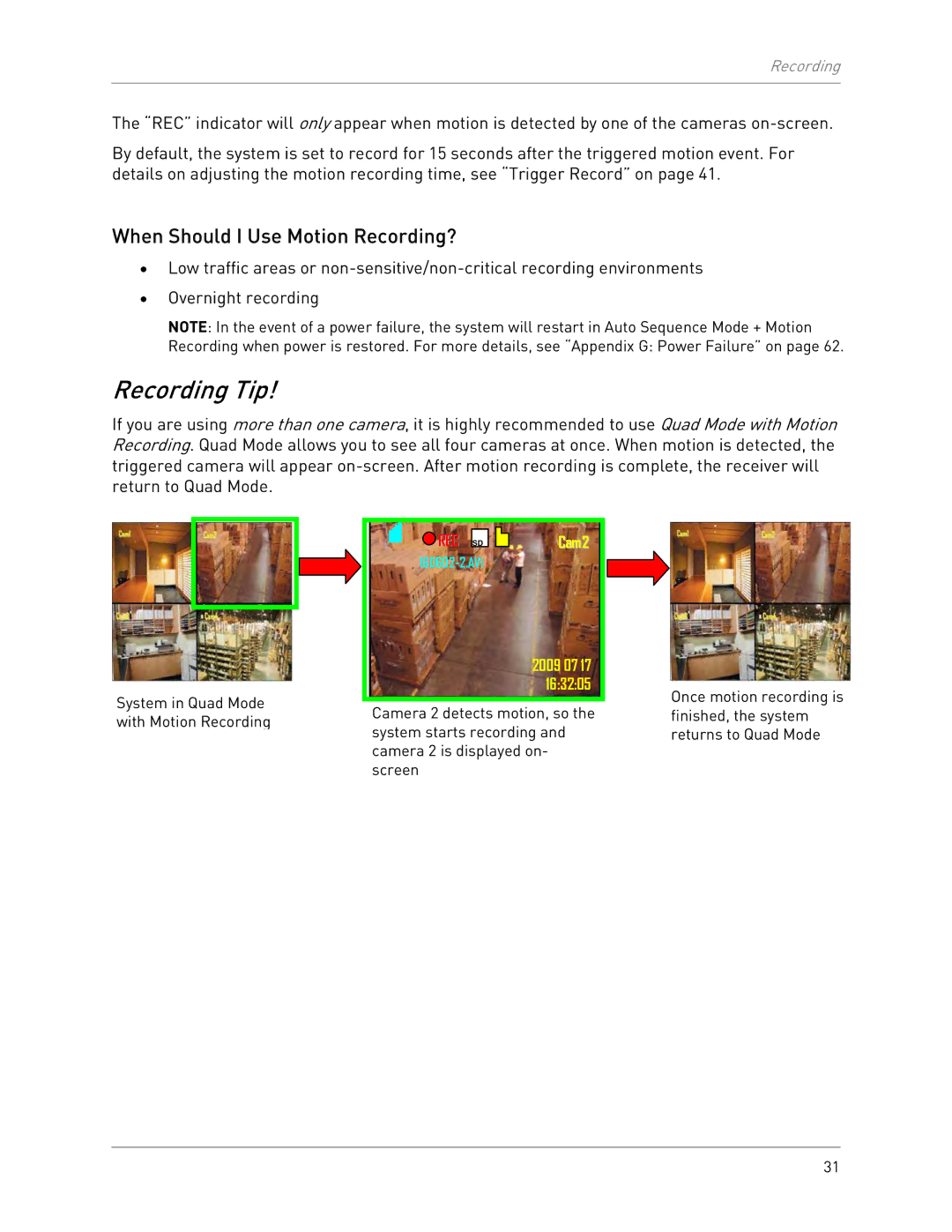Recording
The “REC” indicator will only appear when motion is detected by one of the cameras
By default, the system is set to record for 15 seconds after the triggered motion event. For details on adjusting the motion recording time, see “Trigger Record” on page 41.
When Should I Use Motion Recording?
•Low traffic areas or
•Overnight recording
NOTE: In the event of a power failure, the system will restart in Auto Sequence Mode + Motion
Recording when power is restored. For more details, see “Appendix G: Power Failure” on page 62.
Recording Tip!
If you are using more than one camera, it is highly recommended to use Quad Mode with Motion Recording. Quad Mode allows you to see all four cameras at once. When motion is detected, the triggered camera will appear
System in Quad Mode with Motion Recording
REC SD | Cam2 |
2009 07 17 16:32:05
Camera 2 detects motion, so the system starts recording and camera 2 is displayed on- screen
Once motion recording is finished, the system returns to Quad Mode
31