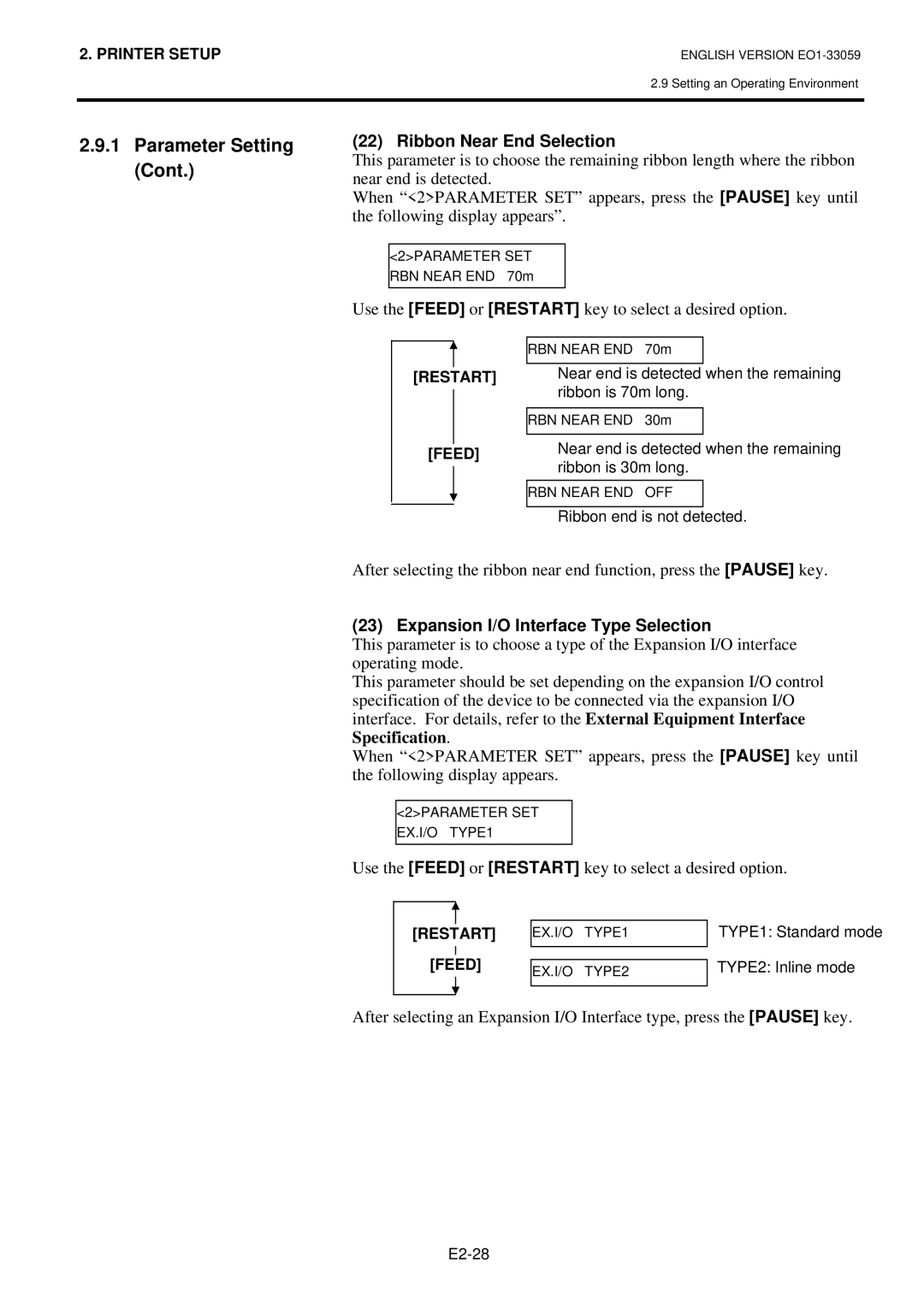2. PRINTER SETUP
ENGLISH VERSION
2.9 Setting an Operating Environment
2.9.1Parameter Setting (Cont.)
(22) Ribbon Near End Selection
This parameter is to choose the remaining ribbon length where the ribbon near end is detected.
When “<2>PARAMETER SET” appears, press the [PAUSE] key until the following display appears”.
<2>PARAMETER SET RBN NEAR END 70m
Use the [FEED] or [RESTART] key to select a desired option.
[RESTART]
[FEED]
RBN NEAR END 70m
Near end is detected when the remaining ribbon is 70m long.
RBN NEAR END 30m
Near end is detected when the remaining ribbon is 30m long.
RBN NEAR END OFF
Ribbon end is not detected.
After selecting the ribbon near end function, press the [PAUSE] key.
(23) Expansion I/O Interface Type Selection
This parameter is to choose a type of the Expansion I/O interface operating mode.
This parameter should be set depending on the expansion I/O control specification of the device to be connected via the expansion I/O interface. For details, refer to the External Equipment Interface Specification.
When “<2>PARAMETER SET” appears, press the [PAUSE] key until the following display appears.
<2>PARAMETER SET EX.I/O TYPE1
Use the [FEED] or [RESTART] key to select a desired option.
[RESTART]
[FEED]
EX.I/O TYPE1
EX.I/O TYPE2
TYPE1: Standard mode
TYPE2: Inline mode
After selecting an Expansion I/O Interface type, press the [PAUSE] key.