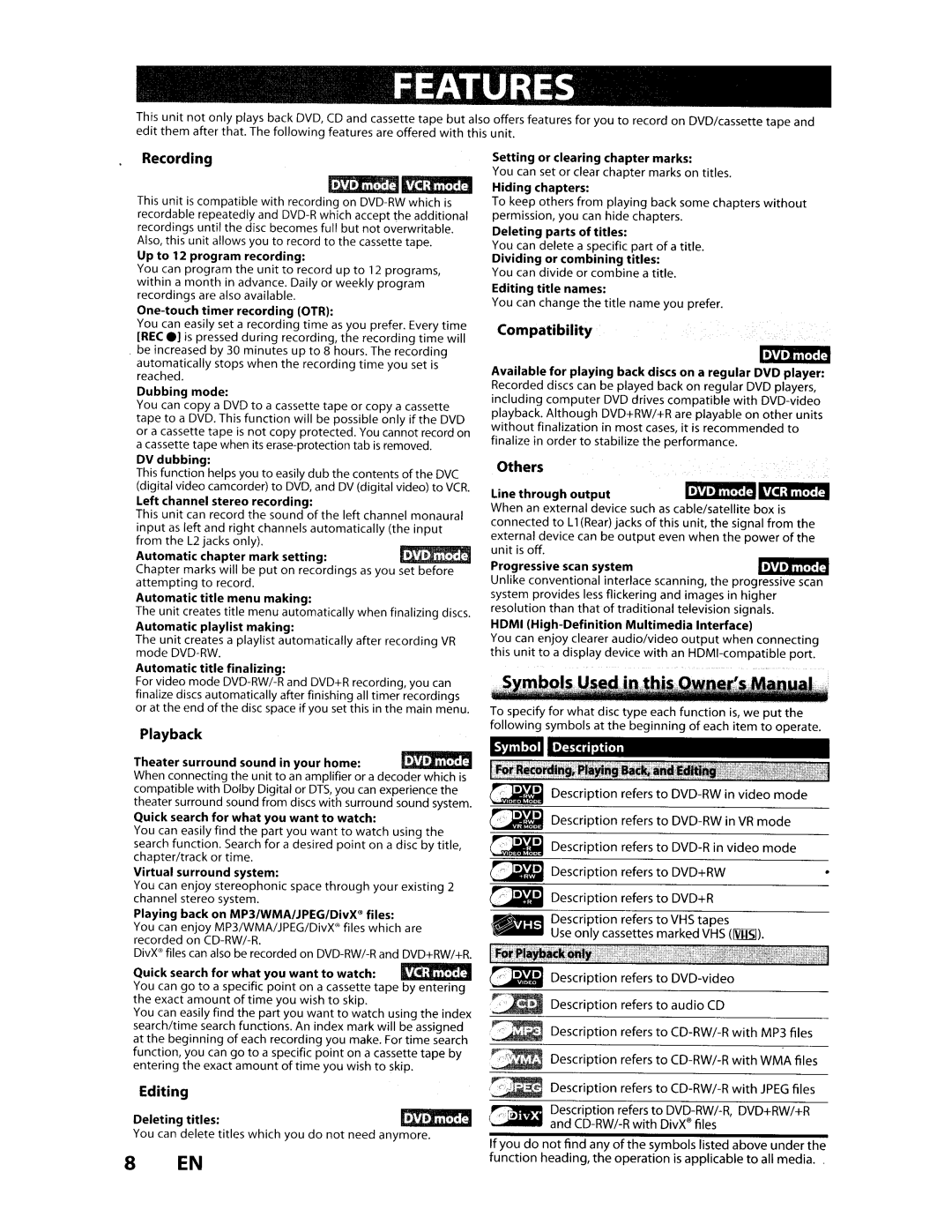FEATURES
This unit not only plays back DVD, CD and cassette tape but also offers features for you to record on DVD/cassette tape and edit them after that. The following features are offered with this unit.
Recording |
| Setting or clearing chapter marks: |
| ||
,.V;.i, ,ftIt M1'%3;1 I,t." fj | You can set or clear chapter marks on titles. |
| |||
Hiding chapters: |
|
| |||
This unit is compatible with recording on | To keep others from playing back some chapters without | ||||
recordable repeatedly and | permission, you can hide chapters. |
|
| ||
recordings until the disc becomes full but not overwritable. | Deleting parts of titles: |
|
| ||
Also, this unit allows you to record to the cassette tape. | You can delete a specific part of a title. |
| |||
Up to 12 program recording: |
| Dividing or combining titles: |
|
| |
You can program the unit to record up to 12 programs, | You can divide or combine a title. |
|
| ||
within a month in advance. Daily or weekly program | Editing title names: |
|
| ||
recordings are also available. |
|
|
| ||
| You can change the title name you prefer. |
| |||
|
| ||||
|
|
|
| ||
You can easily set a recording time as you prefer. Every time | Compatibility |
|
| ||
IREe el is pressed during recording, the recording time will |
|
| 1tl!j·JH\.l.M | ||
be increased by 30 minutes up to 8 hours. The recording |
|
| |||
automatically stops when the recording time you set is | Available for playing back discs on a regular DVD player: | ||||
reached. |
| ||||
| Recorded discs can be played back on regular DVD players, | ||||
Dubbing mode: |
| ||||
| including computer DVD drives compatible with | ||||
You can copy a DVD to a cassette tape or copy a cassette | |||||
playback. Although DVD+RW/+R are playable on other units | |||||
tape to a DVD. This function will be possible only if the DVD | |||||
without finalization in most cases, it is recommended to | |||||
or a cassette tape is not copy protected. You cannot record on | |||||
finalize in order to stabilize the performance. | |||||
a cassette tape when its | |||||
|
|
| |||
DVdubbing: |
| Others |
|
| |
This function helps you to easily dub the contents of the DVC |
|
| |||
| 1.:W.juI.I·Mi!Z3jiuI.I.fj | ||||
(digital video camcorder) to DVD, and DV (digital video) to VCR. | Line through output | ||||
Left channel stereo recording: |
| When an external device such as cable/satellite box is | |||
This unit can record the sound of the left channel monaural | |||||
connected to L1(Rear) jacks of this unit, the signal from the | |||||
input as left and right channels automatically (the input | |||||
external device can be output even when the power of the | |||||
from the L2 jacks only). | 1.1U·)"I.;.r\1 | ||||
unit is off. |
|
| |||
Automatic chapter mark setting: |
| '.lfmu[.I·M | |||
Chapter marks will be put on recordings as you set before | Progressive scan system |
| |||
attempting to record. |
| Unlike conventional interlace scanning, the progressive scan | |||
| system provides less flickering and images in higher | ||||
Automatic title menu making: |
| ||||
| resolution than that of traditional television signals. | ||||
The unit creates title menu automatically when finalizing discs. | |||||
HDMI | |||||
Automatic playlist making: |
| ||||
| You can enjoy clearer audio/video output when connecting | ||||
The unit creates a playlist automatically after recording VR | |||||
this unit to a display device with an | |||||
mode |
| ||||
Automatic title finalizing: |
|
|
|
| |
For video mode |
|
|
| ||
finalize discs automatically after finishing all timer recordings |
|
|
| ||
or at the end of the disc space if you set this in the main menu. | To specify for what disc type each function is, we put the | ||||
Playback |
| following symbols at the beginning of each item to operate. | |||
I.W')':!.f,f\1mmIJ Description |
|
| |||
Theater surround sound in your home: |
| .• ~"!l$IW~~~1i.~ | |||
When connecting the unit to an amplifier or a decoder which is | 1~I'J~.cotetln§iPlaYI~g8~(Ji!;·llnii.Jdltili~ | ||||
~ Description refers to | |||||
compatible with Dolby Digital or DTS, you can experience the | |||||
theater surround sound from discs with surround sound system. | c:Di Description refers to | ||||
Quick search for what you want to watch: |
| ||||
You can easily find the part you want to watch using the | c:w Description refers to | ||||
search function. Search for a desired point on a disc by title, | |||||
chapter/track or time. |
| ||||
| ~ Description refers to DVD+RW |
| |||
Virtual surround system: |
|
| |||
You can enjoy stereophonic space through your existing 2 | ~ Description refers to DVD+R |
| |||
channel stereo system. |
|
| |||
Playing back on MP3/WMA/JPEG/DivX" files: |
| ~ Description refers to VHS tapes |
| ||
You can enjoy MP3/WMAlJPEG/DivX" files which are | __ Use only cassettes marked VHS (MI5I). | ||||
recorded on |
| IFor Playback only |
| "I | |
DivX" files can also be recorded on |
| ||||
Quick search for what you want to watch: | WijiuI.J.fj | ~ Description refers to | |||
You can go to a specific point on a cassette tape by entering | ,~ Description refers to audio CD |
| |||
the exact amount of time you wish to skip. |
|
| |||
You can easily find the part you want to watch using the index |
|
|
| ||
search/time search functions. An index mark will be assigned at the beginning of each recording you make. For time search function, you can go to a specific point on a cassette tape by entering the exact amount of time you wish to skip.
Editing
Deleting titles: | l.rmuI.I·M |
You can delete titles which you do not need anymore.
8 EN
Description refers to
Description refers to
If you do not find any of the symbols listed above under the function heading, the operation is applicable to all media,