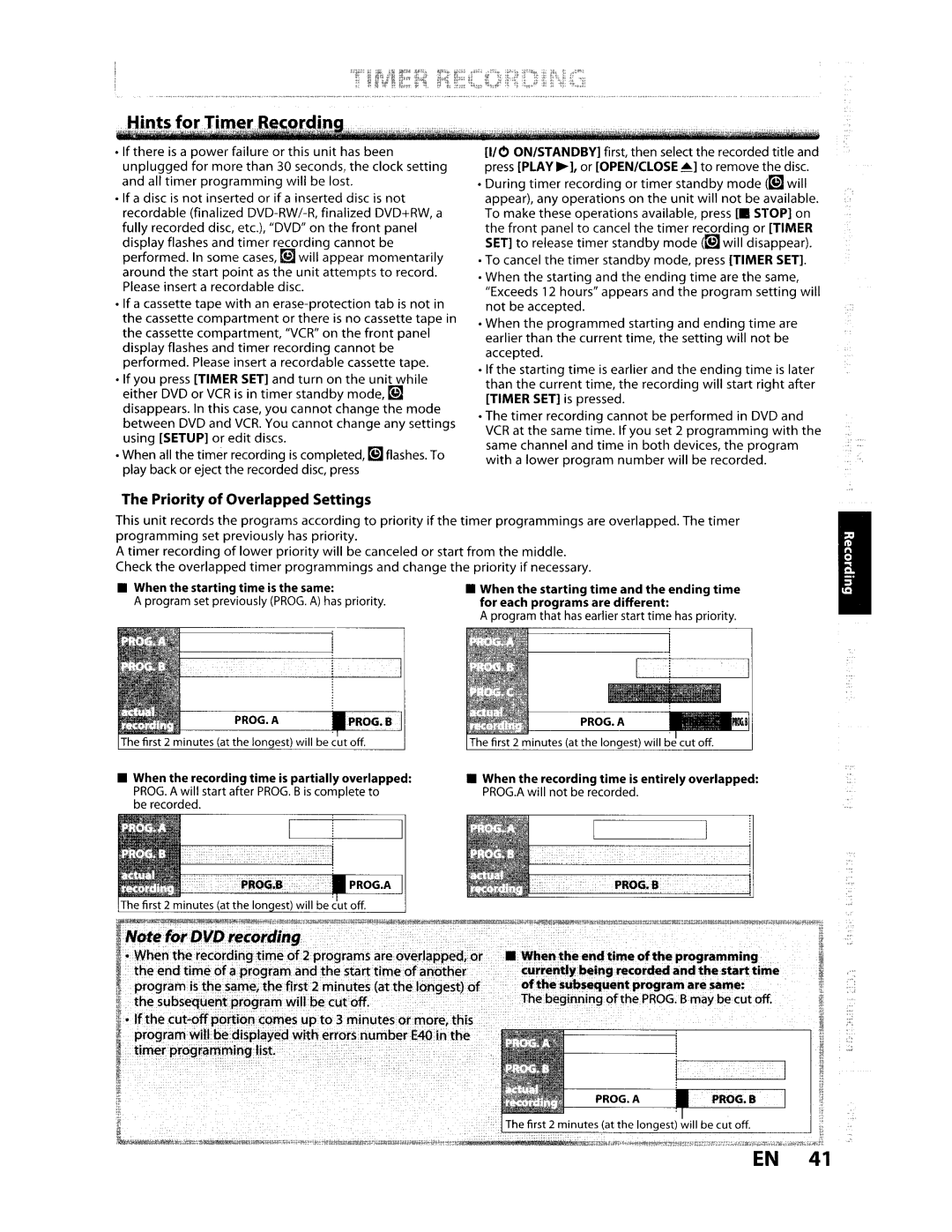•If there is a power failure or this unit has been unplugged for more than 30 seconds, the clock setting and all timer programming will be lost.
•If a disc is not inserted or if a inserted disc is not recordable (finalized
display flashes and timer recording cannot be performed. In some cases, ~ will appear momentarily around the start point as the unit attempts to record. Please insert a recordable disc.
•If a cassette tape with an
•If you press [TIMER SET] and turn on the unit while either DVD or VCR is in timer standby mode, ~ disappears. In this case, you cannot change the mode between DVD and VCR. You cannot change any settings using [SETUP] or edit discs.
•When all the timer recording is completed, ~ flashes. To play back or eject the recorded disc, press
[I/O ON/STANDBY] first, then select the recorded title and press [PLAY ~], or [OPEN/CLOSE~] to remove the disc.
•During timer recording or timer standby mode (~will appear), any operations on the unit will not be available. To make these operations available, press [. STOP] on
the front panel to cancel the timer recording or [TIMER SET] to release timer standby mode (~will disappear).
•To cancel the timer standby mode, press [TIMER SET].
•When the starting and the ending time are the same, "Exceeds 12 hours" appears and the program setting will not be accepted.
•When the programmed starting and ending time are earlier than the current time, the setting will not be accepted.
•If the starting time is earlier and the ending time is later than the current time, the recording will start right after [TIMER SET] is pressed.
•The timer recording cannot be performed in DVD and VCR at the same time. If you set 2 programming with the same channel and time in both devices, the program with a lower program number will be recorded.
The Priority of Overlapped Settings
This unit records the programs according to priority if the timer programmings are overlapped. The timer programming set previously has priority.
A timer recording of lower priority will be canceled or start from the middle. Check the overlapped timer programmings and change the priority if necessary.
•When the starting time is the same:
A program set previously (PROG. A) has priority.
•When the starting time and the ending time for each programs are different:
A program that has earlier start time has priority.
PROG.APROG.B
•When the recording time is partially overlapped: PROG. A will start after PROG. B is complete to
be recorded.
•When the recording time is entirely overlapped: PROG.A will not be recorded.
PROG.APROG.B
Note forDVD recording
o When the recording time of 2 programs are overlapped, or | • When the end time of the programming |
the end time of a program and the start time of another | currently being recorded and the start time |
program is the same, the first 2 minutes (at the longest) of | of the subsequent program are same: |
the subsequent program will be cut off. | The beginning of the PROG. B may be cut off. |
o If the |
|
program will be displayed with errors number E40 in the |
|
timer programming, list. |
|
EN 41