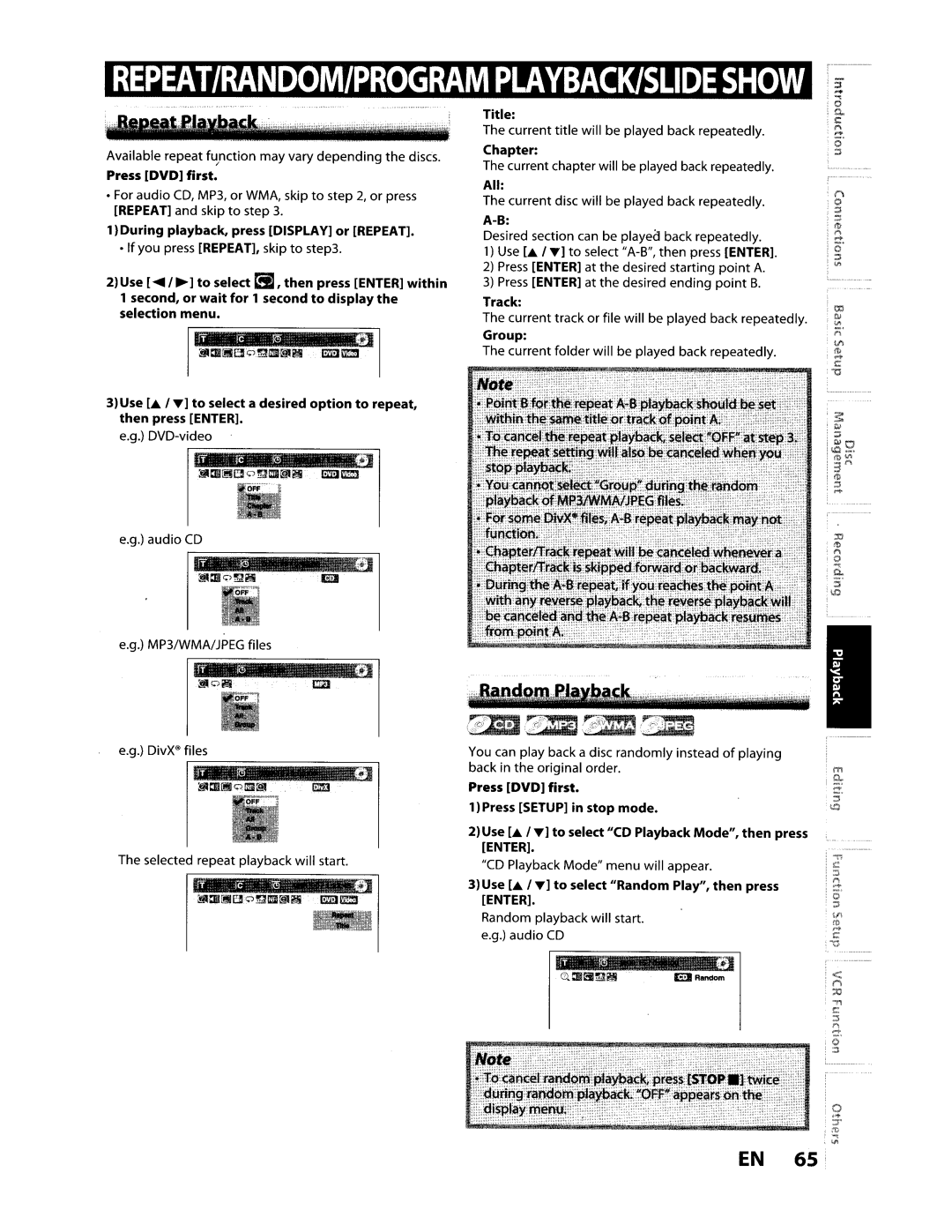Available repeat fupction may vary depending the discs. Press [DYD] first.
•For audio CD, MP3, or WMA, skip to step 2, or press [REPEAT] and skip to step 3.
1lOuring playback, press [DISPLAY] or [REPEAT].
• If you press [REPEAT], skip to step3.
21 Use [ ~ , ~] to select S, then press [ENTER] within 1 second, or wait for 1 second to display the selection menu.
1·"·,,"'°,,......""
31Use La.''''] to select a desired option to repeat, then press [ENTER].
e.g.)
fQiiii " iiiiiiiiiitm
e.g.) audio CD
"•
~aIIo!9l!\!J WI
e.g.) MP3IWMA/JPEG files
:!lIlol!\!J " | • |
J:m | |
OFF |
|
Title:
The current title will be played back repeatedly.
Chapter:
The current chapter will be played back repeatedly.
All:
The current disc will be played back repeatedly.
Desired section can be played back repeatedly.
1)Use [., ... ] to select
2)Press [ENTER] at the desired starting point A.
3)Press [ENTER] at the desired ending point B.
Track:
The current track or file will be played back repeatedly. Group:
The current folder will be played back repeatedly.
'Note' | '4'..' | ' | '. . ~ | '1 |
: ":'. | ~.' '4' |
t. Point B for tHe repeat
'.To cancel the"repeat playback,seleet "OFF" at step j, ' The repeat setting will also be (ailce,led when you stop playback."
•You cannot select "Group" during the random playback 'ofMP3IWMNJPEG files.
•For some DivX·..files,
function.'
•Chapterf.Track repeatwill be canceled whenever a ..
ChapterlTrac~'is skipped forward or.backw~rfc,/
,.Uuring'theA~B repeat, if you reilches the'point,A'l' with any reverse playback, the reverse playback will .;
, be canceled and the
• from point A. | " , |
,::xl
~ID
11"\
,0
!e"". 15'
'10
,
,
'
e.g.) DivX" files
"..
:!lIlalll!JolllJ[glIlmJ
The selected repeat playback will start.
IT | IC IC§ | 0 |
~?Wid ~A=~ J0jmii
You can play back a disc randomly instead of playing | I |
back in the original order. | , |
, m | |
Press [DYD) first. | ig: |
| :;' |
1) Press [SETUP] in stop mode. | 10 |
2)Use [., ...] to select "CD Playback Mode", then press [ENTER].
|
|
| ! .,., |
"CD Playback Mode" menu will appear. | c: | ||
|
|
| :;) |
3)Use [., ...] to select "Random Play", then press | 1"\ | ||
1 ... | |||
|
|
| _ . |
[ENTER]. |
|
| o |
|
| ::l | |
|
|
| 'V' |
Random playback will start. |
|
| ... |
|
| ID | |
e.g.) audio CD |
|
| c: |
|
| • | " |
|
| ,< | |
|
| DR8ndom | |
|
|
| r"\ |
|
|
| .,., |
|
|
| ::xl |
|
|
| l: |
|
|
| :;) |
|
|
| .... |
|
|
| ':to |
|
|
| ,0 |
Note |
|
| I:;) |
|
|
| |
• To cancel random playback, press [STOP . ] twice |
| ||
during random playback. "OFFM'appearson the | , | ||
, display menu. | " | , | ... |
| o | ||
::r-
ID
....
iii
EN 6S