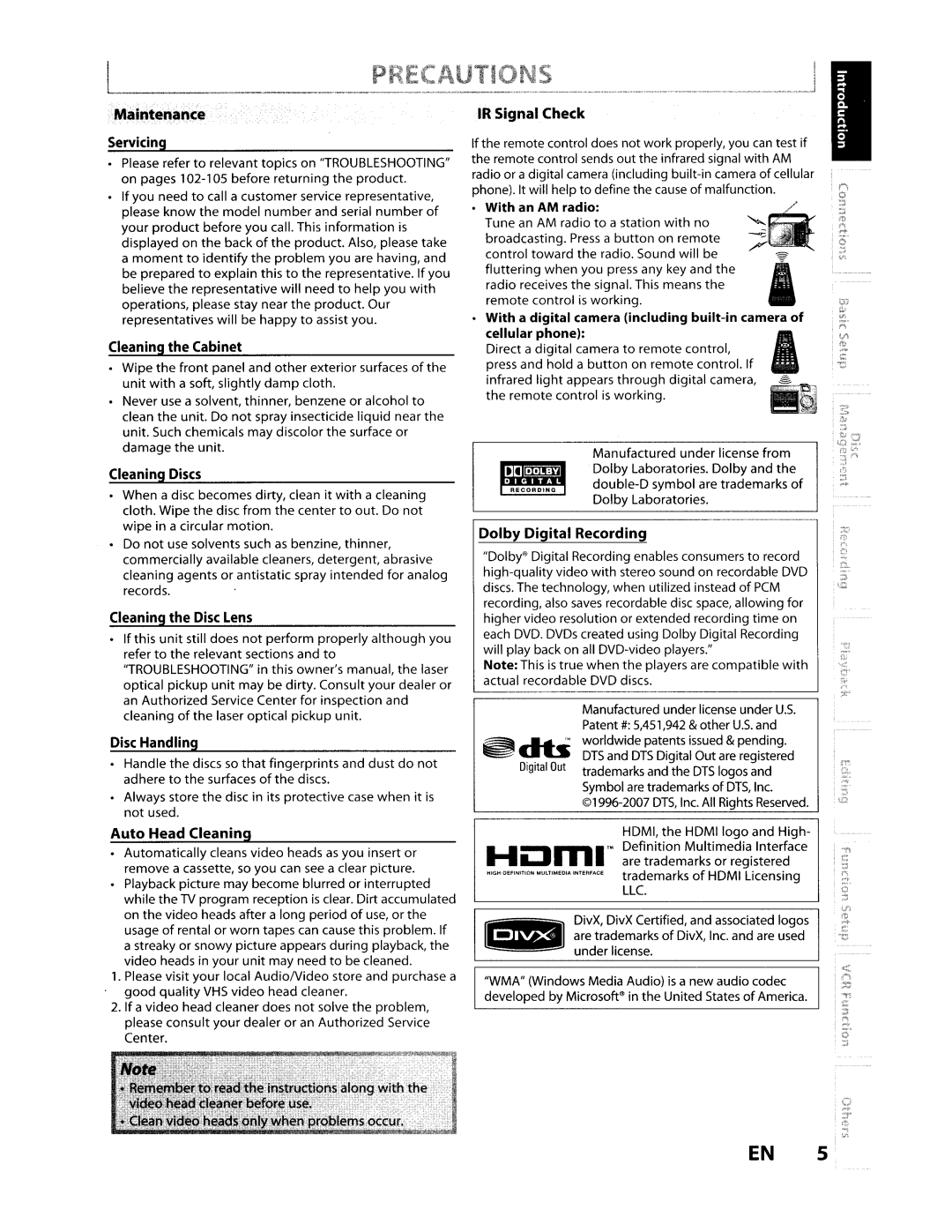Maintenance
Servicing
Please refer to relevant topics on 'TROUBLESHOOTING" on pages
•If you need to call a customer service representative, please know the model number and serial number of your product before you call. This information is displayed on the back of the product. Also, please take a moment to identify the problem you are having, and be prepared to explain this to the representative. If you believe the representative will need to help you with operations, please stay near the product. Our representatives will be happy to assist you.
Cleaning the Cabinet
Wipe the front panel and other exterior surfaces of the unit with a soft, slightly damp cloth.
•Never use a solvent, thinner, benzene or alcohol to clean the unit. Do not spray insecticide liquid near the unit. Such chemicals may discolor the surface or damage the unit.
Cleaning Discs
IR Signal Check
If the remote control does not work properly, you can test if the remote control sends out the infrared signal with AM radio or a digital camera (including
With an AM radio:
Tune an AM radio to a station with no broadcasting. Press a button on remote control toward the radio. Sound will be fluttering when you press any key and the radio receives the signal. This means the remote control is working.
•With a digital camera (including
cellular phone):
Direct a digital camera to remote control, press and hold a button on remote control. If infrared light appears through digital camera, the remote control is working.
Manufactured under license from I.I.I~I Dolby Laboratories. Dolby and the
• When a disc becomes dirty, clean it with a cleaning |
cloth. Wipe the disc from the center to out. Do not |
wipe in a circular motion. |
RECORDING
Do not use solvents such as benzine, thinner, |
commercially available cleaners, detergent, abrasive |
cleaning agents or antistatic spray intended for analog |
records. |
Cleaning the Disc Lens
If this unit still does not perform properly although you refer to the relevant sections and to 'TROUBLESHOOTING"in this owner'smanual, the laser optical pickup unit may be dirty. Consult your dealer or
Dolby Digital Recording
"Dolby'"Digital Recording enables consumers to record
Note: This is true when the players are compatible with actual recordable DVD discs.
an Authorized Service Center for inspection and cleaning of the laser optical pickup unit.
Disc Handling
Handle the discs so that fingerprints and dust do not adhere to the surfaces of the discs.
Always store the disc in its protective case when it is not used.
~db
Digital Out
Manufactured under license under u.s. Patent #: 5,451,942 & other u.s. and worldwide patents issued & pending. DTS and DTS Digital Out are registered trademarks and the DTS logos and Symbol are trademarks of DTS, Inc.
Auto Head Cleaning
Automatically cleans video heads as you insert or remove a cassette, so you can see a clear picture.
•Playback picture may become blurred or interrupted while the TV program reception is clear. Dirt accumulated on the video heads after a long period of use, or the usage of rental or worn tapes can cause this problem. If a streaky or snowy picture appears during playback, the video heads in your unit may need to be cleaned.
1.Please visit your local AudioNideo store and purchase a good quality VHS video head cleaner.
2.If a video head cleaner does not solve the problem, please consult your dealer or an Authorized Service Center.
HDMI, the HDMIIogo and High-
Definition Multimedia Interface
HOrnl'"are trademarks or registered
.. LLC.
DivX, DivX Certified, and associated logos are trademarks of DivX, Inc. and are used under license.
"WMA" (Windows Media Audio) is a new audio codec developed by Microsoft'"in the United States of America.
EN 5