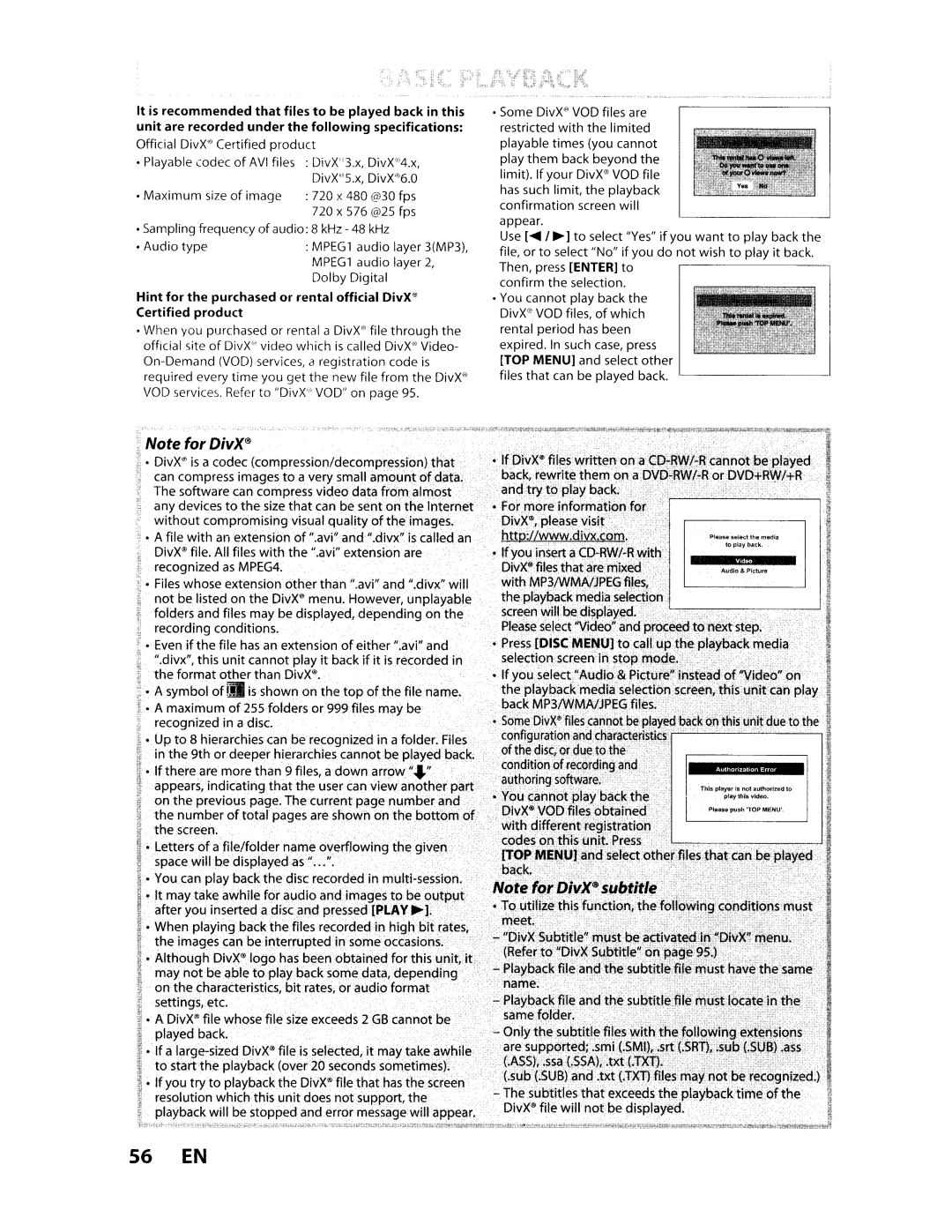It is recommended that files to be played back in this unit are recorded under the following specifications: Official DivX@ Certified product
•Playable codec of AVI files : DivX"3.x, DivX"4.x, DivX'"5.x,DivX@6.0
•Maximum size of image : 720 x 480 @30 fps 720 x 576 @25 fps
•Sampling frequency of audio: 8 kHz - 48 kHz
• Audio type | : MPEG 1 audio layer 3(MP3), |
| MPEG 1 audio layer 2, |
| Dolby Digital |
Hint for the purchased or rental official DivX@ Certified product
•When you purchased or rental a DivX® file through the official site of DivX'"video which is called DivX") Video-
I
I
.OJ
•Some DivX@ VOD files are restricted with the limited playable times (you cannot play them back beyond the limit). If your DivX@ VOD file has such limit, the playback confirmation screen will appear.
Use [..... I ~] to select "Yes" if you want to play back the file, or to select "No" if you do not wish to play it back. Then, press [ENTER] to
confirm the selection.
•You cannot play back the DivX@ VOD files, of which rental period has been expired. In such case, press [TOP MENU] and select other files that can be played back.
i Note for DivX@
;• DivX" is a codec (compression/decompression) that
~can compress images to a very small amount of data.
~The software can compress video data from almost
~any devices to the size that can be sent on the Internet without compromising visual quality of the images.
•A file with an extension of ".avi" and ".divx" is called an $ DivX" file. All files with the ".avi" extension are
recognized as MPEG4.
:• Files whose extension other than ".avi" and ".divx" will
~not be listed on the DivX" menu. However, unplayable
.. folders and files may be displayed, depending on the
~recording conditions.
1 . Even if the file has an extension of either ".avi" and
~".divx", this unit cannot play it back if it is recorded in
.. the format other than DivX".
i.A symbol of !!II is shown on the top of the file name. ; • A maximum of 255 folders or 999 files may be
~: recognized in a disc.
I'', Up to 8 hierarchies can be recognized in a folder. Files in the 9th or deeper hierarchies cannot be played back.
I• If there are more than 9 files, a down arrow"...."
appears, indicating that the user can view another part I, on the previous page. The current page number and
, the number of total pages are shown on the bottom of i the screen.
• Letters of a file/folder name overflowing the given space will be displayed as " ... ".
• You can play back the disc recorded in
• It may take awhile for audio and images to be output after you inserted a disc and pressed [PLAY ~].
• When playing back the files recorded in high bit rates, the images can be interrupted in some occasions.
• Although DivX" logo has been obtained for this unit, it may not be qble to play back some data, depending
, on the characteristics, bit rates, or audio format
~settings, etc.
• A DivX" file whose file size exceeds 2 GB cannot be
played back. | ' |
•If a
•If you try to playback the DivX" file that has the screen resolution which this unit does not support, the playback will be stopped and error message will appear.
• If DivX" files written on a
and try to play back. |
| . |
• For more information for |
|
|
DivX", please visit |
|
|
http:Uwww.divx.com. |
| Please selact tha media |
• Ifyou insert a |
| to play back. |
| ijf.l.. | |
DivX" files that are mixed |
| |
| Audkl& PIcture | |
with MP3/WMNJPEG files, |
|
|
the playback media selection |
|
|
screen will be displayed. | L - |
Please select "Video" and proceed to next step.
•Press [DISC MENU] to call up the playback media selection screen in stop mode.
•If you select"Audio & Picture" instead of "VideoH on the playback media selection screen,
•Some DivX* files cannot be played back on this unitdue to the configuration and characteristics
of the disc, or due to the
condition of recording and | .Mi,I.1I4m UU"'! | |
authoring software:,'. | This player is not authorized to | |
• You cannot play back the | ||
playthl$vldeo. | ||
DivX" VOD files obtained | Please push 'TOPMENU'. |
with different registration codes on this unit. Press
[TOP MENU] and select other files that can be played
~~"
Note for DivX· subtitle
•To utilize this function, the following conditions must
meet. -
-"DivX Subtitle" must be activated in "DivX" menu.
(Refer to "DivX Subtitle" on page 95.) | _ |
-Playback file and the subtitle file must have the same name.
-Playback file and the subtitle file must locate in the same folder.
-Only the subtitle files with the following extensions are supported; .smi (.SMI), .srt (.sRT), .sub (.SUB) .ass (.ASS), .ssa (.SSA), .txt (.Txn.
(.sub (.sUB) and .txt (.Txn files may not be recognized.)
-The subtitles that exceeds the playback time of the DivX* file will not be displayed.