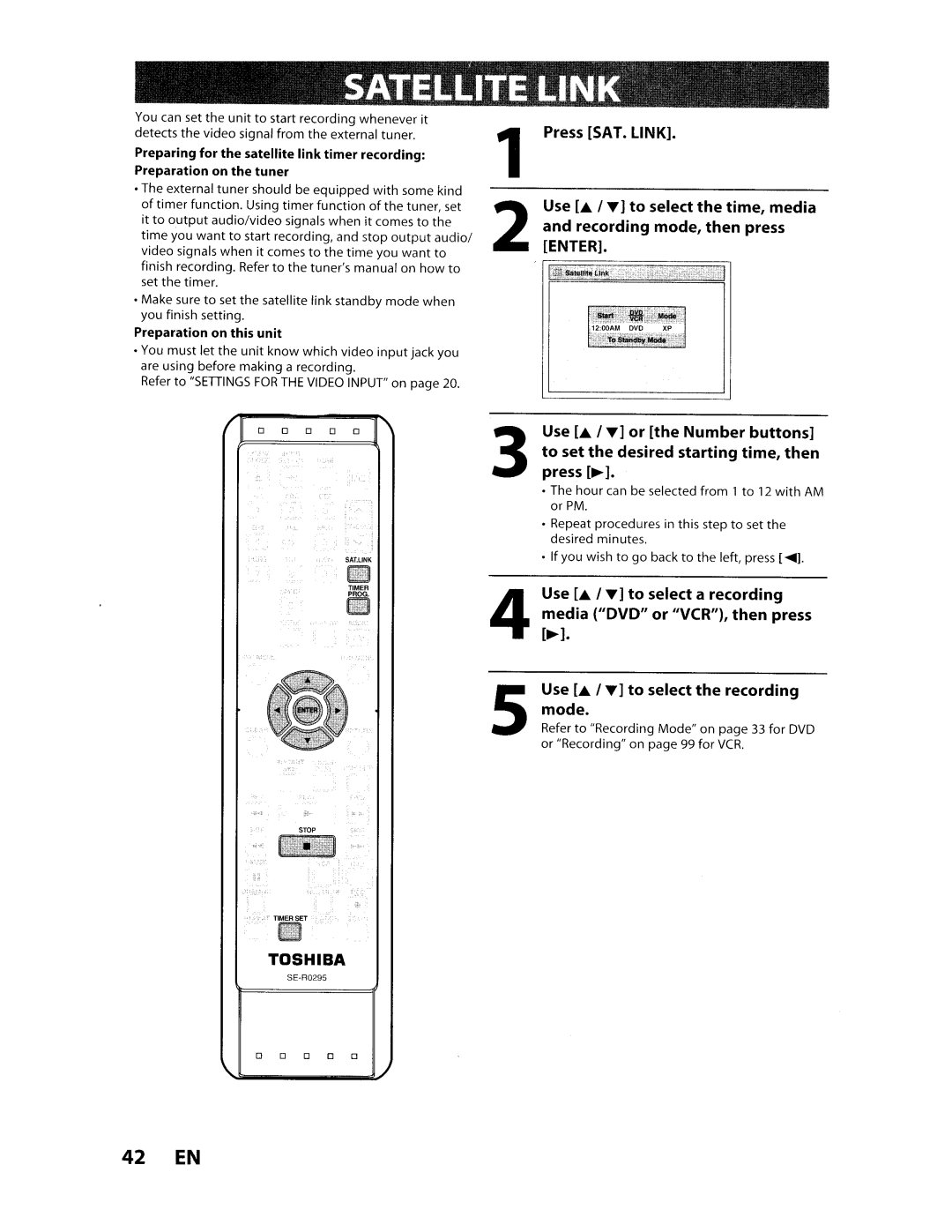Toshiba
Owner5 Record
Precautions
Service Personnel
Important Safety Instructions
Avoid the Hazards of Electrical Shock and Fire
Installation Location
Supplied Accessories
Moisture Condensation Warning
Cleaning Discs IR Signal Check
Maintenance Servicing
Cleaning the Cabinet
Cleaning the Disc Lens
Contents
Frequently Asked Questions 105
Hdmi
1U·I..r\1
RmuI.I·M
Features
Color Systems
10 EN
Unplayable Discs
Region Codes
~~ .~
8all
Functional Overview
14 EN
File Name Information
Disc Information / Menu
Disc Information/Menu Title Name Information
MP3/WMA Tag Information
16 EN
Title/File Name Information HDMllnformation
MP3/WMA Tag Information
General Setting Menu
DVD Menu I CD Playback Mode
Title I track and chapter mark
18 EN
Display Message
Current status of the unit
~I~
Input
20 EN
Connection to a TV
@Lil~
Interlaced
Homi Mode and Actual Output Signals
22 EN
Progressive Press Homi
Actual Output Modes by Media
Copyright protection system
24 EN
Audio OUT
Initial Setting
Use .& I~ to select calendar or time Then press Enter
Setting the Clock
26 EN
Number buttons can also be used
Press Setup Use ... T to select Format, then Press Enter
Formatting a Disc
Formatting is completed
FO.RMATTINGADISC ,..J
28 EN
Use .. ... to select Yes, then press Enter
IR~~
30 EN
Press Setup Use To select DVD Menu
This operation may take awhile to be completed
To cancel finalizing DVD-RWonly
32 EN
$lfWit¥~.~.?t·tUU,.tJI1111f
34 EN
Make Recording Compatible
Settings for a Recording
Press REC Mode to select a Recording mode
36 EN
Press I/O ON/STANDBY
Press Pause II to pause recording
Press Pause II or REC e again to restart
38 EN
Timer Recording
Press Timer Prog
Use LA. I ... to select IINew Program Then press Enter
Press Timer SET to set a timer
Use T to select a recording Mode
Press Enter when all items are
Use L& T to enter the date, then Press ~
Recorded . recorded
Priority of Overlapped Settings
Preparation on this unit
Satellite Link
42 EN
If you wish to go back to the left, press ~l
Press Enter
44 EN
Connection to an External D.4!vice
It takes a while to load Disc
Dvdubbing
46 EN
Press DVD first
Use Input Select -E to select DV
Preparing for DV to DVD dubbing
48 EN
Press VCR first
To stop recording, press Stop
Make sure
Use .A, , .... to select Recording
Use .A, , .... to select Dubbing
Instructions continue on the next
Press OVO
Press Dubbing
Press STOP. to stop the recording
Chl~p~er1 ~...p.r.2. ~..~~
Press Play ~ to start playback
52 EN
Press OPEN/CLOSE ... to close Disc tray
Press Stop . once to stop playback Temporarily
Label facing up
Press OPEN/CLOSE .... to open
Disc tray and insert your disc with its
Press 1/ 0 ON/STANDBY
Basic Playback
When selecting file
When selecting folder
Anything other than OFF. Refer to
56 EN
Basic Playback
Press DVD first During playback, press Pause
Press Idvd first During playback, press Instant Skip
58 EN
2Press IPLAY~
Press Play ~ to return to the normal playback
4x 8 1/8x a1l16xErPause
Special Playback
~ t
62 EN
During recording. press Displavi
Chapter
Using Skip ~ I Skip ~
Search
SEARCH------- ~
64 EN
FQiiii iiiiiiiiiitm
~.nlftr.llnI.lnJ
66 EN
Llj
Uc!tE
CRD13
Iting
70 EN
Deleting Titles
After the disc is fully recorded
Stop mode, press TOP Menu
72 EN
Press DVD
Use . ,-.. to select Yes, then press Enter
Titles on page 72 to display
EN 73
Follow the in Deleting
Original
Press DYD Press Setup
74 EN
Stop . to exit
Name, then press Enter
Press Return and then Return or
Use ,.1 T to select Edit, then press
~0~J
76 EN
Editing Discs
Use . / T to select Ves, then press Enter
78 EN
1T to select Visible, then press Enter at the above
1IlIl1\~1lilliI1
Edited f 1£ lil~ITI
80 EN
Use . , ... to select Edit, then Press Enter
Press DVD Stop mode, press TOP Menu
Title to combine, then press Enter
82 EN
~ to select another
Use ..&. / T to select Yes, then press
To protect a whole disc VR mode DVD-RW, DVD+RW/+R only
Confirm the indication OFF. ON. Press Enter again
Press Return and then Return or Stop . to exit
Editing Discs
84 EN
\iMA
List of the Default Settings
86 EN
General Setting
Genera Setting
~VDisplay -lJTSl---J.~-1I
General Setting
DisDla\l
92 EN
Press Setu P to exit
ENERAl
General Setting
Format Default RGB
Use .&. I T to select a setting, then press Enter
96 EN
Use . ,..- to select a setting, then press Enter
98 EN
VCR Functions
Press REC e to begin the recording
VCR Functions
100 EN
VCR Functions
Troubleshooting
102 EN
Remedy
Troubleshooting
104 EN
RECel
Error message
Solution
Cause
Language Code
Glossary
Specifications
108 EN
Limited Warranty
Above Warranties are Subject to the Following Conditions
110 EN
Limited Warranty
Toshiba
VR610KU
VCR and basic D tiJ conn
11~~7
Connection with a Digital Video Camcorder .6~Ql
Toshiba