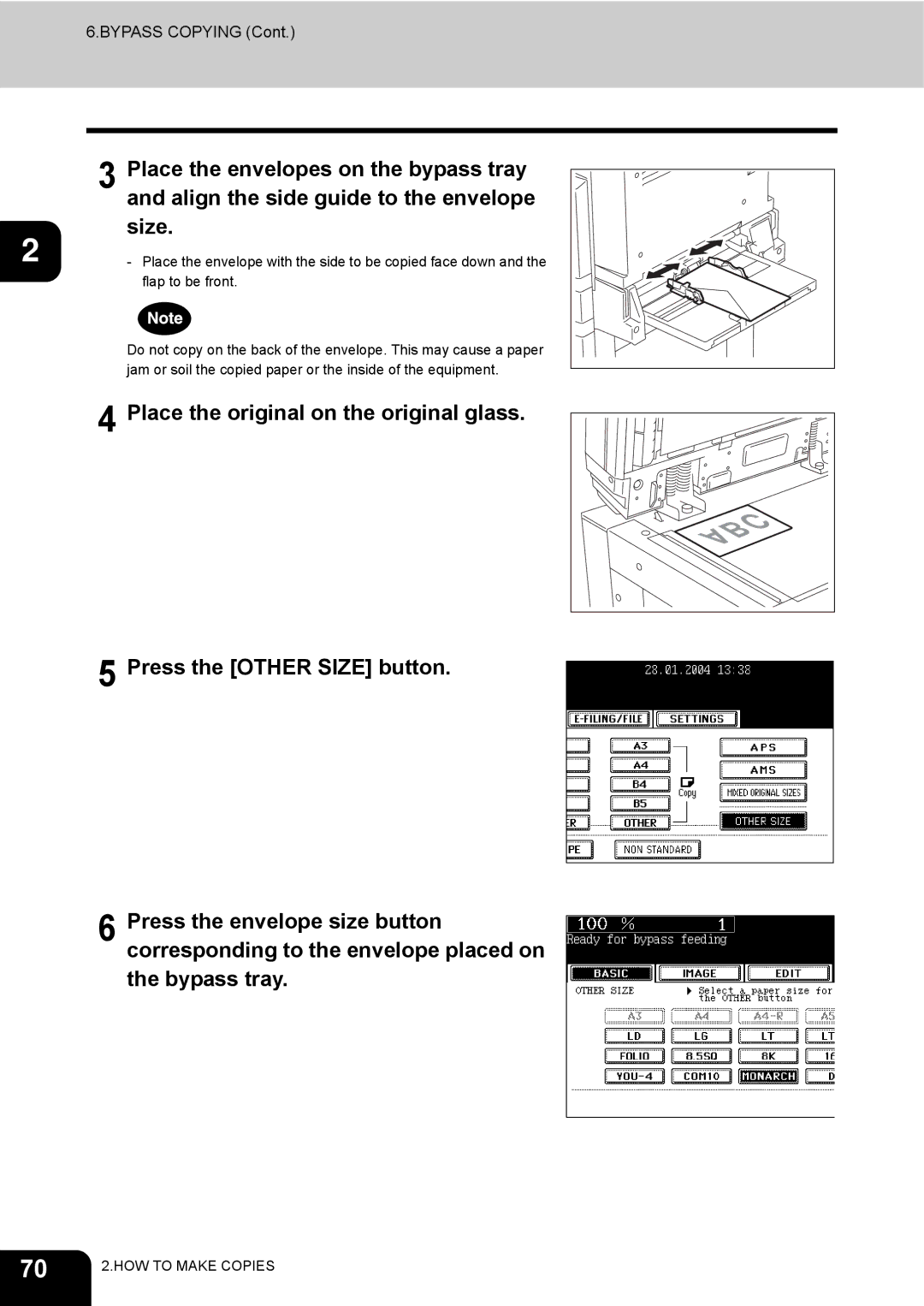Page
EPA Energy Star MFD
Table of Contents
Table of Contents
Filing 221
233
251
285
Page
Machine Noise Information
Toshiba Quality is Second to None
Supplies/Parts
Toner
General
Advice
Preface
Tip
Features of the e-STUDIO230/280
General Precautions
When Installing or Moving
Page
Other Points
10cm 10cm80cm
When Using the Multifunctional Digital Systems
Other Points
During Maintenance or Inspection
When Handling Supplies
Disclaimer Notice
Disclaimer Notice
Before Using 1 Equipment
Description of Each Component
Main Components
Optional Equipment
Key copy counter MU-8, MU-10
Offset tray MJ-5005
Job separator MJ-5004
Paper feed pedestal KD-1011
Additional drawer module MY-1021
Saddle-stitch finisher MJ-1025
Single-staple finisher MJ-1022
Control Panel
Access button
Error lamp
Print DATA/MEMORY RX/FAX communication
Interrupt button
When Fixing the Angle of the Control Panel
Angle of the control panel is fixed at 7 degrees
Function setting area
Touch Panel
Message Display
Touch-buttons
Settings set functions confirmation button
Touch Panel Contrast Adjustment Volume
Clearing the Functions Selected
Automatic Function Clear
Setting Letters
Enter
Turning on the Power Switch
Turning off the Power Shutting down
About 25 seconds later, the equipment Will be ready
Press the User Functions button on the control panel
Turning on the Power Switch
Controlling the Use of the Copier with Department Codes
Key in a registered department code 5- digit
Do not pull out the key copy counter during copying
Switching to the ENERGY-SAVING Mode
Setting Copy Paper
Acceptable Copy Paper Types and Sizes
Feeder Paper Type Paper Size Maximum sheet capacity
OHP
Page
Paper Type Toshiba Recommendation Paper Weight
Handling and Storing Paper
3478/ZWECK-AVERY
Page
Adjust the side guides with both hands
Page
Place paper face up in the drawers
Press the User Functions button on Control panel
Page
Setting Copy Paper
Page
Set paper aligned in tray a and tray B
HOW to Make Copies
Setting Originals
Acceptable Original Types and Sizes
Maximum Number of Sheets that can be Stored
Page
Setting Originals
Page
Continuous Feed Mode
Inside the Single-feed Mode
General Copying Procedures
Initial default Settings
Copying Procedure Place paper in the drawers
Place the originals
Select the copy modes as required
Press the Start button
When Coming Across the Situations below
Place the next original, and press the Start button
Auto JOB Start JOB Preset
Setting Auto Job Start
Place the originals Select the copy mode
Confirming and Canceling Auto Job Start
Canceling auto job start
Interrupt Copying
Press the Interrupt button
Replace the original with a new one
Stopping the Copy Operation
Bypass Copying
Bypass Copying
Bypass Copying
See Setting the Other Size button
Press the Start button
Bypass Copying on Non-Standard-Size Paper
Press the Start button
Storing a Non-Standard Size in Memory
Before copying on an envelope
COM10
CHO-3 YOU-4
Copying on an envelope
Place the envelopes on the bypass tray
Align the side guide to the envelope
Size
Place the original on the original glass
10Press the Start button
HOW to Make Copies
Setting of Basic Copy Modes
Paper Selection
Automatic Paper Selection APS
Press the Start button
Press the Start button
Setting the Other Size button
Setting the Mixed Original Size
To make duplex copying, select the automatic magnification
Reduction and Enlargement Copying
Press the AMS button
Reduction and Enlargement Copying
Press the Start button
Type of Finishing Mode
Selecting Finishing Modes
Finishing Modes and Finishers Optional
Names of each Finisher Optional
MJ-1025 MJ-1022
Names of each Inner Finisher Optional
MJ-5004 MJ-5005
Sort/Group Copying
Place
Press the Sort or Group button
Rotate Sort Mode
Setting Staple Sort Mode Place paper in the drawers
Staple Sorting
Example of selecting the Front STAPLE-1 button
Maximum Number of Sheets that can be Stapled
A3, B4, FOLIO, LD, LG, FOLIO, Comp
A3, FOLIO, LD, Comp
Magazine Sort & Saddle Stitch Mode Booklet Mode
Set the paper size
Available Conditions for Saddle Stitch
LT-R
Hole Punch Mode Optional
LD, LG, LT, LT-R, Comp
Duplex Copying
For Making 1-sided, 2-sided and Book-type Copies
Press the Start button Sided Originals 2-Sided Copies
Sided Originals 2-Sided Copies Place paper in the drawers
On the basic menu, press the highlighted button on the right
Press the 2 2 Duplex button
Sided Originals 1-Sided Copies
100
Book-type Originals to 2-Sided Copies
101
Original Mode
102
Copy Density Adjustment
103
Automatic Copy Density Modes
Press the Auto button
104
Image Editing and Image Adjustment
105
Background Adjustment
106
107
108
Using the Editing Functions
109
110
111
Press the Start button Creating a Bookbinding Margin
112
Edge Erase
113
Book Centre Erase
114
DUAL-PAGE
115
If you need a binding margin, set the right or left margin
116
1/4
117
118
Select the type of the original
Magazine Sort from the Editing Menu
119
Select the paper type
Example of copying a 12-page document
120
Enter button
Image Editing
121
Trimming/Masking
122
123
Mirror Image
124
Negative/Positive Reversal
Y Zoom
125
Cover Copying
126
127
Place paper other than cover paper in the drawers
128
Sheet Insertion Mode
129
130
Press Copied or Blank button
Than 3 digits for insertion and press
SET button
Time & Date Stamp
131
Numbering
132
133
Key in the starting page number
JOB Build
134
Place the originals of the 1st job
135
136
137
Direction of Copy Images in 1 to 2 and 2 to
138
139
140
Pressmenu.the 2 2 Duplex in the basic
Continuous Feed Mode Place paper in the drawers
CONTINUOUS/SINGLE Original Feeding
141
Press the ADF button
142
Press the Sadf button
Storing Originals
143
Store to e-FILING
144
145
Press the BOX/FOLDER button
146
12Press the Function Clear button to finish this job
Copy & File
147
148
Select the desired location
Select the desired file format
149
150
Scanning the Images
151
Scan Setting in the Touch Panel
Scanning Procedure Place the originals
Select the desired scan mode and press the button
152
153
Scan to e-FILING
154
155
156
157
10Press the SCAN! button
Scan to File
158
159
Select the file format
160
Press the Enter button Press the SCAN! button
161
Scan to E-MAIL
162
163
Press the E-MAIL to button and select the address
164
Press the Body button and enter the text body, etc
Press the File Name button and name the scanned data
165
Press the Edit button and set the original size and type
10Set the size of the attached data
166
Internet FAX
167
Precaution for Internet Transmission
Internet FAX
168
Internet Fax Transmission Overview
169
Setting the Transmission Conditions
Sending Internet FAX
170
171
172
173
174
175
176
177
178
179
Searching Address Using Ldap Server
180
Presspanel. the FAX button on the control
181
Multi-address Transmission
182
Specify the recipient
Confirming the Destinations
Press the Destination button
183
184
Advanced Function
Sending 2-sided Originals
185
Press the Start button Priority Transmission
186
When POP3* is selected for the Receive Mode
When SMTP* is selected for Receive Mode
Receiving Internet FAX
187
188
Receiving from POP3 Server
Checking completes
Receiving from Smtp Server
JOB Status
189
JOB Status
190
Print JOB List
191
192
193
Proof Print JOB
194
195
Private Print JOB
196
197
When Using the Department Codes
198
199
Confirming the Status of FAX/INTERNET FAX JOB
200
Confirming the Status of Scan
201
LOG List
202
Print Log
203
Send/Receive Log
204
Scan Log
Address Registration from LOG Lists
205
206
Printing SEND/RECEIVE LOG List of FAX
207
Releasing the Print Error
Status
208
Change the paper size of the drawer to the specified size
209
Error Code
210
Error Code Cause & Message Corrective Action
211
Smtp server connection error
212
213
214
Scan Job Error Code Cause & Message Corrective Action
215
216
217
218
Printer Error Code Cause & Message Corrective Action
219
RFC related Error Code Cause & Message Corrective Action
220
Filing
221
Filing Functions
223
Documents efficiently
Setting UP BOX
225
Change the data of the BOX Name and the Password
Changing Input Data
227
Deleting BOX
Printing Stored Document
229
Print the whole Document
Select the document to be printed
Press the Print button
Execute Test Printing
Printing the Stored Document with Added/Changed Settings
231
Perform steps 1 to 4 of the Print the whole Document
Press the Settings button Set printing as required
Template
233
Template
Recalling Template
235
Recalling Template
237
Registering Template
Public Template Group
User Group
239
Press the Save button
Registering the Template in the User Group
241
Enter the data for registering the new user group
Press the empty Template button, Then press the Save button
Enter the data requested
10Press the Save button
243
Press the button of Name 1, Name 2 and/or User Name
245
Changing the Data of User Group
Press the Name button and/or the User Name button
11 7 Press the Enter button
Deleting Template
247
Deleting Template
249
250 11.TEMPLATE
When the Graphic Symbols Blink on the Touch Panel
251
252
Replace Toner Cartridge symbol
Saddle Stitching Unit Misfeed symbol
FINISHER/HOLE Punch Unit Misfeed symbol
Call Service symbol
Replace Toner Cartridge Symbol
254
255
256
257
258
Additional Explanation
Clear Paper Symbol
259
Rotate the green knob to remove any misfed originals
260
261
262
263
Open the cover Remove any misfed paper Close the cover
264
265
266
267
268
269
270
271
272
Rotate the knob in the lower right clockwise
Adding Staples Optional
273
274
275
276
277
Removing Jammed Staples Optional
278
279
280
281
Disposing of the Punched Paper Bits Optional
282
Call Service Symbol
Periodic Maintenance Message
283
284
Maintenance
285
Weekly Maintenance
Power ON/OFF status
Daily Inspection
Items for Daily Check
Cleaning the Charger
Open the front cover Clean the charger
287
Simple Troubleshooting
Display does not Change when Buttons or Icons are Pressed
Equipment does not Start
Item to be checked Countermeasure Reference
289
Image Density is too Low
Image Density is too High
Items to be checked Countermeasure Reference
Images are Stained
Images are Blurred
291
Images are Partially Missing
Functions cannot be Set
292 13.MAINTENANCE
Specifications & Options
293
294
OPC
295
296
Continuous Copying Speed Unit sheets/min
B4, FOLIO, LG, Comp
Specifications of Options
297
Reversing Automatic Document Feeder
Large Capacity Feeder
298
Additional Drawer Module
A3, B4, FOLIO, LD, LG, LT-R, Comp
299
MJ-1025 with mixed paper not loaded
ST-R
A3, B4, FOLIO, LD, LG, Comp
300
Tray Loading Capacity MJ-1022 with mixed paper not loaded
A3, FOLIO, LD
Comp
301
MJ-1022 with mixed paper loaded
Bridge Unit
Job Separator
302
Offset Tray
Hole Punch Unit
Packing List
303
Copying Function Combination Matrix
Combination Matrix 1/2
305
Combination Matrix 2/2
306
Index
307
Numerics
308
Maintenance
309
Magazine Sort
310
Setting of Basic Copy Modes
Switching to the ENERGY-SAVING
Using the Editing Functions
When the Graphic Symbols Blink on Touch Panel
312
Page
6LA91325000 R04022053500-TTEC