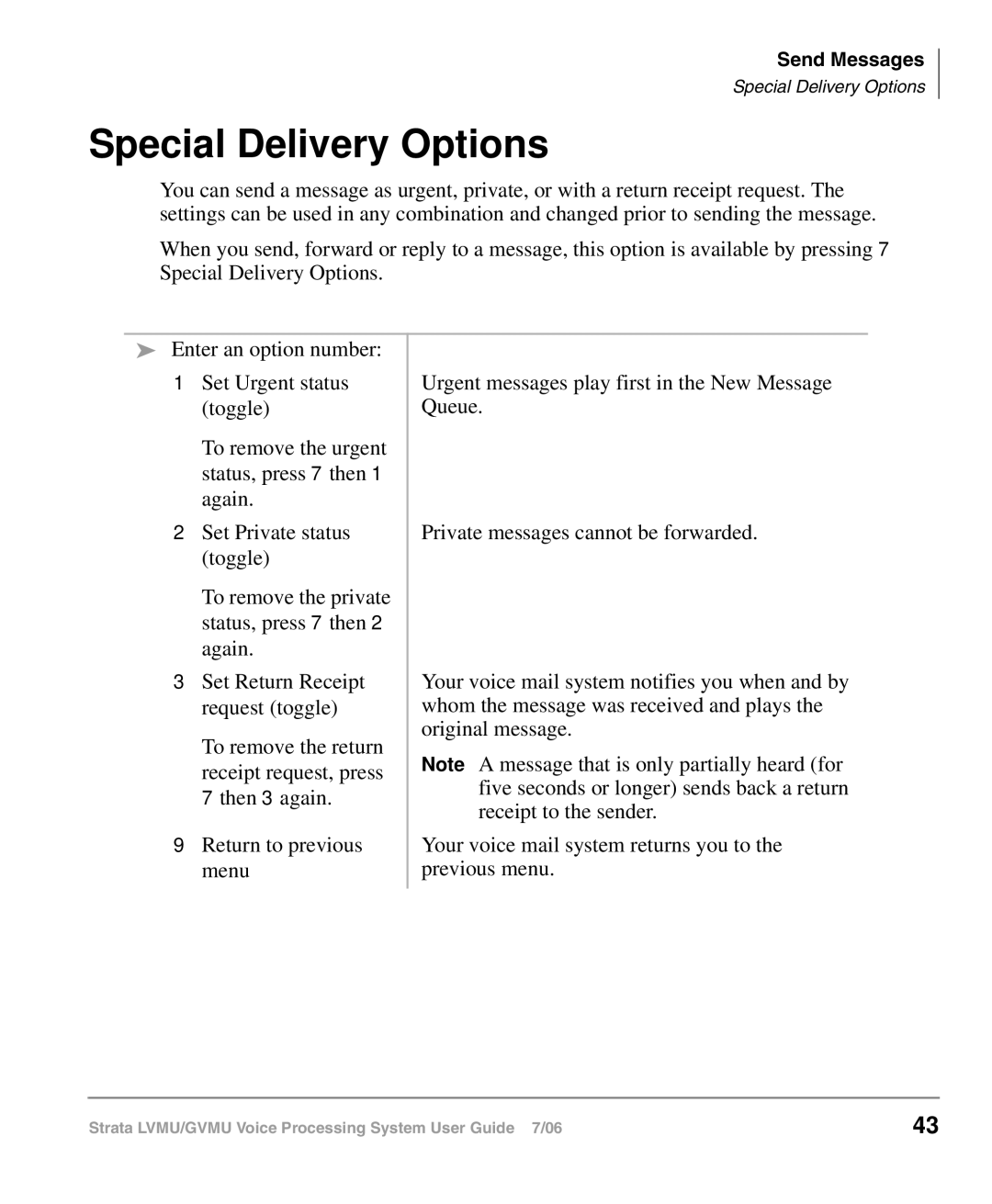Send Messages
Special Delivery Options
Special Delivery Options
You can send a message as urgent, private, or with a return receipt request. The settings can be used in any combination and changed prior to sending the message.
When you send, forward or reply to a message, this option is available by pressing 7 Special Delivery Options.
Enter an option number:
1Set Urgent status (toggle)
To remove the urgent status, press 7 then 1 again.
2Set Private status (toggle)
To remove the private status, press 7 then 2 again.
3Set Return Receipt request (toggle)
To remove the return receipt request, press 7 then 3 again.
9Return to previous menu
Urgent messages play first in the New Message Queue.
Private messages cannot be forwarded.
Your voice mail system notifies you when and by whom the message was received and plays the original message.
Note A message that is only partially heard (for five seconds or longer) sends back a return receipt to the sender.
Your voice mail system returns you to the previous menu.
Strata LVMU/GVMU Voice Processing System User Guide 7/06 | 43 |