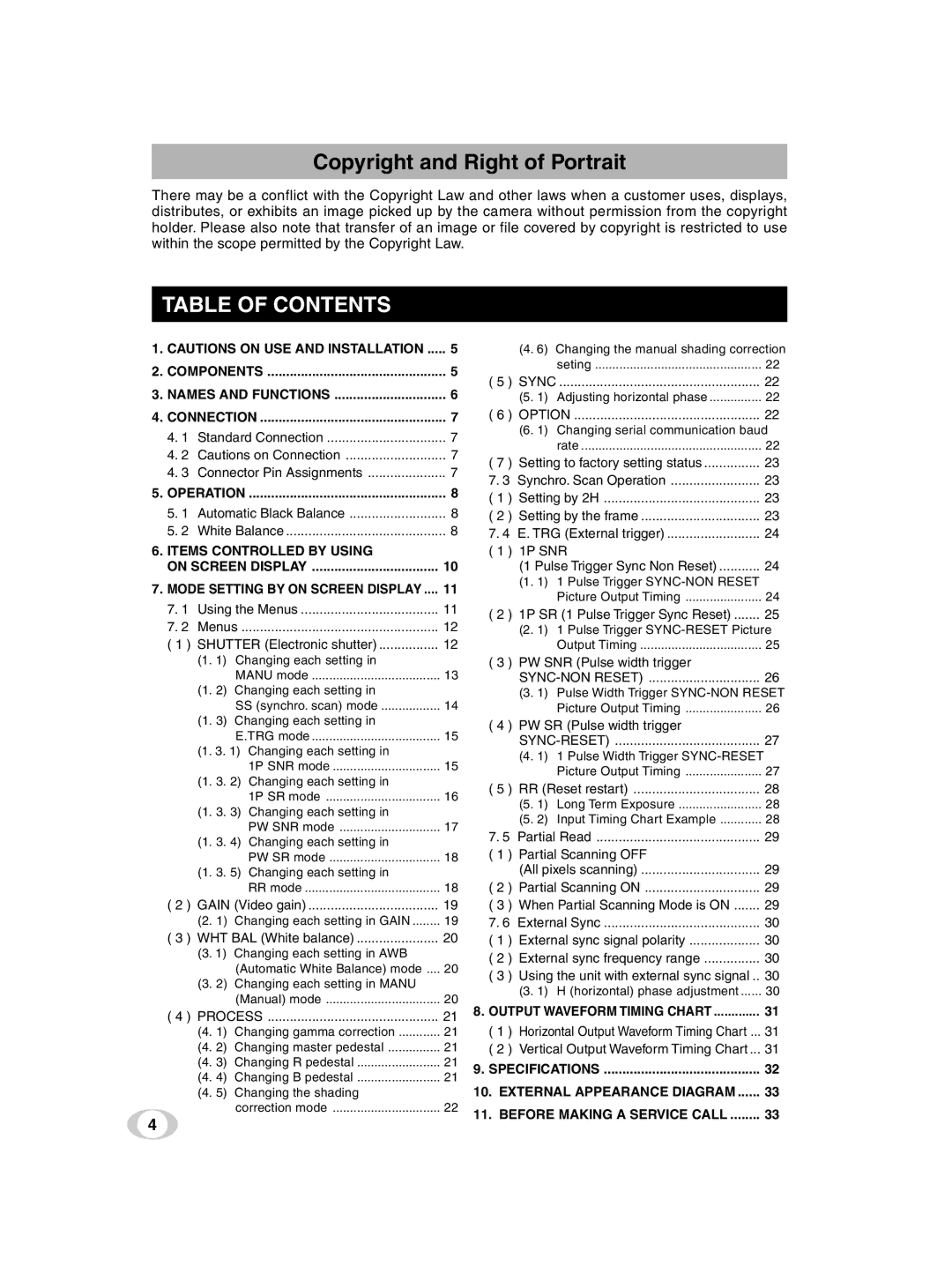Copyright and Right of Portrait
There may be a conflict with the Copyright Law and other laws when a customer uses, displays, distributes, or exhibits an image picked up by the camera without permission from the copyright holder. Please also note that transfer of an image or file covered by copyright is restricted to use within the scope permitted by the Copyright Law.
TABLE OF CONTENTS
1. CAUTIONS ON USE AND INSTALLATION | ..... 5 | ||||
2. COMPONENTS | 5 | ||||
3. NAMES AND FUNCTIONS | 6 | ||||
4. CONNECTION | 7 | ||||
4. 1 | Standard Connection | 7 | |||
4. 2 | Cautions on Connection | 7 | |||
4. 3 | Connector Pin Assignments | 7 | |||
5. OPERATION | ..................................................... | 8 | |||
5. 1 | Automatic Black Balance | 8 | |||
5. 2 | White Balance | 8 | |||
6. ITEMS CONTROLLED BY USING |
| ||||
ON SCREEN DISPLAY | 10 | ||||
7. MODE SETTING BY ON SCREEN DISPLAY .... | 11 | ||||
7. 1 | Using the Menus | 11 | |||
7. 2 | Menus | 12 | |||
( 1 ) SHUTTER (Electronic shutter) | 12 | ||||
| (1. | 1) Changing each setting in |
| ||
|
|
| MANU mode | 13 | |
| (1. | 2) | Changing each setting in |
| |
|
|
| SS (synchro. scan) mode | 14 | |
| (1. | 3) | Changing each setting in |
| |
|
|
| E.TRG mode | 15 | |
| (1. | 3. 1) | Changing each setting in |
| |
|
|
|
| 1P SNR mode | 15 |
| (1. | 3. 2) | Changing each setting in |
| |
|
|
|
| 1P SR mode | 16 |
| (1. | 3. 3) | Changing each setting in |
| |
|
|
|
| PW SNR mode | 17 |
| (1. | 3. 4) | Changing each setting in |
| |
|
|
|
| PW SR mode | 18 |
| (1. | 3. 5) | Changing each setting in |
| |
|
|
|
| RR mode | 18 |
( 2 ) GAIN (Video gain) | 19 | ||||
| (2. | 1) | Changing each setting in GAIN | 19 | |
( 3 ) WHT BAL (White balance) | 20 | ||||
| (3. | 1) | Changing each setting in AWB |
| |
|
|
| (Automatic White Balance) mode .... | 20 | |
| (3. | 2) | Changing each setting in MANU |
| |
|
|
| (Manual) mode | 20 | |
( 4 ) PROCESS | 21 | ||||
| (4. | 1) | Changing gamma correction | 21 | |
| (4. | 2) | Changing master pedestal | 21 | |
| (4. | 3) | Changing R pedestal | 21 | |
| (4. | 4) | Changing B pedestal | 21 | |
| (4. | 5) | Changing the shading |
| |
|
|
| correction mode | 22 | |
4
(4. 6) | Changing the manual shading correction | |
| seting | 22 |
( 5 ) SYNC | 22 | |
(5. 1) | Adjusting horizontal phase | 22 |
( 6 ) OPTION | 22 | |
(6. 1) | Changing serial communication baud | |
| rate | 22 |
( 7 ) Setting to factory setting status | 23 | |
7. 3 Synchro. Scan Operation | 23 | |
( 1 ) Setting by 2H | 23 | |
( 2 ) Setting by the frame | 23 | |
7. 4 E. TRG (External trigger) | 24 | |
( 1 ) 1P SNR |
| |
(1 Pulse Trigger Sync Non Reset) | 24 | |
(1. 1) | 1 Pulse Trigger |
|
| Picture Output Timing | 24 |
( 2 ) 1P SR (1 Pulse Trigger Sync Reset) | 25 | |
(2. 1) | 1 Pulse Trigger | |
| Output Timing | 25 |
( 3 ) PW SNR (Pulse width trigger |
| |
26 | ||
(3. 1) | Pulse Width Trigger | |
| Picture Output Timing | 26 |
( 4 ) PW SR (Pulse width trigger |
| |
27 | ||
(4. 1) | 1 Pulse Width Trigger |
|
| Picture Output Timing | 27 |
( 5 ) RR (Reset restart) | 28 | |
(5. 1) | Long Term Exposure | 28 |
(5. 2) | Input Timing Chart Example | 28 |
7. 5 Partial Read | 29 | |
( 1 ) Partial Scanning OFF |
| |
(All pixels scanning) | 29 | |
( 2 ) Partial Scanning ON | 29 | |
( 3 ) When Partial Scanning Mode is ON | 29 | |
7. 6 External Sync | 30 | |
( 1 ) External sync signal polarity | 30 | |
( 2 ) External sync frequency range | 30 | |
( 3 ) Using the unit with external sync signal .. | 30 | |
(3. 1) | H (horizontal) phase adjustment | 30 |
8. OUTPUT WAVEFORM TIMING CHART | 31 | |
( 1 ) Horizontal Output Waveform Timing Chart ... | 31 | |
( 2 ) Vertical Output Waveform Timing Chart ... | 31 | |
9. SPECIFICATIONS | 32 | |
10. EXTERNAL APPEARANCE DIAGRAM | 33 | |
11. BEFORE MAKING A SERVICE CALL | 33 | |