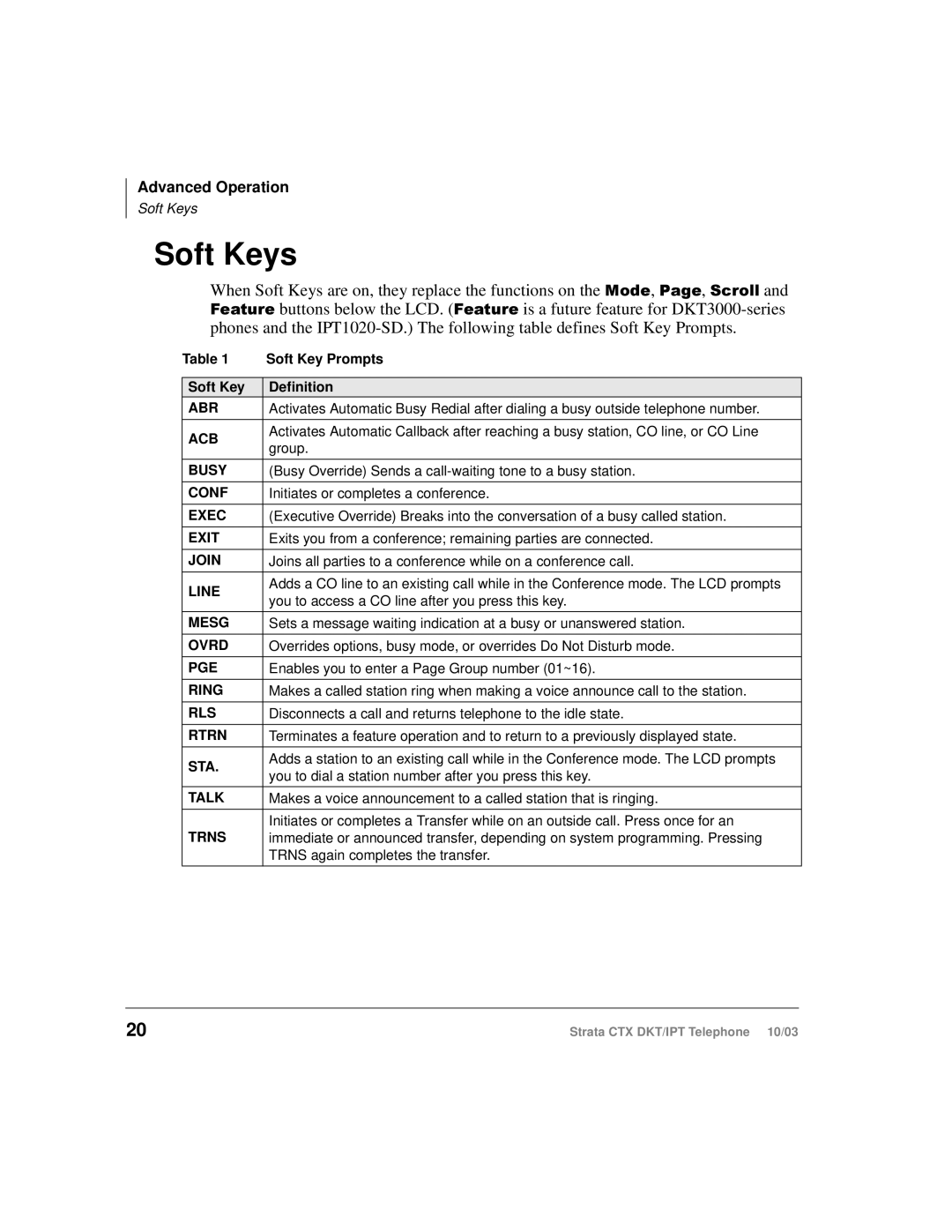Advanced Operation
Soft Keys
Soft Keys
When Soft Keys are on, they replace the functions on the 0RGH, 3DJH, 6FUROO and )HDWXUH buttons below the LCD. ()HDWXUH is a future feature for
phones and the
Table 1 | Soft Key Prompts | |
|
| |
Soft Key | Definition | |
ABR | Activates Automatic Busy Redial after dialing a busy outside telephone number. | |
|
| |
ACB | Activates Automatic Callback after reaching a busy station, CO line, or CO Line | |
group. | ||
| ||
|
| |
BUSY | (Busy Override) Sends a | |
|
| |
CONF | Initiates or completes a conference. | |
|
| |
EXEC | (Executive Override) Breaks into the conversation of a busy called station. | |
|
| |
EXIT | Exits you from a conference; remaining parties are connected. | |
|
| |
JOIN | Joins all parties to a conference while on a conference call. | |
|
| |
LINE | Adds a CO line to an existing call while in the Conference mode. The LCD prompts | |
you to access a CO line after you press this key. | ||
| ||
|
| |
MESG | Sets a message waiting indication at a busy or unanswered station. | |
|
| |
OVRD | Overrides options, busy mode, or overrides Do Not Disturb mode. | |
|
| |
PGE | Enables you to enter a Page Group number (01~16). | |
|
| |
RING | Makes a called station ring when making a voice announce call to the station. | |
|
| |
RLS | Disconnects a call and returns telephone to the idle state. | |
|
| |
RTRN | Terminates a feature operation and to return to a previously displayed state. | |
|
| |
STA. | Adds a station to an existing call while in the Conference mode. The LCD prompts | |
you to dial a station number after you press this key. | ||
| ||
|
| |
TALK | Makes a voice announcement to a called station that is ringing. | |
|
| |
TRNS | Initiates or completes a Transfer while on an outside call. Press once for an | |
immediate or announced transfer, depending on system programming. Pressing | ||
| TRNS again completes the transfer. | |
|
|
20 | Strata CTX DKT/IPT Telephone 10/03 |