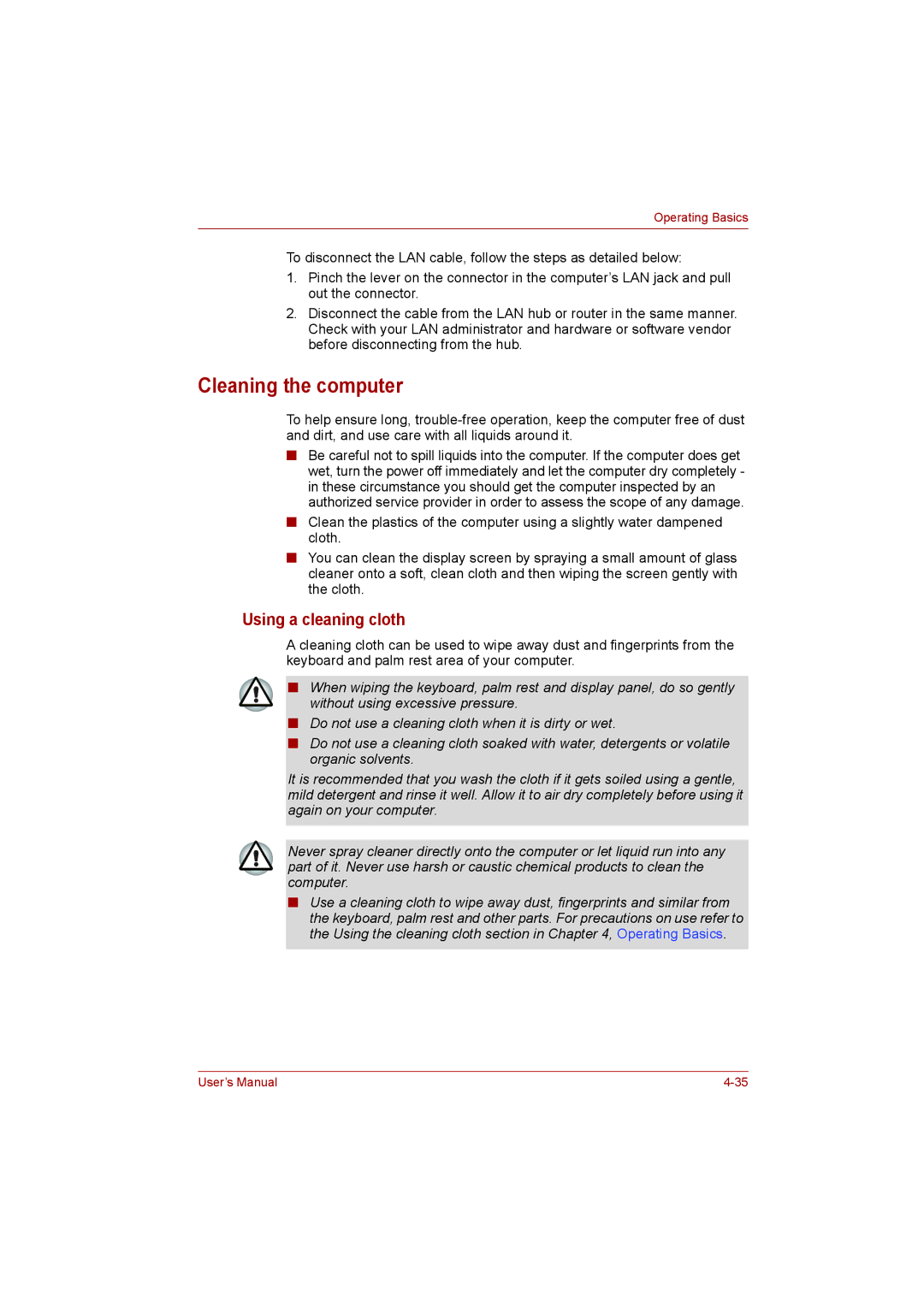Operating Basics
To disconnect the LAN cable, follow the steps as detailed below:
1.Pinch the lever on the connector in the computer’s LAN jack and pull out the connector.
2.Disconnect the cable from the LAN hub or router in the same manner. Check with your LAN administrator and hardware or software vendor before disconnecting from the hub.
Cleaning the computer
To help ensure long,
■Be careful not to spill liquids into the computer. If the computer does get wet, turn the power off immediately and let the computer dry completely - in these circumstance you should get the computer inspected by an authorized service provider in order to assess the scope of any damage.
■Clean the plastics of the computer using a slightly water dampened cloth.
■You can clean the display screen by spraying a small amount of glass cleaner onto a soft, clean cloth and then wiping the screen gently with the cloth.
Using a cleaning cloth
A cleaning cloth can be used to wipe away dust and fingerprints from the keyboard and palm rest area of your computer.
■When wiping the keyboard, palm rest and display panel, do so gently without using excessive pressure.
■Do not use a cleaning cloth when it is dirty or wet.
■Do not use a cleaning cloth soaked with water, detergents or volatile organic solvents.
It is recommended that you wash the cloth if it gets soiled using a gentle, mild detergent and rinse it well. Allow it to air dry completely before using it again on your computer.
Never spray cleaner directly onto the computer or let liquid run into any part of it. Never use harsh or caustic chemical products to clean the computer.
■Use a cleaning cloth to wipe away dust, fingerprints and similar from the keyboard, palm rest and other parts. For precautions on use refer to the Using the cleaning cloth section in Chapter 4, Operating Basics.
User’s Manual |