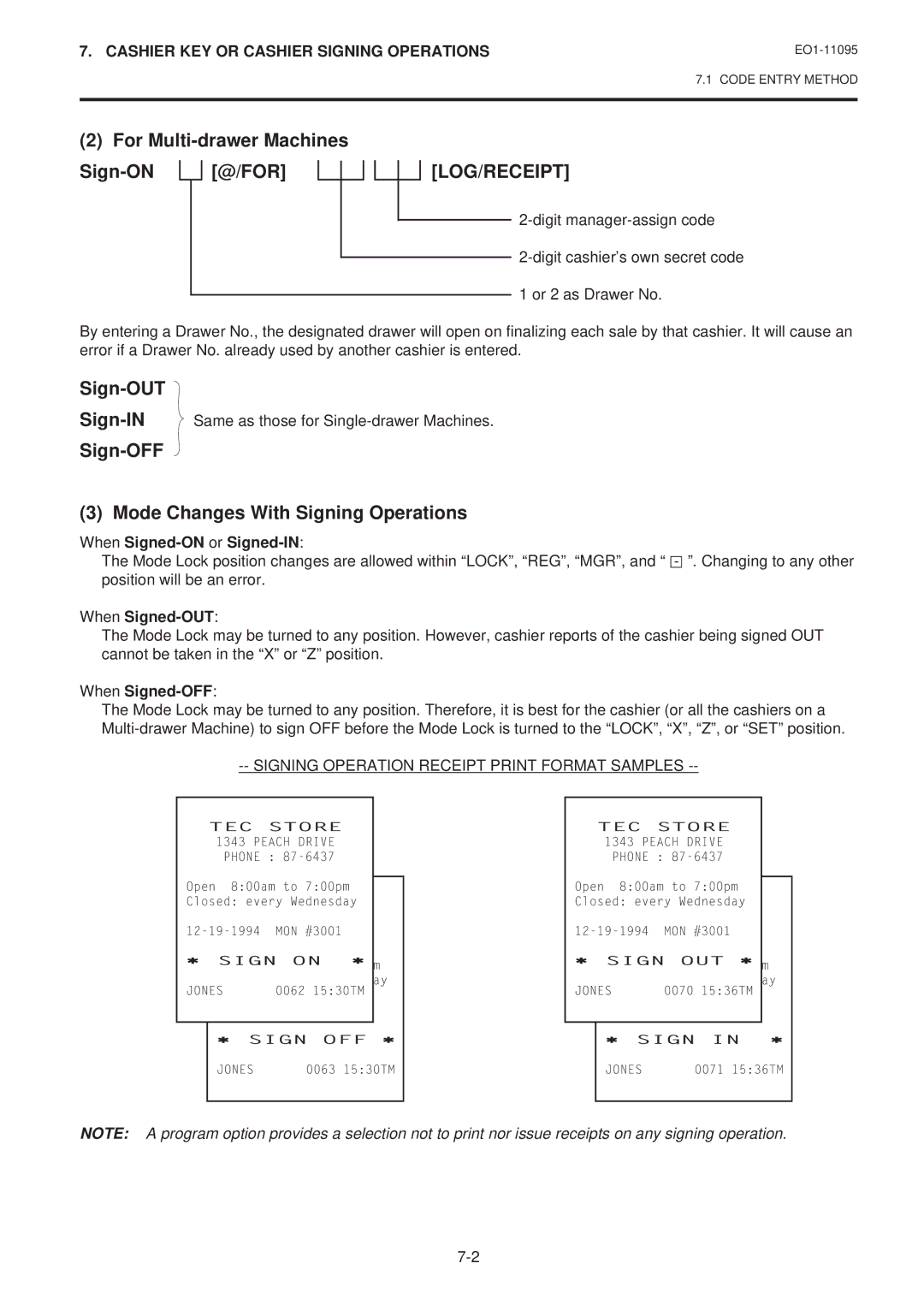MA-1450-1 Series
Page
OPERATOR’S Guide
Page
Table of Contents
Registering Procedure and Print Format
Other Income Department ENTRY, Other Income PLU Entry
Selective Itemizer SI Status Modification
Food Stampable Total READ, Food Stamp Tendering
Paper Roll Replacement and Other Maintenance Operations
To OUR Customers
To OUR Customers
Unpacking
Unpacking
Appearance and Nomenclature
Appearance and Nomenclature
Mode Lock
Mode Lock and Mode Selector Keys
Mode Selector Keys
Mode Lock and Mode Selector Keys
Amount
Display
Display
Operator Display Front Display
Numeric Display
Triangular Lamps
Status Lamps
Outline of Preparation Procedure Before Operating the ECR
Outline of Preparation Procedure Before Operating the ECR
REG
SET MGR
Installing the Receipt Roll
Installing the RECEIPT/JOURNAL Roll
Turn the Mode Lock to the REG position with power on
MGR REG
Outline of Preparation Procedure Before Operating the ECR
Installing the Journal Roll
Setting the Ribbon Cassette
Code Entry Method
Cashier Signing or Cashier KEY Operations
When Signed-ON or Signed-IN
Sign-OFF Mode Changes With Signing Operations
When Signed-OUT
When Signed-OFF
Push-stay Cashier Locks and Keys
Cashier KEY Method Hardware Option
PUSH-ON
PUSH-AND-LOCK
Training-ON receipt is issued
Training Mode Start and END
Cashier KEY Method CLK Keys
Condition
Entries in Training Mode
Keyboard Layout
Salesperson Open Receipt Issue
Keyboard Layout
BTL RTN
PR Open Open
Pick UP BAL Code Open SI 1/M, SI 1/TL
Salesperson Receipt CPN GST/M
Functions of Each KEY
LC Open
PR Open
@/FOR
VND
AT/TL
Txbl
CHK Check
TND Tend
TX1/M TX4/M
SI1/M SI2/M TX/M
Sales
Person RPT
Registering Procedure and Print Format
Registering Procedure and Print Format
Condition Setting to Start Transaction Entries
Mode Lock Insert the REG key and set it to the REG position
Table of Contents
RECEIPT-ISSUE/NON-ISSUE Selection
NO-SALE
LOG/RECEIPT
Department Entry
Loan
Preset-PLU Code PLU
Price PLU Preset-Code Key of Preset-PLU
Gasoline Entry
PLU Entry
Quantity @/FOR Preset Dept
Preset Dept Same Dept or RPT
Repeat Entry
Quantity Extension Multiplication for DEPTs/PLUs
Preset-Dept Code DP#
Quantity @/FOR Price PLU Preset-Code Key of Open-PLU
PLU
Purchased Q’ty @/FOR Split-Price Type PLU Code PLU
10-8
Whole Package Price PLU Preset-code Key
HI-CONE PLUs
To enter Whole Package Quantity all the items packed
Operation Examples of HI-CONE PLUs
Operation Examples of Mix & Match Functions
MIX & Match M & M Function of SPLIT-PRICE PLUs
Length @/FOR Width @/FOR Preset Dept
Triple Multiplication
Length @/FOR Width @/FOR
Unit Price PLU Preset-Code Key of Preset-PLU
Unit Price PLU Preset-Code Key of Open-PLU
SINGLE-ITEM Department or SINGLE-ITEM PLU Entry
Other Income Department ENTRY, Other Income PLU Entry
SUB-LINK PLU Entry
SUB-LINK Department Entry
Returned Merchandise
RTN Mdse
Dollar Discount
Bottle Return
@/FOR Unit Amount BTL RTN
Amount Doll Disc ST for discount from the sale total
Store Coupon
Percent DISCOUNT, Percent Charge
Vendor Coupon
STR CPN
Void
Item Correct
ALL Void
Item Corr
Listing Capacity Open
NON-ADD Number Print
Allowed any time during a sale or transaction
Number #
TAX Status or Food Stamp Status Modification
Selective Itemizer SI Status Modification
Irregular Tax Amount to be Added TAX Receipt Print Format
Txbl TL
Selective Itemizer SI Total Read
Taxable Total Read and Subtotal Print
TAX Calculation and Print
Or Txbl TL
Food Stampable Total READ, Food Stamp Tendering
TAX Exemption
MULTI-TENDERING
Sale Finalization by Media Keys
Txbl TL
CHK TND
Check & Cash
Split Tendering
Company Code Card No. Chg ... Check & Credit Card
Chg ... Check, Cash, & Charge
Sale Paid in Foreign Currencies
CUR1
Amount Tendered Foreign Currency
NO-SALE Exchange from Domestic Currency to Foreign Currency
NO-SALE Exchange from Foreign Currency to Domestic Currency
RECEIVED-ON-ACCOUNT
PAID-OUT
Amount to be paid out PO
HOLD/RECALL
Hold & Recall
Sale is finalized Receipt Issue
Receipt POST-ISSUE
Post-issue Receipt
Charge Posting Previous Balance Manual Entry Type
Txbl ST Chg
Operation Contents KEY Operation
PB+
Dept
New Customer File Code Code Open
Charge Posting Customer File Type Check Track Memory Option
Txbl TL Chg
Repeatable if necessary
Display Pick UP BAL
498 R/A
1000 AT/TL
Validation Print
Function KEY Entry
00 DP1 ST AT/TL Function key
Validate
Endorsement Print
Receipt Print
Validation Print
Remote Slip Printer hardware option Operation
Endorsement Print Sample
Program Options Relating to Remote Slip Control
Invoice Print Format
Charge Posting Sale File Print Format PB Manual Entry Type
10-35
Outside a
When a Power Failure Occurs
Sale
During a
Journal and Receipt PAPER-END Detector
Journal and Receipt PAPER-END Detector
ECR Printer Motor Lock Detector
ECR Printer Motor Lock Detector
Remote Slip Printer Motor Lock Detector
Remote Slip Printer Motor Lock Detector
Printer Guide Open Detector
Printer Guide Open Detector
Paper Roll Replacement and Other Maintenance Operations
Paper Roll Replacement and Other Maintenance Operations
Replacing the Receipt Roll
Load new paper roll as described in Chapter 15-1
Replacing the Journal Roll
Replacing the Ribbon Cassette
Replenishing INK to the Store Name Stamp
Removing the Drawer
Manual Drawer Releasing
CDC Cash Drawer Cover Option Lock
Unlock the cover using the key, and lift the front end 15-6
Locking
Unlocking
Specifications
Specifications
MANAGER’S Guide
Table of Contents
Foreign Currency Exchange Rate Setting
Customer File Code Check Track NO. and Name Setting
Daily Operation Flow
Daily Operation Flow
CASHIER’S Operations
MANAGER’S Operations or Assistance
Manager Intervention
Items Programmed to Require Manager Interventions
Manager Intervention
VND CPN
Doll Disc
STR CPN BTL RTN
RTN Mdse Void
Other Operations Requiring Manager Interventions
Function Keys Amount Limit Read
Negative Amount KEY Amount Limit Read
MANAGER’S OWN Operations in MGR Mode
MANAGER’S OWN Operations in MGR Mode
Pick UP Operation
Or VND CPN
Enforced SIGN-OFF of a Cashier Code Entry Method
LOG/RECEIPT or LOG
Cashier Code and Name Read
Ordinary Operations in Mode
Operations in Mode
Operations in Mode
Operation and Receipt Sample
Entries of the purchased items*** Txbl TL Chg
Receipt AT Purchase
Receipt AT Return
Prohibitive Operations in Mode
NO-SALE NS
NO-SALE Cashing of Cheque or Other NON-CASH Medias
Read X and Reset Z Reports
Read X and Reset Z Reports
Daily Reports
Then 4 # AT/TL
11 AT/TL
AT/TL to end
13 AT/TL
24 AT/TL
Then 204 # AT/TL
GT Reports -- to be taken on weekly or monthly basis
206 AT/TL
208 AT/TL
General Notes on Report Takings
Combination Reports
Report Name Available Reports
GTX GTZ
Financial Read or Reset Daily or GT
Read Report Relevant Reset Report
Reset Report Format Sample
Installed
Financial Read or Reset
Cashier Read or Reset Daily or GT
Read only Mode Lock X, enter 12, depress AT/TL
Credit Card Company Sales Read or Reset Daily or GT
Reset Report Sample
All Salespersons
Department Group Read Daily or GT
Read only Mode Lock X, enter 9, depress AT/TL
Department Read or Reset
Daily Hourly Range Read or Reset
Mode Lock X for read Z for reset Enter 10, depress
Individual Department Read Daily or GT
Department Data ↓
All Department Read or Reset Daily or GT
PLU PLU Sales Data Read or Reset
Zone PLU Read or Reset Daily or GT
Individual PLU Read Daily or GT
Prints data in order from lower to larger numbered PLU Code
Zone Files Read
All Files with balance remaining Read
Individual Files Read
Zero-balance Files Read
PLU Group
PLU Group Sales Read or Reset Daily or GT
⎯⎯⎯⎯→
Programming Operations
Programming Operations
Submode No
Basic Key Functions
Keyboard Variations in Programming operations
AT/TL Used to end the entire program Submode sequence
Character Entries
Character Code Entry Method
Character Setting Operations
Character Code Standard Characters Column Code Row
407 # 502 # 415 # 505 # 500 #
All Double-sized Declaration
Direct Character Entry Method
Sftlock Omato AT/TL
Space
Condition Required for Programming Operations
Mode Lock SET
Line No. ST
Character Entries
Rubber Stamp
405 # E 403 # C
Programming
Cashier Code and Name Programming Submode
Condition Operation
CLK key
Depress AT/TL to end this submode
Item Corr Cashier Code NS AT/TL or
Deletion
Programming or Changing
PLU Table Programming Submode
Address No Description of Programming Contents
Address No Description of Programming Contents
Remarks
HEAD-LINK PLU SUB-LINK PLU
Programming Operations
Ex. To program the following PLUs
Additional Notes
10 ST
90601 PLU
# Link-PLU Table No
101301 PLU
Individual PLU Deletion
To delete a PLU with sales data of not zero After PLU Reset
@/FOR Item Corr PLU Code PLU or
All PLU Deletion
After PLU Reset
PLU Programmed Data Copying
Any time outside a sale except the following case
Date Setting or Adjustment Submode
Time Setting or Adjustment Submode
Hour Minute
Day-of-Week Code Month
CHK TND
Amount Limit Setting for Function Keys Submode
11 ST
12 ST
Deletion of Individual Customer File Codes
Customer File Code Check Track NO. and Name Setting Submode
Deletion of All Customer File Codes
Void AT/TL
Name James Haily
Code Name James Haily Helen Reed
ST Customer File Code 408 # 405 # 412 #
405 # 414 # # 502 # 405 # 405 # 404 # ST
20 @/FOR
Salesperson Code and Name Programming Submode
ST AT/TL
Code Name
20 @/FOR Item Corr Salesperson Code ST or
LINK-PLU Table Programming Submode
Item Corr 3 ST AT/TL
25 @/FOR
Deletion of Link-PLU Tables
PLU PRESET-CODE KEY Setting Submode
ST 101301 PLU AT/TL
25 @/FOR Item Corr Link-PLU Table No. ST or
50321
27 @/FOR
Required key
50322
137 140 100 112 119 126
136 139 105 111 118 125
138 141 101 106 113 120 127
142 102 107 114 121
35 @/FOR
Negative Amount KEY Limit Amount Setting Submode
KEY Code and KEY Table
35 @/FOR ST 1000 #
New Preset Price Dept
Department Preset Price Setting or Changing
Using the DP# Key Dept Code DP# New Preset Price #
By the second operation pattern 13 DP# 140 # 14 DP# 210 #
Setting or Changing Preset Price
155 #
65 #
20 %+ and %- Preset Rate Setting
Preset Rate %+ For Percent Charge Preset Rate
PLU 6 ST 125 # AT/TL
SI1/TL or SI/TL
Preset Rate Setting for Selective Itemizers SI1 and SI2
SI2/TL
ST1/TL
Receipt/Journal Print
Selective Itemizer Functions and Applications
Foreign Currency Exchange Rate Calculation
Foreign Currency Exchange Rate Setting
CUR
Domestic
Resetting a Foreign Currency Rate Once Set
After Financial Daily Reset
TAX Table Programming
TX1/M
Max.amount non-taxable TX1/M Max.amount for 1¢ tax levied
Max.amount for 2¢ tax levied
TX1/M ST TAX Rate AT/TL
TX2/M 29 TX2/M 59 TX2/M 84 TX2/M 112 TX2/M
Ex TAX 2 Combination of NON-CYCLIC Breaks and % Rate
STORE/REGISTER NO. Setting
GST Rate Setting
TX3/M
12 GST/M
STORE/REGISTER NO. Setting
Verification of Programmed Data
Verification of Programmed Data
1 AT/TL
0 AT/TL
TAX Calculation Test
Enter any amount
Depress Txbl TL


 [@/FOR]
[@/FOR]