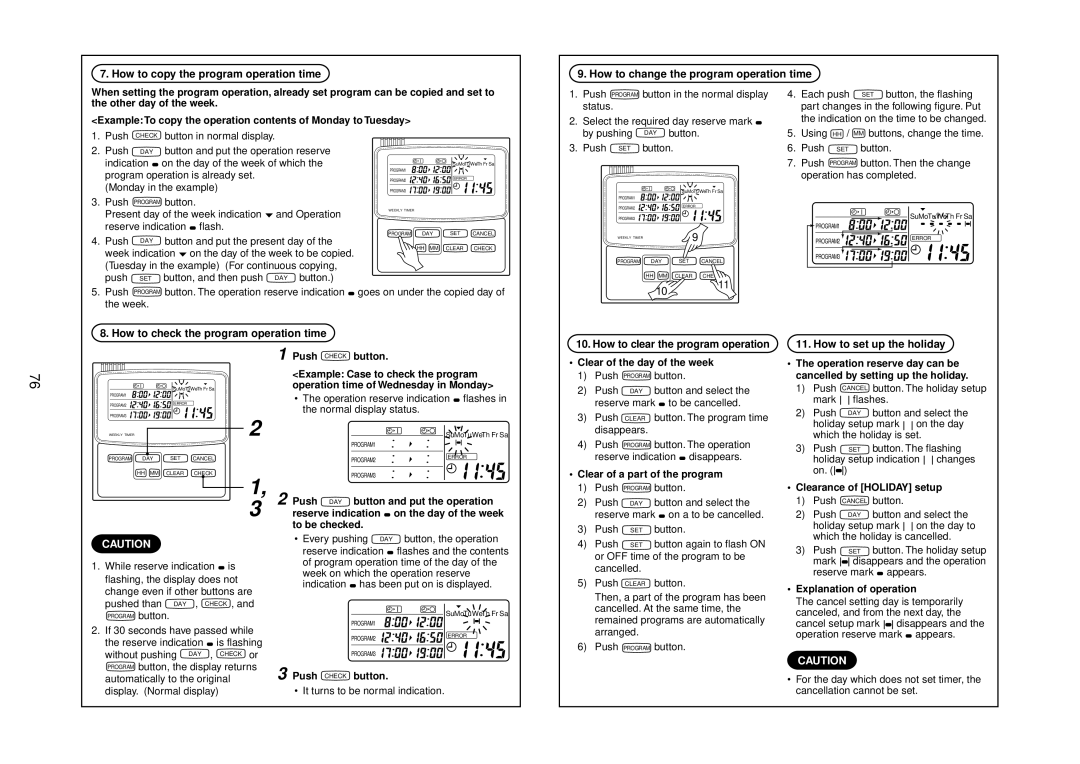R410A specifications
Toshiba R410A is a highly regarded refrigerant known for its efficiency and environmental benefits. This hydrofluorocarbon (HFC) mixture is widely used in various air conditioning and refrigeration applications due to its excellent thermodynamic properties. One of the standout features of R410A is its superior energy efficiency, which contributes to lower energy consumption and reduced CO2 emissions in HVAC systems.One significant advantage of R410A over older refrigerants, such as R22, is its lower ozone depletion potential (ODP). R410A has an ODP of zero, making it a more environmentally friendly choice. This characteristic aligns with global initiatives aimed at protecting the ozone layer and promoting sustainable practices. The shift to R410A has been supported by government regulations in many countries, phasing out older, more harmful refrigerants.
Toshiba has incorporated advanced technologies in its R410A compatible products, enhancing performance and reliability. Among these technologies is the inverter technology that allows the compressor to operate at variable speeds. This functionality leads to improved temperature regulation, reduced noise levels, and further energy savings. Inverter systems provide precise control over the cooling and heating processes, allowing for a comfortable indoor environment while minimizing wastage of energy.
R410A also exhibits excellent heat transfer properties, which boosts cooling capacity. This feature makes it suitable for large-scale HVAC systems, including commercial and industrial applications. Its high-pressure characteristics enable the design of more compact and efficient components, allowing for smaller units and easier installation.
Furthermore, Toshiba's dedication to technological innovation is visible in its commitment to research and development. The company continuously strives to optimize systems that utilize R410A, focusing on reliability and longevity. This includes improved compressor designs, enhanced heat exchangers, and the integration of smart controls that adapt to the varying load conditions in real-time.
In terms of safety, R410A is classified as non-toxic and non-flammable under normal conditions, making it a safe choice for use in residential and commercial settings. However, it is important to note that R410A operates at higher pressures compared to traditional refrigerants, necessitating proper equipment design and handling procedures.
In conclusion, Toshiba R410A stands out in the market for its energy efficiency, environmental safety, and technological advancements. It is an ideal refrigerant for modern HVAC applications, contributing to both comfort and sustainability. As the industry continues to evolve, R410A remains a pivotal element in the quest for responsible and efficient refrigeration solutions.