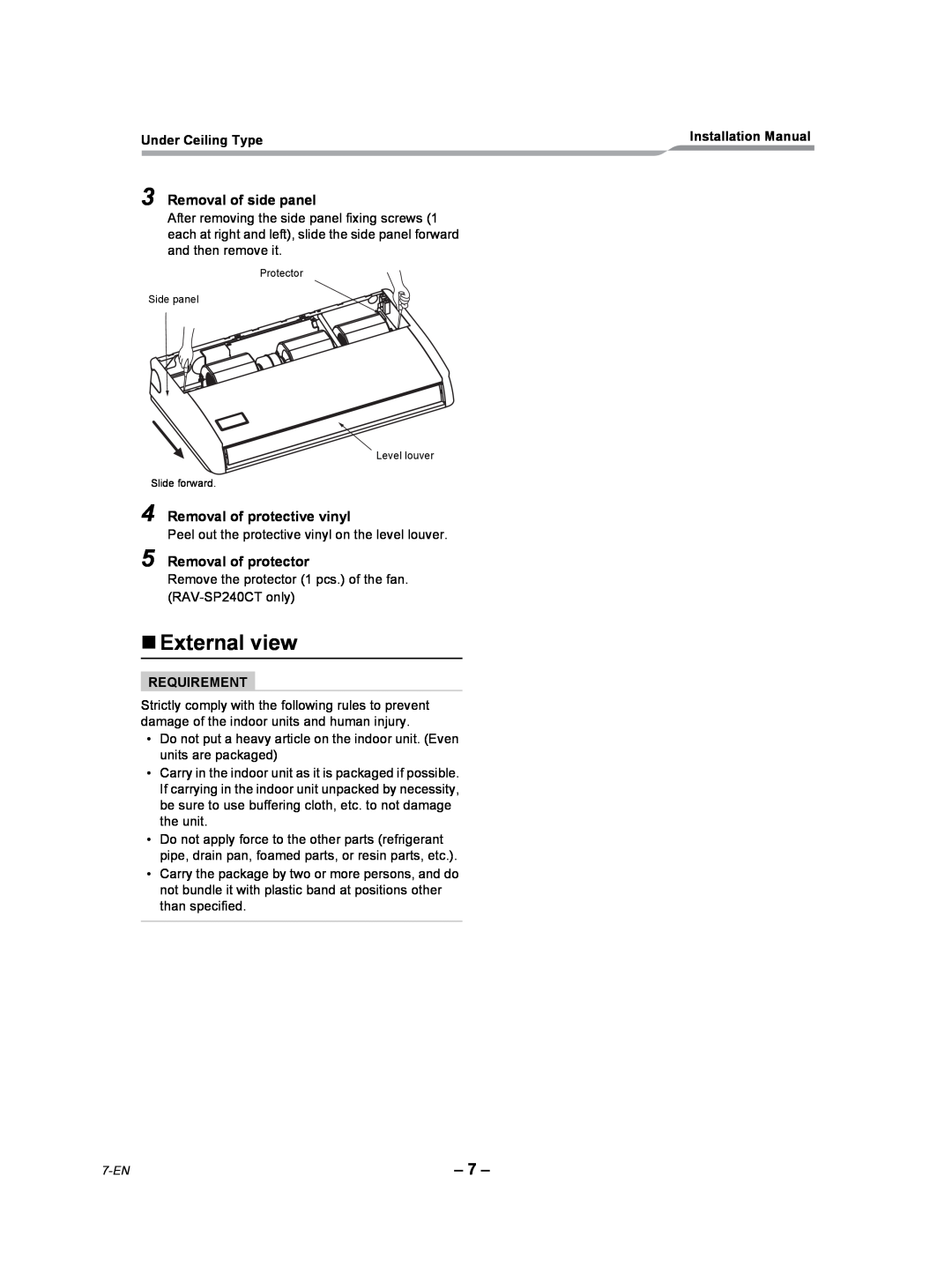Under Ceiling Type | Installation Manual |
3 Removal of side panel
After removing the side panel fixing screws (1 each at right and left), slide the side panel forward and then remove it.
Protector
Side panel
Level louver
Slide forward.
4 Removal of protective vinyl
Peel out the protective vinyl on the level louver.
5 Removal of protector
Remove the protector (1 pcs.) of the fan.
External view
REQUIREMENT
Strictly comply with the following rules to prevent damage of the indoor units and human injury.
•Do not put a heavy article on the indoor unit. (Even units are packaged)
•Carry in the indoor unit as it is packaged if possible. If carrying in the indoor unit unpacked by necessity, be sure to use buffering cloth, etc. to not damage the unit.
•Do not apply force to the other parts (refrigerant pipe, drain pan, foamed parts, or resin parts, etc.).
•Carry the package by two or more persons, and do not bundle it with plastic band at positions other than specified.
– 7 – |