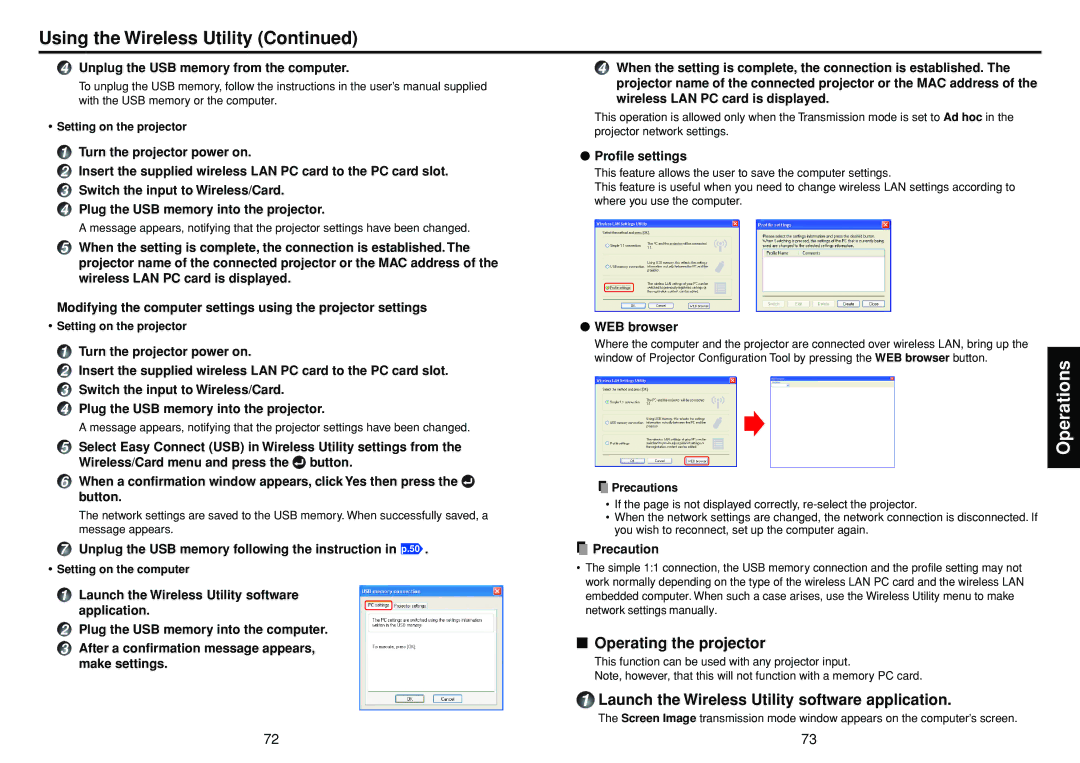Using the Wireless Utility (Continued)
4Unplug the USB memory from the computer.
To unplug the USB memory, follow the instructions in the user’s manual supplied with the USB memory or the computer.
•Setting on the projector
1Turn the projector power on.
2Insert the supplied wireless LAN PC card to the PC card slot.
3Switch the input to Wireless/Card.
4Plug the USB memory into the projector.
A message appears, notifying that the projector settings have been changed.
5When the setting is complete, the connection is established. The projector name of the connected projector or the MAC address of the wireless LAN PC card is displayed.
Modifying the computer settings using the projector settings
•Setting on the projector
1Turn the projector power on.
2Insert the supplied wireless LAN PC card to the PC card slot.
3Switch the input to Wireless/Card.
4Plug the USB memory into the projector.
A message appears, notifying that the projector settings have been changed.
5Select Easy Connect (USB) in Wireless Utility settings from the Wireless/Card menu and press the![]() button.
button.
6When a confirmation window appears, click Yes then press the ![]() button.
button.
The network settings are saved to the USB memory. When successfully saved, a message appears.
7Unplug the USB memory following the instruction in p.50 .
•Setting on the computer
1Launch the Wireless Utility software
application.
2Plug the USB memory into the computer.
3After a confirmation message appears, make settings.
4When the setting is complete, the connection is established. The projector name of the connected projector or the MAC address of the wireless LAN PC card is displayed.
This operation is allowed only when the Transmission mode is set to Ad hoc in the projector network settings.
●Profile settings
This feature allows the user to save the computer settings.
This feature is useful when you need to change wireless LAN settings according to where you use the computer.
●WEB browser
Where the computer and the projector are connected over wireless LAN, bring up the window of Projector Configuration Tool by pressing the WEB browser button.
 Precautions
Precautions
•If the page is not displayed correctly,
•When the network settings are changed, the network connection is disconnected. If you wish to reconnect, set up the computer again.
 Precaution
Precaution
•The simple 1:1 connection, the USB memory connection and the profile setting may not work normally depending on the type of the wireless LAN PC card and the wireless LAN embedded computer. When such a case arises, use the Wireless Utility menu to make network settings manually.
■Operating the projector
This function can be used with any projector input.
Note, however, that this will not function with a memory PC card.
1Launch the Wireless Utility software application.
The Screen Image transmission mode window appears on the computer’s screen.
Operations
72 | 73 |