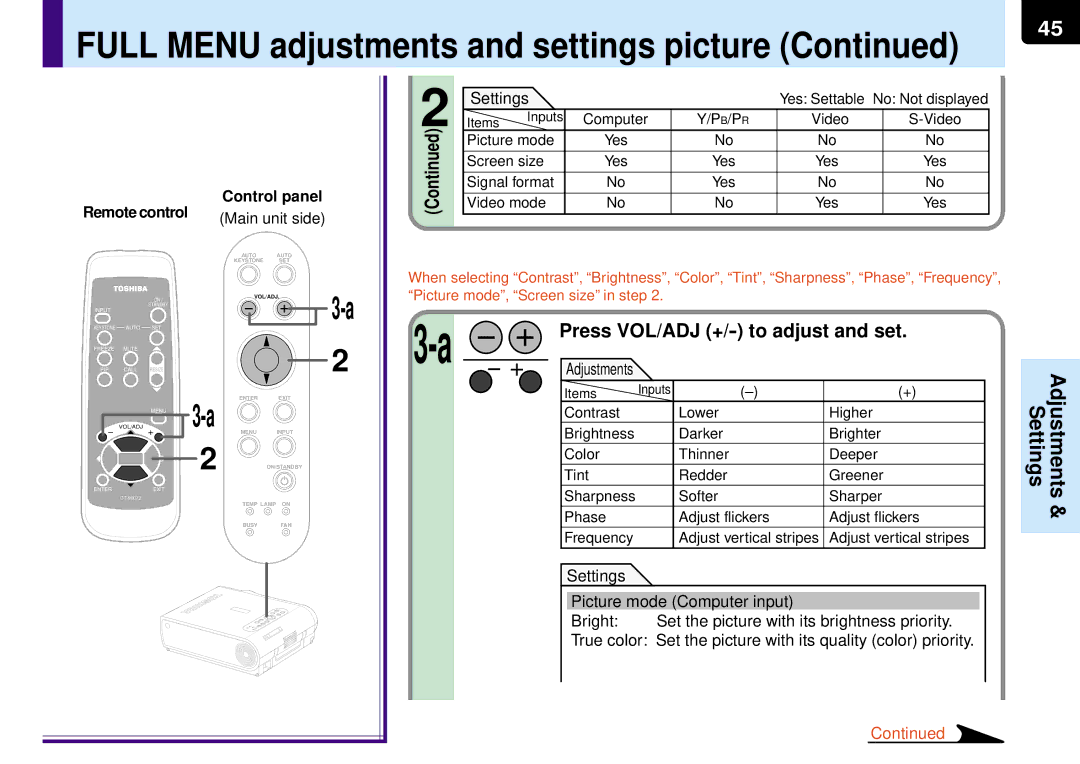TLP-MT7E
Safety Precautions
Save Original Packing Materials
Avoid Volatile Liquid
Moisture Condensation
Power Sources
Source of Light
Ventilation
Heat Cleaning Overloading
Important Safety Instructions
Power-Cord Protection
Water and Moisture
Object and Liquid Entry
Accessories
Do not place the product vertically
Stack Inhibited
Replacement Parts
Damage Requiring Service
Safety Check
Servicing
Power supply cord selection
Plug Configuration Plug type Line voltage
220
Contents
Names of each part on the main unit
Selection button
Lamp indicator 25 28 Temp indicator 64 Busy indicator
Exit button
Menu button
Component in connector 21
Control connector 24 RS-232C connector
Video connector
Audio in jack Audio input 21 23 ø 3.5mm stereo mini-jack
Names of each part on the remote control
Loading batteries
Install the batteries
Open the cover
Attach the cover
Remote control operation
Viewer
Floor-mounted projector placement
Floor-mounted projector placement Contents
Connect the power cord
Power cord Supplied
Take off the lens cover
Turn clockwise to lift up Turn counterclockwise to lower
Obtained and hold down the foot adjuster release button
Ceiling-mounted rear projection
Ceiling-mounted projector placement
Video equipment DVD player, etc
Connecting video equipment
Connecting video equipment
Connecting a computer
Projector operation control by a computer
Connection Installationand
Projection on the screen
Playback mode
Press ON/STANDBY
Turn on the connected equipment and put it
Select the input source
Signal sent from the computer
Press the Input button repeatedly to select it
Icon of the input source selected appears
Focusing ring
Adjust the picture size by turning
Press VOL/ADJ +/ to adjust volume
Zooming lever
Turning the power off
Press ON/STANDBY after using the projector
Press ON/STANDBY again
Correcting the keystone distortion
Remote control Control panel
Press Auto Keystone
Main unit side
Icon appears in the resize mode
Remote control
Enlarging the picture size
Press Resize
Cutting off the picture and sound temporarily
Icon Appears in the mute mode
Press Mute
Sound and picture are cut off temporarily
Freezing the picture
Appears in the freeze mode
Press Freeze
Picture freezes
Input full screen video signals from the input
Adjusting the picture automatically Computer input
Source computer and project the image
Press Auto SET
Press PIP
Displaying PIP Sub-pictures
Sub-picture is displayed
Press the PIP button again to turn off the sub-picture
Press Call
Displaying Information
Input
Lamp time
Quick Menu
Adjustments and settings on the menu screen
Operating the menu screen
You can set the basic setting used frequently
Quick Menu adjustments and settings
Press Menu
Quick Menu appears
Settings
Remote control Main unit side
Press VOL/ADJ +/ to adjust and set
Press Enter
Sub-menu screen of input source setting appears
Press VOL/ADJ +/- to select the type of input source
Press Exit to return to the Quick Menu
Use the selection buttons / to select a language
After the adjustments and settings are
Finished, press Exit
Menu screen disappears
Full Menu adjustments and settings Picture
Press Menu twice
Use the selection buttons / to select
Video mode Yes
Signal format
Frequency Adjust vertical stripes Adjust vertical stripes
Yes Settable No Not displayed
Screen size Video input, S-Video input, Y/PB/PR input
Screen size Computer input
Sub-menu of selected items appears PositionLevel
Press Exit to return to the Full Menu
Signal format Y/PB/PR input
Use the selection buttons / to select setting items
Video mode Video input, S-Video input
Sub-menu of selected items appears
Enter
Use the selection buttons To select Setting items
Full Menu settings Audio
Use the selection button To display Audio menu
To move back to it
When set to Off, no sound is produced from the speakers
After the settings are finished, press Exit
Speaker output
Channel select
Use the selection buttons To display Keystone menu
Full Menu settings Keystone
Horizontal reference value is reseted
Sub-menu of Horizontal reference value reset appears
Yes and press Enter
Keystone
Full Menu settings Display
When pressed once, the Quick Menu screen appears. When
Use the selection buttons To display Display menu
Portuguê s Portuguese
Sub-menu of Language appears
No signal background Setting of screen of no signal input
Menu position
Start-up screen
Use the selection buttons To display Default setting menu
Full Menu settings Default setting
When pressed once, the Quick Menu screen appears. When
Pressed twice, the Picture screen of the Full Menu appears
Video
Sub-menu of Input source setting appears
Sub-menu of Projection mode appears
Use the selection buttons / to select the projection mode
Rear ceiling
Ceiling-mounted front projection
No signal power off
Power on
Press VOL/ADJ +/ to set
Full Menu settings Factory reset mode
Factory default setting
Picture menus for the each input to
Menu screen disappears
PIP menu setting
Setting items, then press VOL/ADJ +/ to set
Menu screen disappears
Trouble indications
Indicator
Unplug the power cord
Air filter cleaning
Clean the air filter
Take off the air filter cover
Assemble the air filter
Mount the air filter cover
Air filter Filter frame Air filter cover
Cleaning the lens
Lens and main unit cleaning
Cleaning the main unit
Replacing the intake, exhaust fans and air filter
Wait until the lamp gets cold enough
Lamp replacement
Take off the lamp cover on
Bottom panel
Load a new lamp
Reset the lamp timer
Attach the lamp cover
Slide the cover in place and tighten two screws
Before calling service personal
Before calling service personal
Do not connect anything
Mini D-sub 15pin connector
Mode Resolution Clock Pixels KHz MHz Lines
Timing chart
15.73 480i 59.94
Mode Fh kHz Fv Hz Fsc MHz
15.63 480p 31.47 59.94
15.63 25 or 720p 45.00 60.00
Signal ground
Pin No Signal Description Method
Items/Status Selection Adjustment
Computer Video/S-Video Command Power
Picture mode Bright
Computer Video/S-Video Command Picture Position
Picture mode Standard
Video mode Auto
Horizontal reference value reset
Computer Video/S-Video Command Audio Speaker output
No signal background Logo
Off
Default Input source setting Setting
Computer Video/S-Video Command Display
Projection mode Standard
No signal power off Off
Enlargement reset
Computer Video/S-Video Command Volume Increase
Decrease
Input select Toggle
Replacement lamp
Specifications


 FULL MENU adjustments and settings picture (Continued)
FULL MENU adjustments and settings picture (Continued)