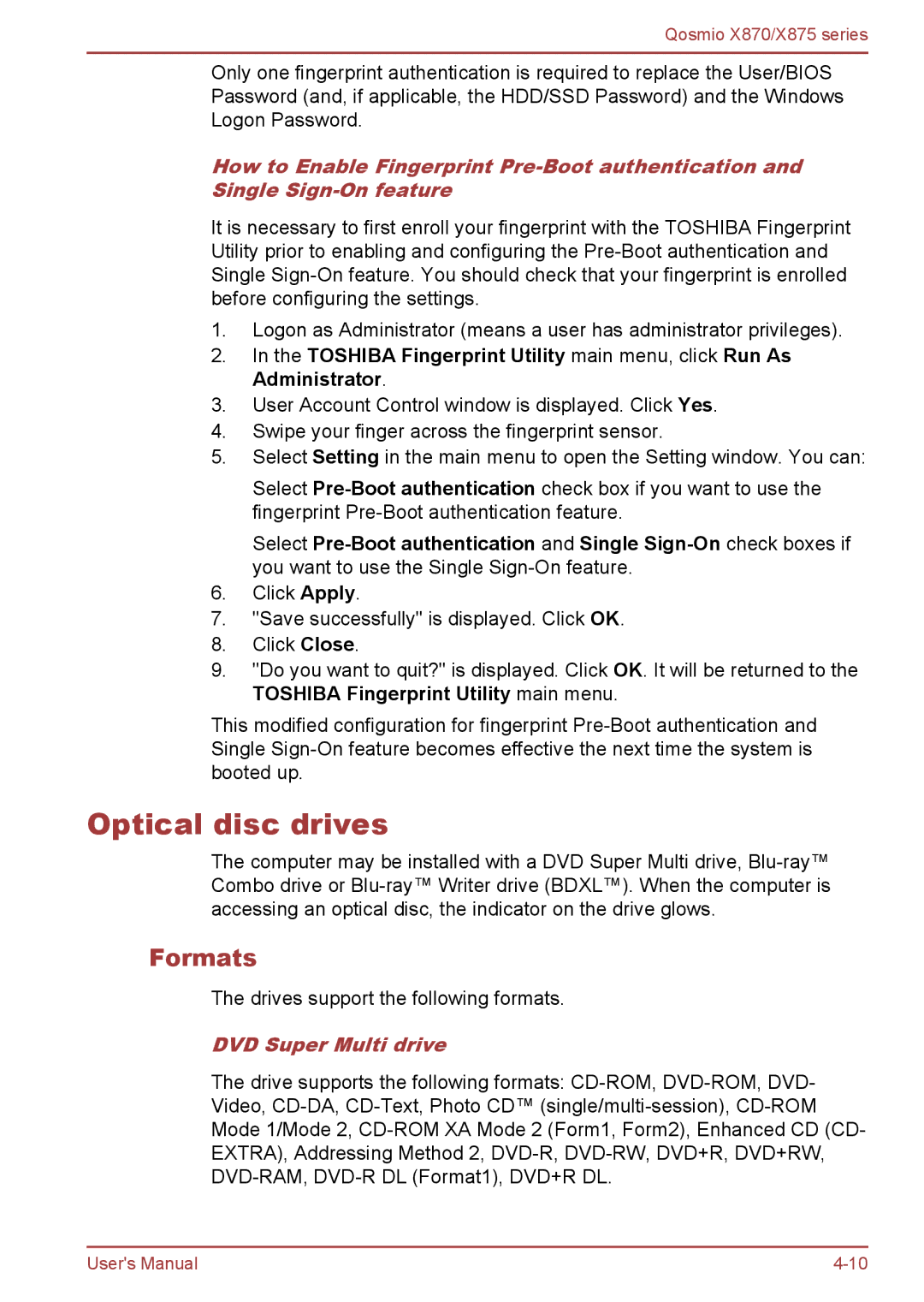Qosmio X870/X875 series
Only one fingerprint authentication is required to replace the User/BIOS Password (and, if applicable, the HDD/SSD Password) and the Windows Logon Password.
How to Enable Fingerprint
It is necessary to first enroll your fingerprint with the TOSHIBA Fingerprint Utility prior to enabling and configuring the
1.Logon as Administrator (means a user has administrator privileges).
2.In the TOSHIBA Fingerprint Utility main menu, click Run As Administrator.
3.User Account Control window is displayed. Click Yes.
4.Swipe your finger across the fingerprint sensor.
5.Select Setting in the main menu to open the Setting window. You can:
Select
Select
6.Click Apply.
7."Save successfully" is displayed. Click OK.
8.Click Close.
9."Do you want to quit?" is displayed. Click OK. It will be returned to the TOSHIBA Fingerprint Utility main menu.
This modified configuration for fingerprint
Optical disc drives
The computer may be installed with a DVD Super Multi drive,
Formats
The drives support the following formats.
DVD Super Multi drive
The drive supports the following formats:
User's Manual |