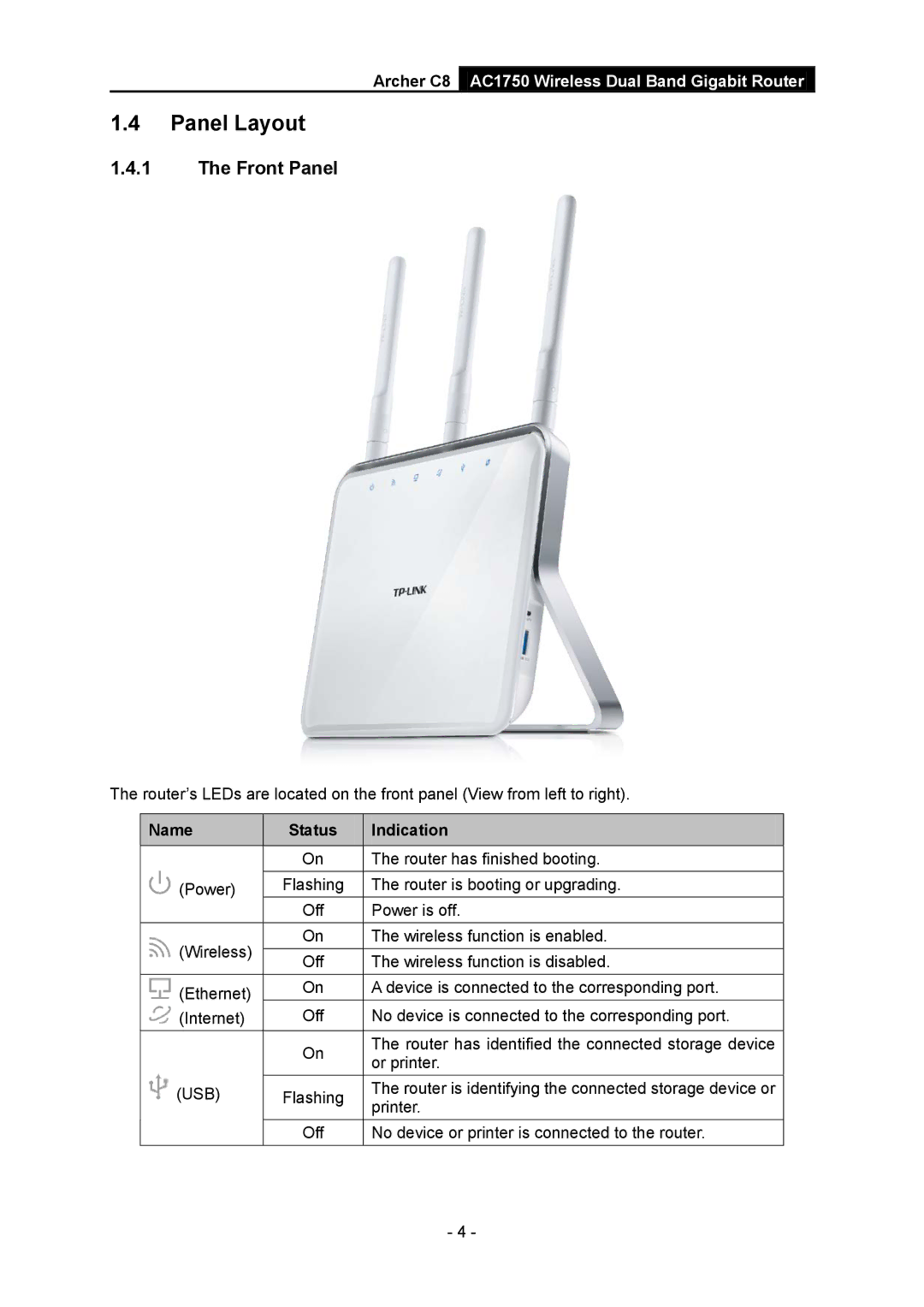Archer C8 AC1750 Wireless Dual Band Gigabit Router
1.4Panel Layout
1.4.1The Front Panel
The router’s LEDs are located on the front panel (View from left to right).
Name | Status | Indication | |
| On | The router has finished booting. | |
(Power) | Flashing | The router is booting or upgrading. | |
| Off | Power is off. | |
(Wireless) | On | The wireless function is enabled. | |
Off | The wireless function is disabled. | ||
| |||
(Ethernet) | On | A device is connected to the corresponding port. | |
(Internet) | Off | No device is connected to the corresponding port. | |
| On | The router has identified the connected storage device | |
| or printer. | ||
|
| ||
(USB) | Flashing | The router is identifying the connected storage device or | |
printer. | |||
|
| ||
| Off | No device or printer is connected to the router. |
- 4 -