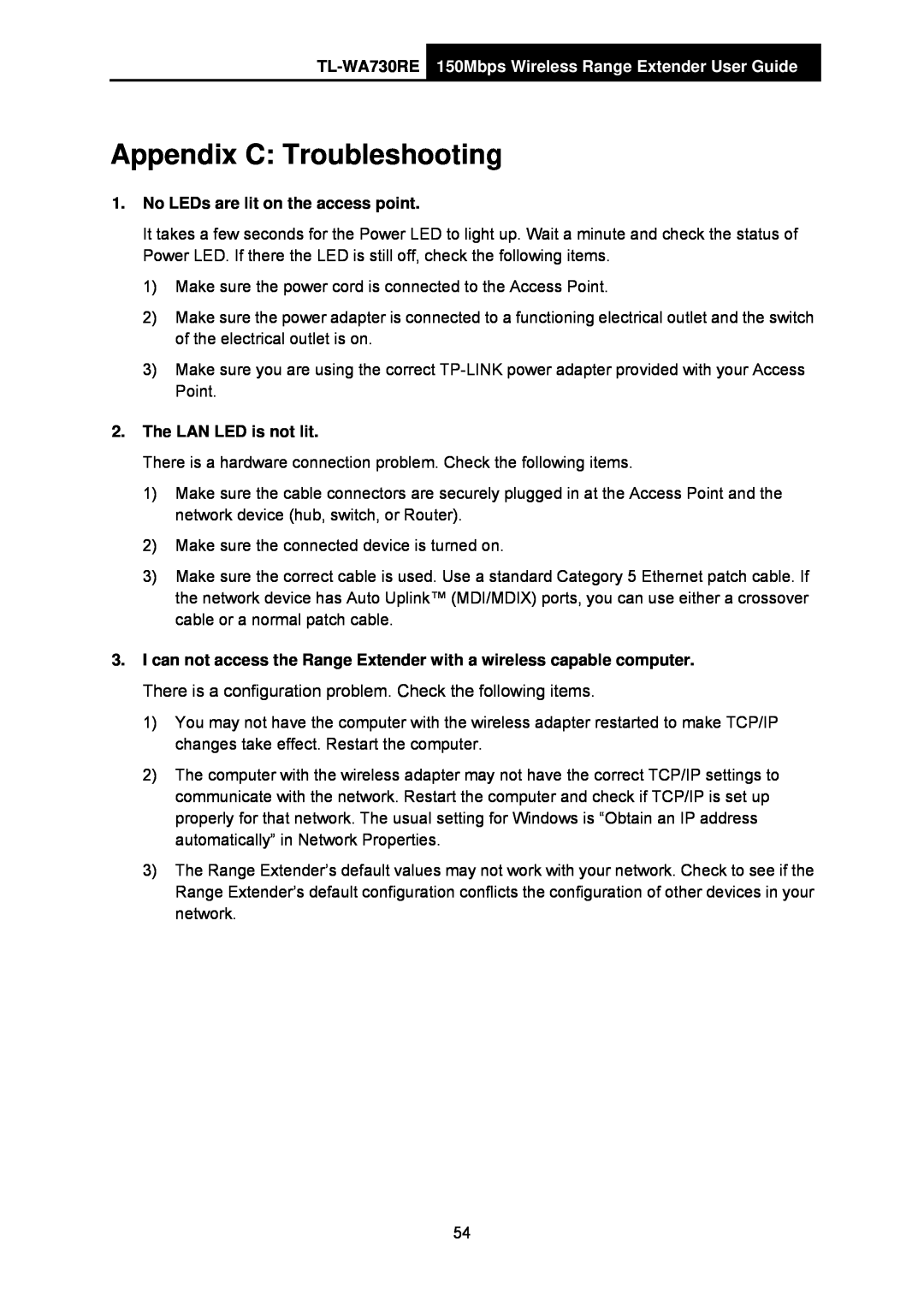Appendix C: Troubleshooting
1.No LEDs are lit on the access point.
It takes a few seconds for the Power LED to light up. Wait a minute and check the status of Power LED. If there the LED is still off, check the following items.
1)Make sure the power cord is connected to the Access Point.
2)Make sure the power adapter is connected to a functioning electrical outlet and the switch of the electrical outlet is on.
3)Make sure you are using the correct
2.The LAN LED is not lit.
There is a hardware connection problem. Check the following items.
1)Make sure the cable connectors are securely plugged in at the Access Point and the network device (hub, switch, or Router).
2)Make sure the connected device is turned on.
3)Make sure the correct cable is used. Use a standard Category 5 Ethernet patch cable. If the network device has Auto Uplink™ (MDI/MDIX) ports, you can use either a crossover cable or a normal patch cable.
3.I can not access the Range Extender with a wireless capable computer. There is a configuration problem. Check the following items.
1)You may not have the computer with the wireless adapter restarted to make TCP/IP changes take effect. Restart the computer.
2)The computer with the wireless adapter may not have the correct TCP/IP settings to communicate with the network. Restart the computer and check if TCP/IP is set up properly for that network. The usual setting for Windows is “Obtain an IP address automatically” in Network Properties.
3)The Range Extender’s default values may not work with your network. Check to see if the Range Extender’s default configuration conflicts the configuration of other devices in your network.
54