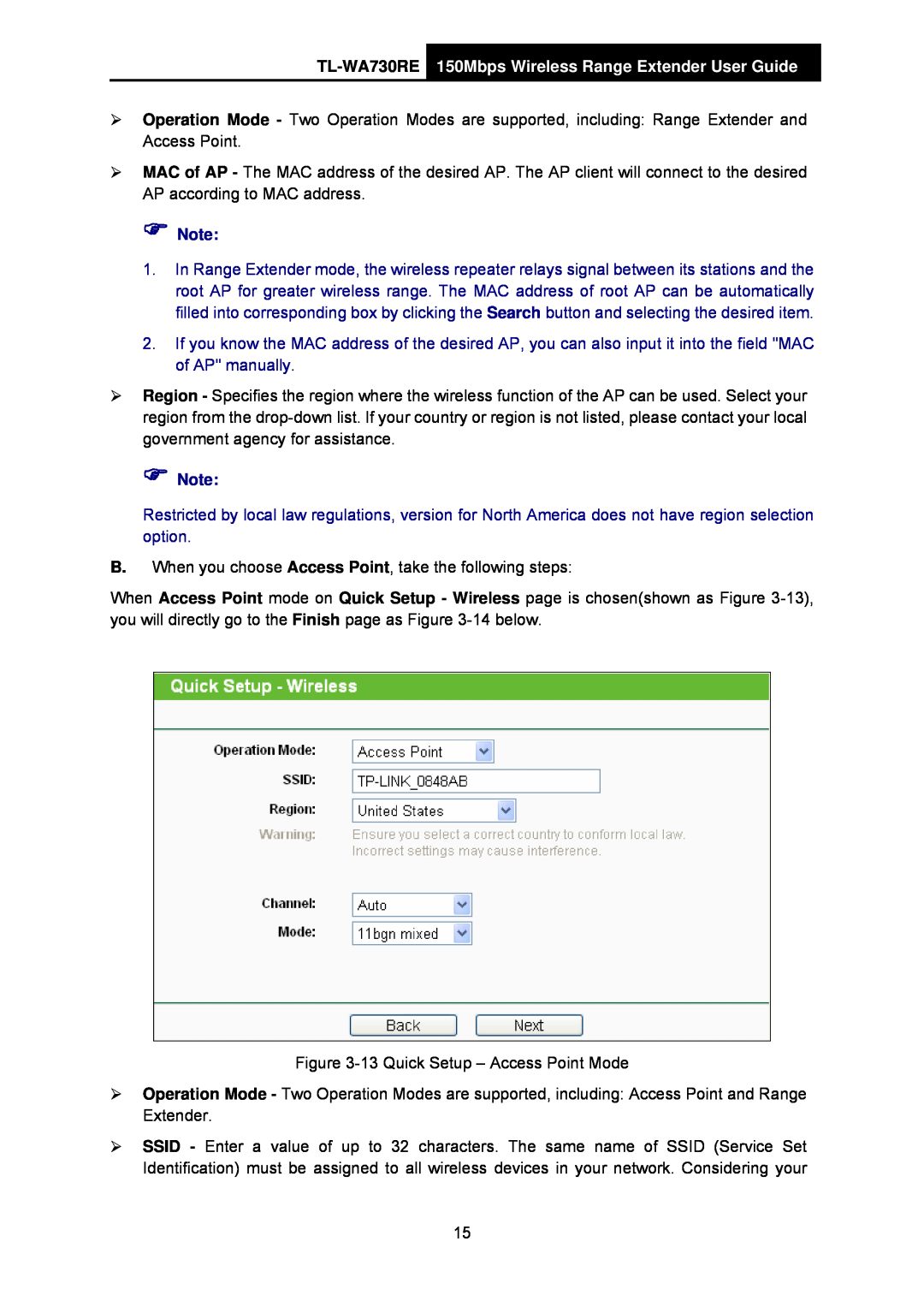¾Operation Mode - Two Operation Modes are supported, including: Range Extender and Access Point.
¾MAC of AP - The MAC address of the desired AP. The AP client will connect to the desired AP according to MAC address.
) Note:
1.In Range Extender mode, the wireless repeater relays signal between its stations and the root AP for greater wireless range. The MAC address of root AP can be automatically filled into corresponding box by clicking the Search button and selecting the desired item.
2.If you know the MAC address of the desired AP, you can also input it into the field "MAC of AP" manually.
¾Region - Specifies the region where the wireless function of the AP can be used. Select your region from the
) Note:
Restricted by local law regulations, version for North America does not have region selection option.
B.When you choose Access Point, take the following steps:
When Access Point mode on Quick Setup - Wireless page is chosen(shown as Figure
Figure
¾Operation Mode - Two Operation Modes are supported, including: Access Point and Range Extender.
¾SSID - Enter a value of up to 32 characters. The same name of SSID (Service Set Identification) must be assigned to all wireless devices in your network. Considering your
15