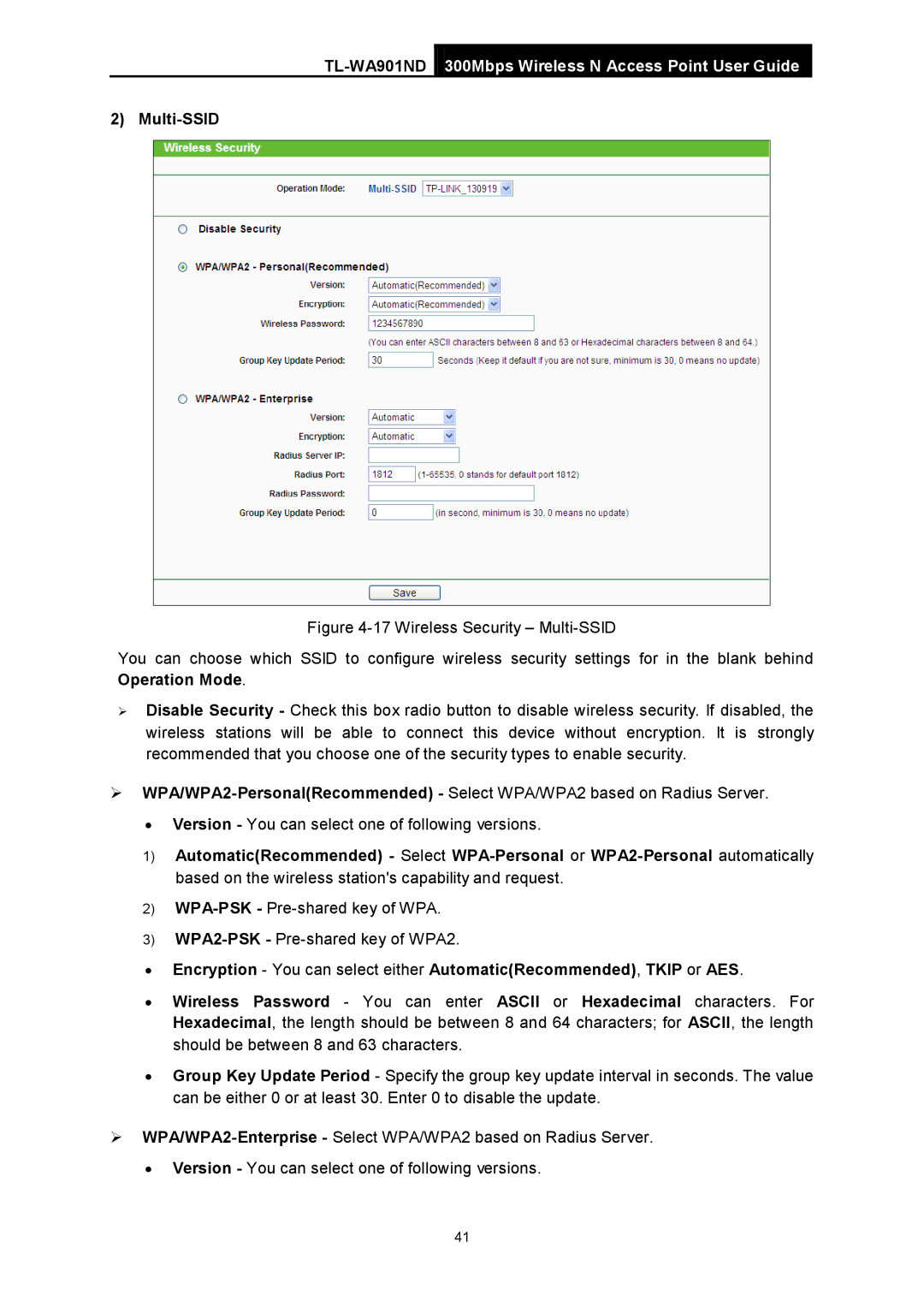TL-WA901ND 300Mbps Wireless N Access Point User Guide
2) Multi-SSID
Figure 4-17 Wireless Security – Multi-SSID
You can choose which SSID to configure wireless security settings for in the blank behind Operation Mode.
Disable Security - Check this box radio button to disable wireless security. If disabled, the wireless stations will be able to connect this device without encryption. It is strongly recommended that you choose one of the security types to enable security.
WPA/WPA2-Personal(Recommended) - Select WPA/WPA2 based on Radius Server.
•Version - You can select one of following versions.
1)Automatic(Recommended) - Select
2)
3)
•Encryption - You can select either Automatic(Recommended), TKIP or AES.
•Wireless Password - You can enter ASCII or Hexadecimal characters. For Hexadecimal, the length should be between 8 and 64 characters; for ASCII, the length should be between 8 and 63 characters.
•Group Key Update Period - Specify the group key update interval in seconds. The value can be either 0 or at least 30. Enter 0 to disable the update.
•Version - You can select one of following versions.
41