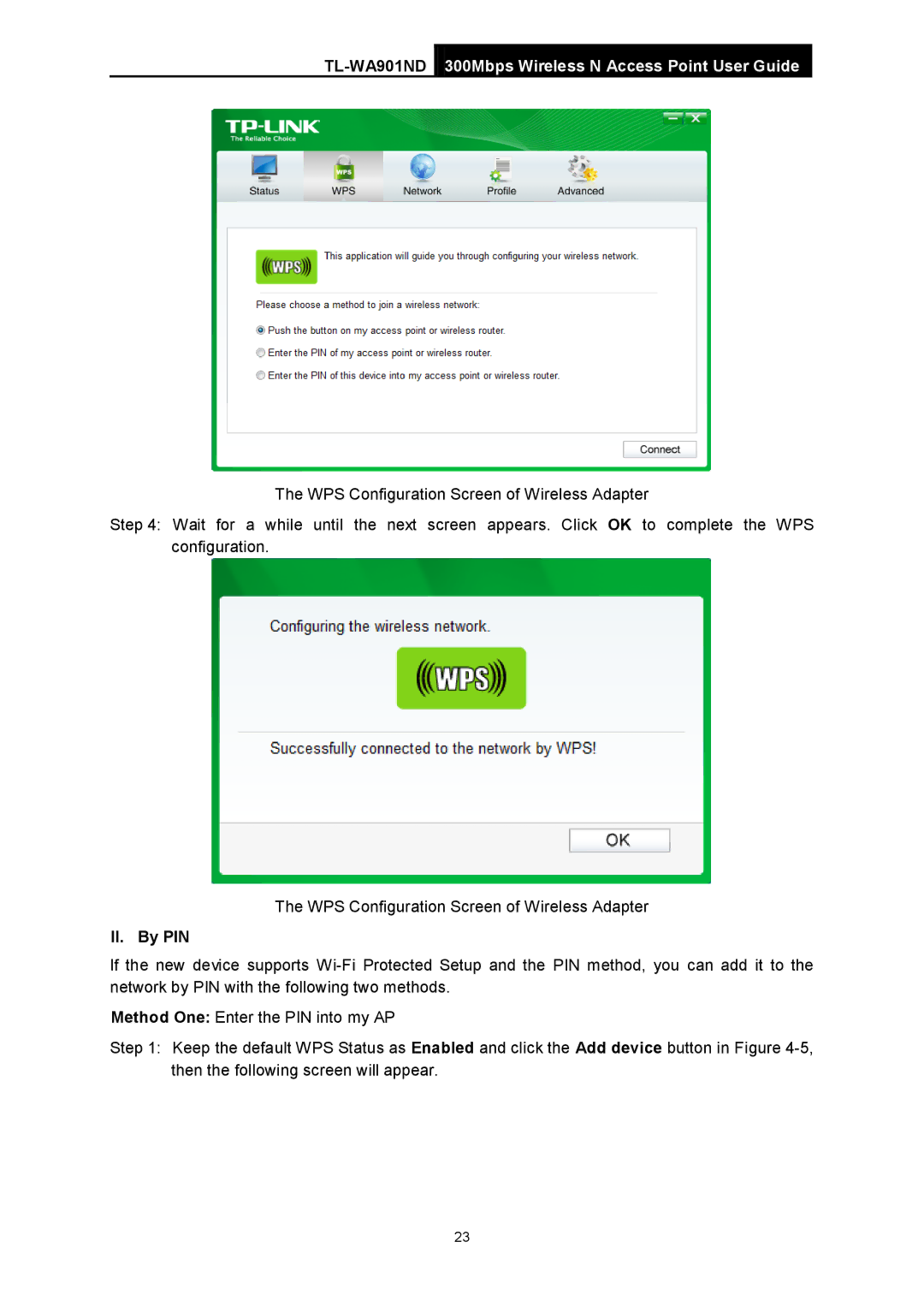TL-WA901ND 300Mbps Wireless N Access Point User Guide
The WPS Configuration Screen of Wireless Adapter
Step 4: Wait for a while until the next screen appears. Click OK to complete the WPS configuration.
The WPS Configuration Screen of Wireless Adapter
II. By PIN
If the new device supports
Method One: Enter the PIN into my AP
Step 1: Keep the default WPS Status as Enabled and click the Add device button in Figure
23