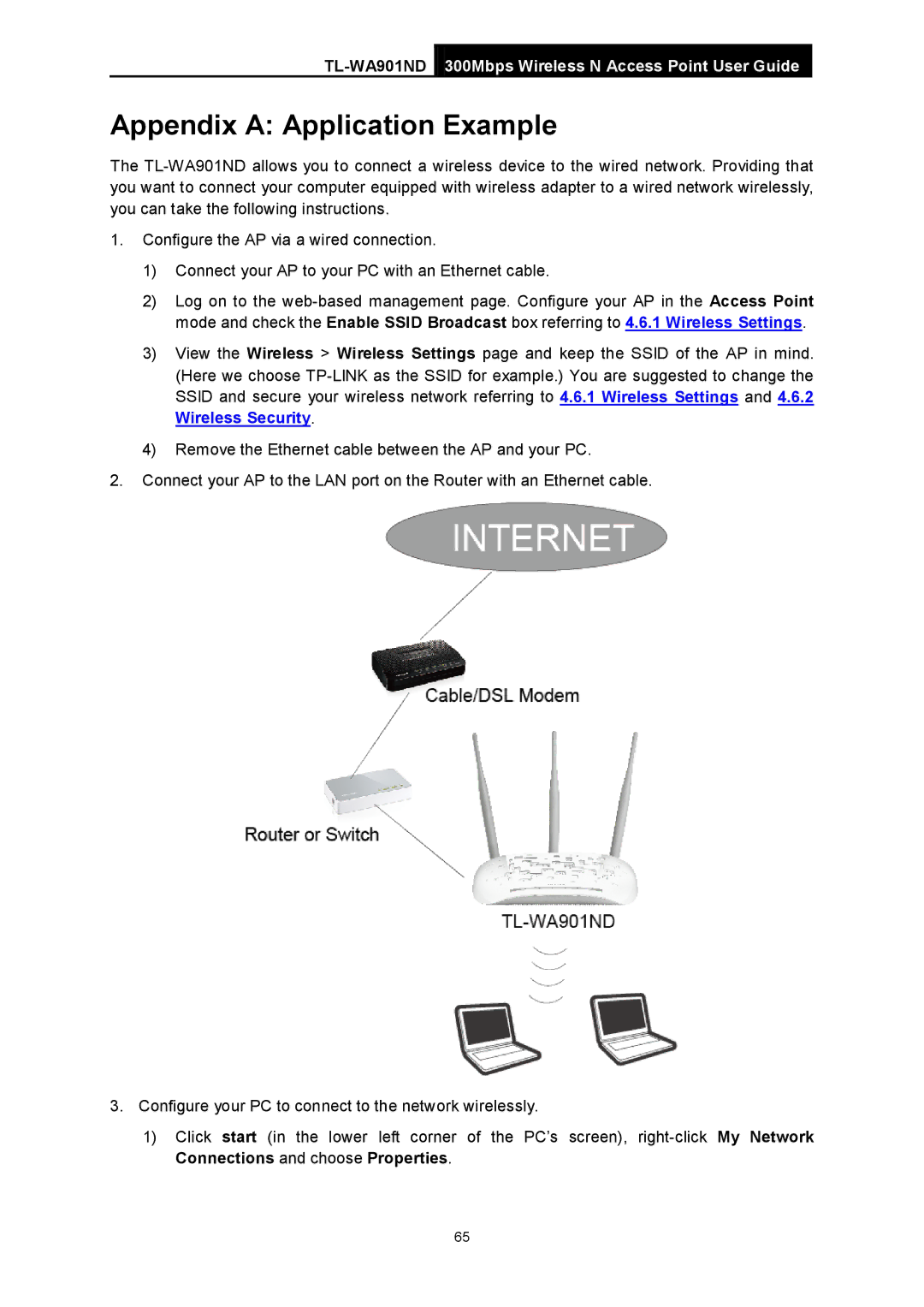TL-WA901ND 300Mbps Wireless N Access Point User Guide
Appendix A: Application Example
The
1.Configure the AP via a wired connection.
1)Connect your AP to your PC with an Ethernet cable.
2)Log on to the
3)View the Wireless > Wireless Settings page and keep the SSID of the AP in mind. (Here we choose
4)Remove the Ethernet cable between the AP and your PC.
2.Connect your AP to the LAN port on the Router with an Ethernet cable.
3.Configure your PC to connect to the network wirelessly.
1)Click start (in the lower left corner of the PC’s screen),
65