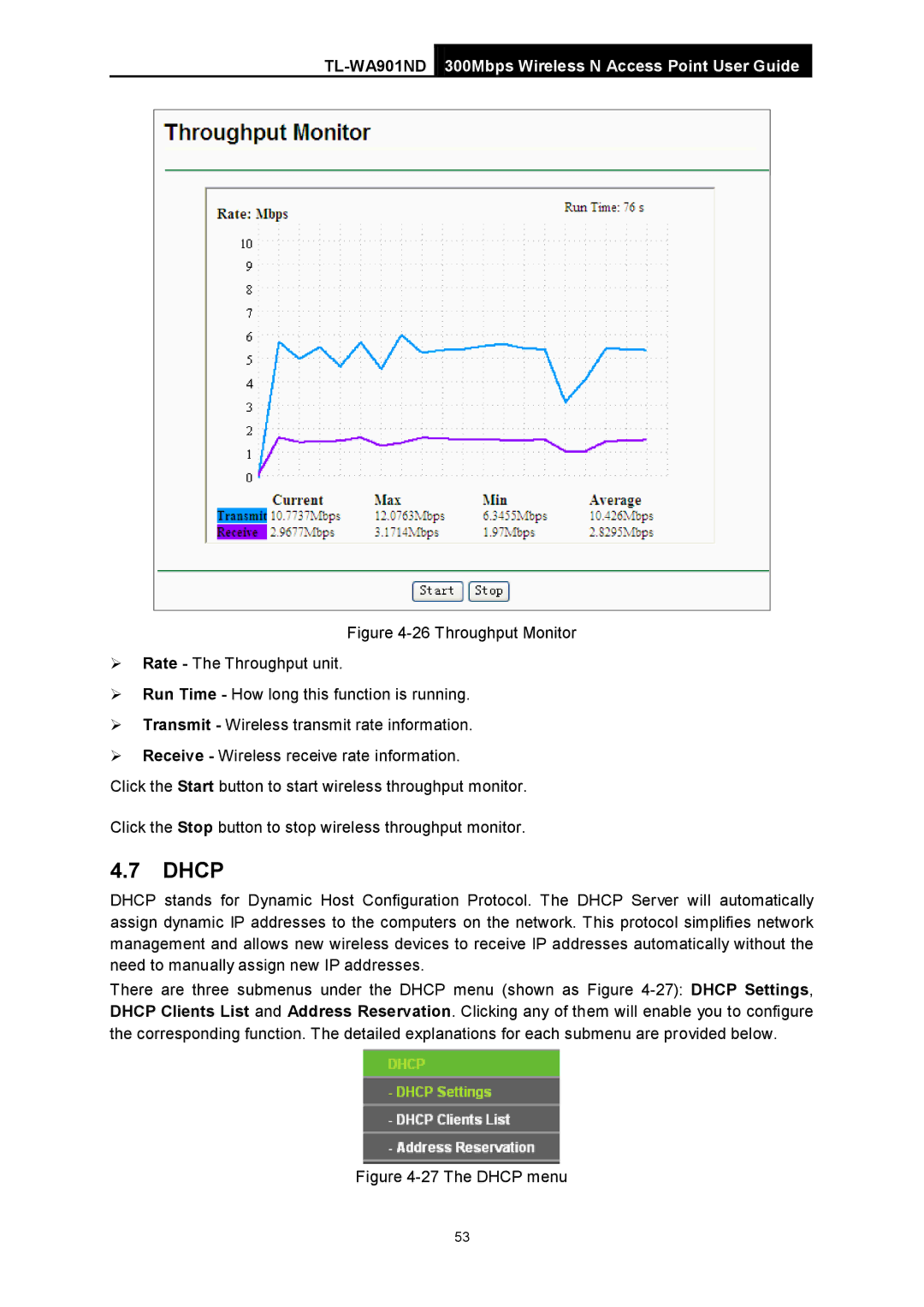TL-WA901ND 300Mbps Wireless N Access Point User Guide
Figure 4-26 Throughput Monitor
Rate - The Throughput unit.
Run Time - How long this function is running.
Transmit - Wireless transmit rate information.
Receive - Wireless receive rate information.
Click the Start button to start wireless throughput monitor.
Click the Stop button to stop wireless throughput monitor.
4.7DHCP
DHCP stands for Dynamic Host Configuration Protocol. The DHCP Server will automatically assign dynamic IP addresses to the computers on the network. This protocol simplifies network management and allows new wireless devices to receive IP addresses automatically without the need to manually assign new IP addresses.
There are three submenus under the DHCP menu (shown as Figure
Figure 4-27 The DHCP menu
53