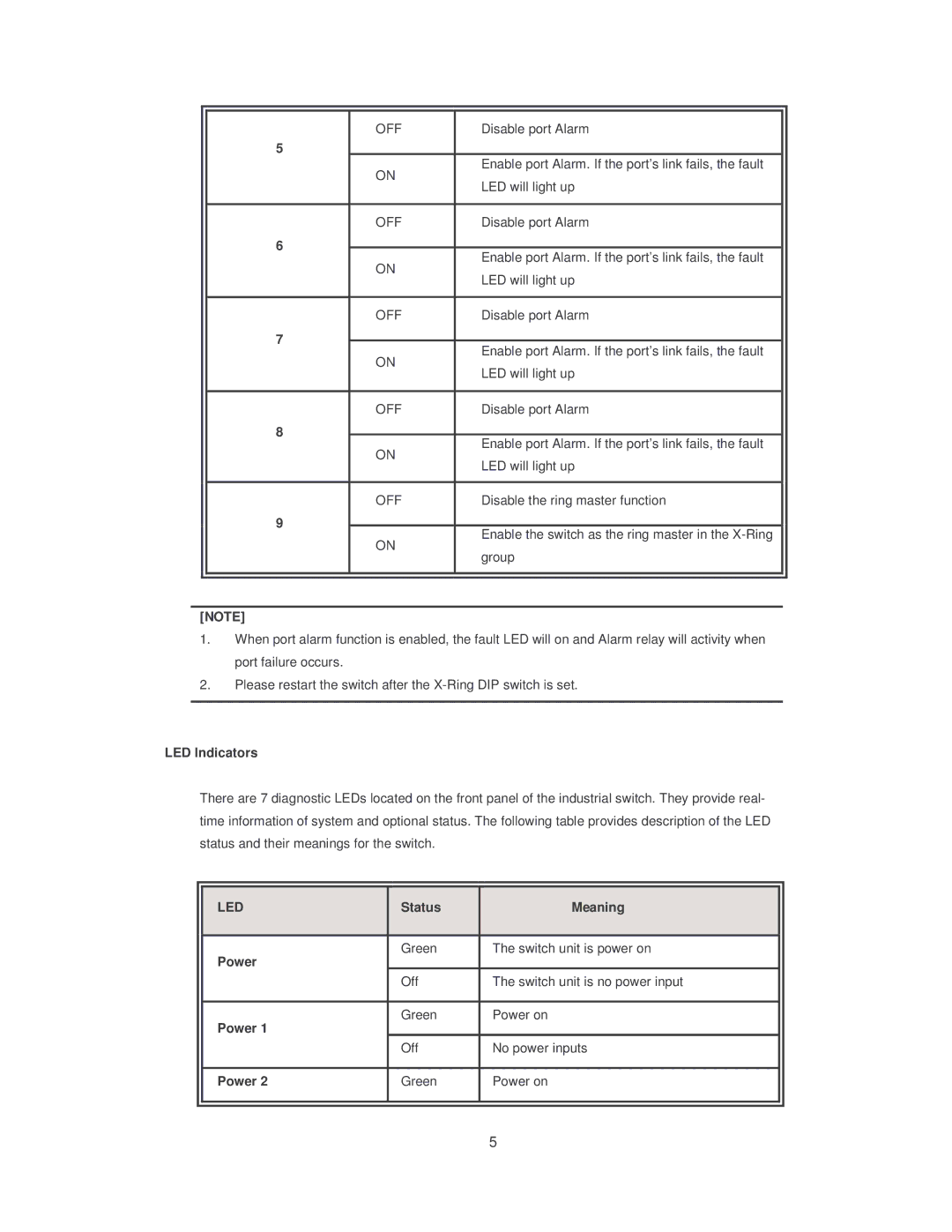|
|
|
|
|
|
| OFF | Disable port Alarm |
|
| 5 |
|
|
|
|
| ON | Enable port Alarm. If the port’s link fails, the fault |
|
|
| LED will light up |
| |
|
|
|
| |
|
|
|
|
|
|
| OFF | Disable port Alarm |
|
| 6 |
|
|
|
| ON | Enable port Alarm. If the port’s link fails, the fault |
| |
|
|
| ||
|
| LED will light up |
| |
|
|
|
| |
|
|
|
|
|
|
| OFF | Disable port Alarm |
|
| 7 |
|
|
|
| ON | Enable port Alarm. If the port’s link fails, the fault |
| |
|
|
| ||
|
| LED will light up |
| |
|
|
|
| |
|
|
|
|
|
|
| OFF | Disable port Alarm |
|
| 8 |
|
|
|
| ON | Enable port Alarm. If the port’s link fails, the fault |
| |
|
|
| ||
|
| LED will light up |
| |
|
|
|
| |
|
|
|
|
|
|
| OFF | Disable the ring master function |
|
| 9 |
|
|
|
| ON | Enable the switch as the ring master in the |
| |
|
|
| ||
|
| group |
| |
|
|
|
| |
|
|
|
|
|
|
|
|
|
|
[NOTE]
1.When port alarm function is enabled, the fault LED will on and Alarm relay will activity when port failure occurs.
2.Please restart the switch after the
LED Indicators
There are 7 diagnostic LEDs located on the front panel of the industrial switch. They provide real- time information of system and optional status. The following table provides description of the LED status and their meanings for the switch.
LED
Power
|
| Status |
| Meaning |
|
|
|
|
|
|
| Green |
| The switch unit is power on |
|
|
| ||
|
|
|
|
|
| Off | The switch unit is no power input |
|
|
|
| Green | Power on |
Power 1 |
|
|
| Off | No power inputs |
| ||
|
|
|
|
|
|
Power 2
Green
Power on
5