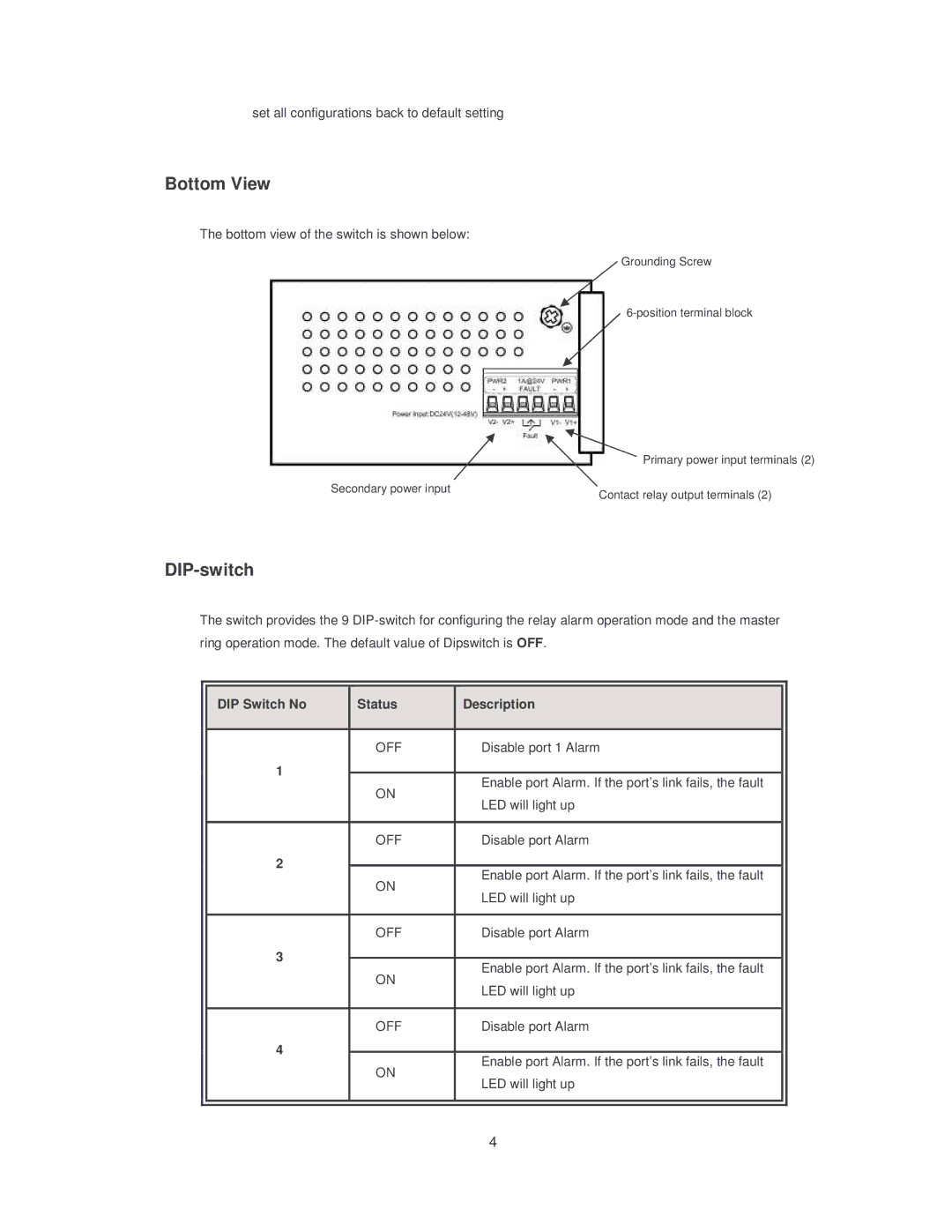set all configurations back to default setting
Bottom View
The bottom view of the switch is shown below:
Grounding Screw
| Primary power input terminals (2) |
Secondary power input | Contact relay output terminals (2) |
|
DIP-switch
The switch provides the 9
|
|
|
|
|
|
|
|
| DIP Switch No |
|
| Status |
| Description |
|
|
|
|
|
|
|
|
|
|
|
|
| OFF |
| Disable port 1 Alarm |
|
| 1 |
|
|
|
|
|
|
|
|
| ON |
| Enable port Alarm. If the port’s link fails, the fault |
| |
|
|
|
|
|
| ||
|
|
|
|
| LED will light up |
| |
|
|
|
|
|
|
| |
|
|
|
|
|
|
|
|
|
|
|
| OFF |
| Disable port Alarm |
|
| 2 |
|
|
|
|
|
|
|
|
| ON |
| Enable port Alarm. If the port’s link fails, the fault |
| |
|
|
|
|
|
| ||
|
|
|
|
| LED will light up |
| |
|
|
|
|
|
|
| |
|
|
|
|
|
|
|
|
|
|
|
| OFF |
| Disable port Alarm |
|
| 3 |
|
|
|
|
|
|
|
|
| ON |
| Enable port Alarm. If the port’s link fails, the fault |
| |
|
|
|
|
|
| ||
|
|
|
|
| LED will light up |
| |
|
|
|
|
|
|
| |
|
|
|
|
|
|
|
|
|
|
|
| OFF |
| Disable port Alarm |
|
| 4 |
|
|
|
|
|
|
|
|
| ON |
| Enable port Alarm. If the port’s link fails, the fault |
| |
|
|
|
|
|
| ||
|
|
|
|
| LED will light up |
| |
|
|
|
|
|
|
| |
|
|
|
|
|
|
|
|
|
|
|
|
|
|
|
|
4