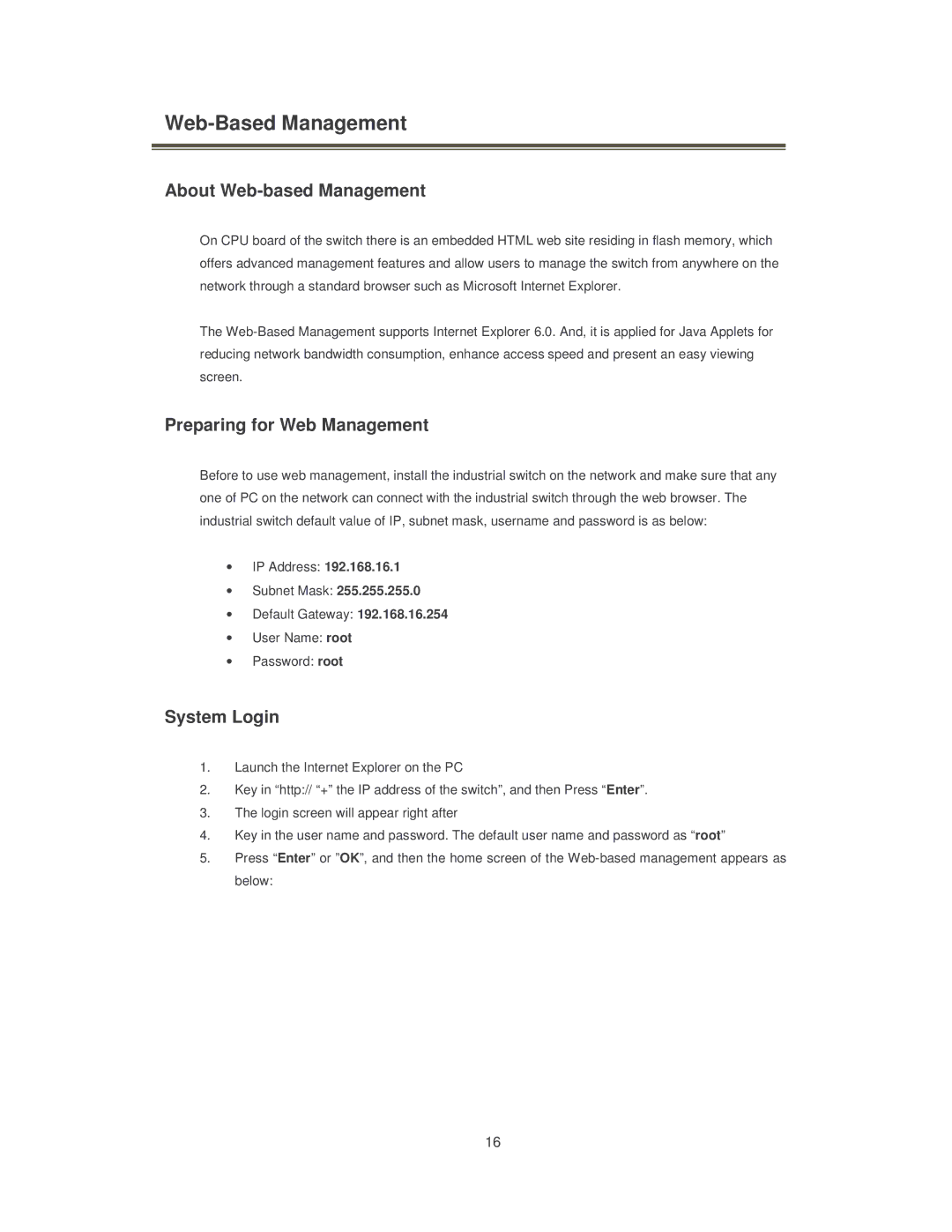Web-Based Management
About Web-based Management
On CPU board of the switch there is an embedded HTML web site residing in flash memory, which offers advanced management features and allow users to manage the switch from anywhere on the network through a standard browser such as Microsoft Internet Explorer.
The
Preparing for Web Management
Before to use web management, install the industrial switch on the network and make sure that any one of PC on the network can connect with the industrial switch through the web browser. The industrial switch default value of IP, subnet mask, username and password is as below:
•IP Address: 192.168.16.1
•Subnet Mask: 255.255.255.0
•Default Gateway: 192.168.16.254
•User Name: root
•Password: root
System Login
1.Launch the Internet Explorer on the PC
2.Key in “http:// “+” the IP address of the switch”, and then Press “Enter”.
3.The login screen will appear right after
4.Key in the user name and password. The default user name and password as “root”
5.Press “Enter” or ”OK”, and then the home screen of the
16