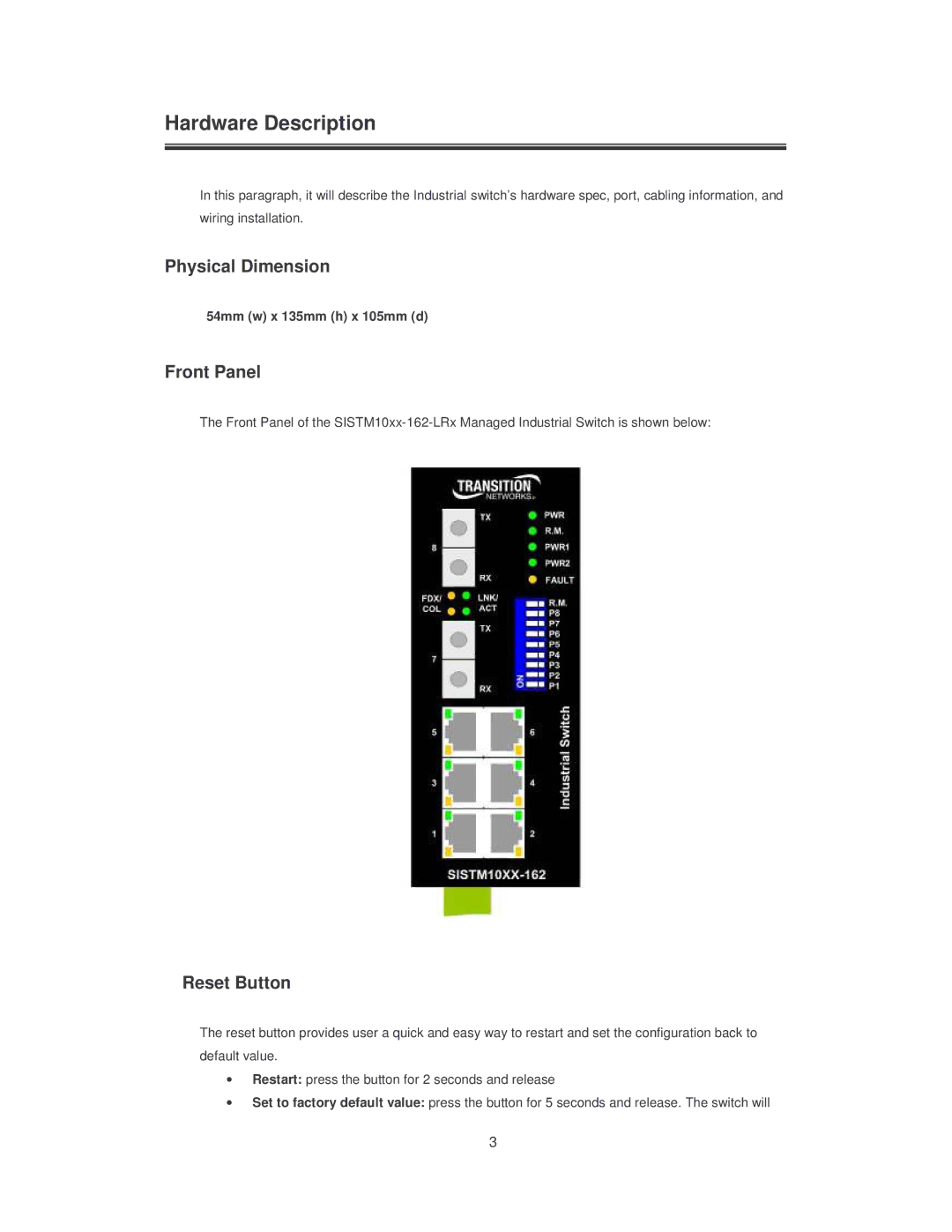Hardware Description
In this paragraph, it will describe the Industrial switch’s hardware spec, port, cabling information, and wiring installation.
Physical Dimension
54mm (w) x 135mm (h) x 105mm (d)
Front Panel
The Front Panel of the
Reset Button
The reset button provides user a quick and easy way to restart and set the configuration back to default value.
•Restart: press the button for 2 seconds and release
•Set to factory default value: press the button for 5 seconds and release. The switch will
3