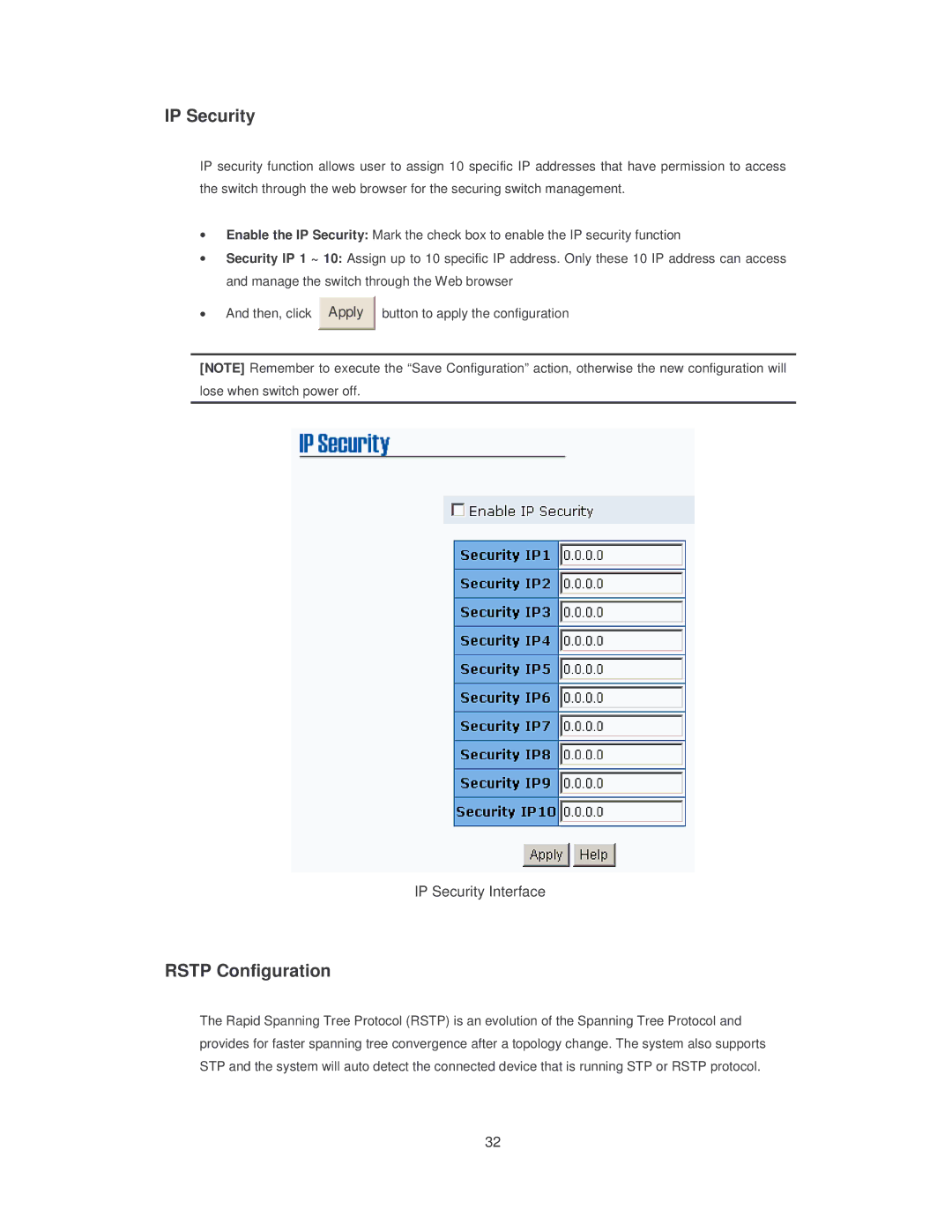IP Security
IP security function allows user to assign 10 specific IP addresses that have permission to access the switch through the web browser for the securing switch management.
•Enable the IP Security: Mark the check box to enable the IP security function
•Security IP 1 ~ 10: Assign up to 10 specific IP address. Only these 10 IP address can access and manage the switch through the Web browser
•And then, click
Apply |
button to apply the configuration
[NOTE] Remember to execute the “Save Configuration” action, otherwise the new configuration will lose when switch power off.
IP Security Interface
RSTP Configuration
The Rapid Spanning Tree Protocol (RSTP) is an evolution of the Spanning Tree Protocol and provides for faster spanning tree convergence after a topology change. The system also supports STP and the system will auto detect the connected device that is running STP or RSTP protocol.
32