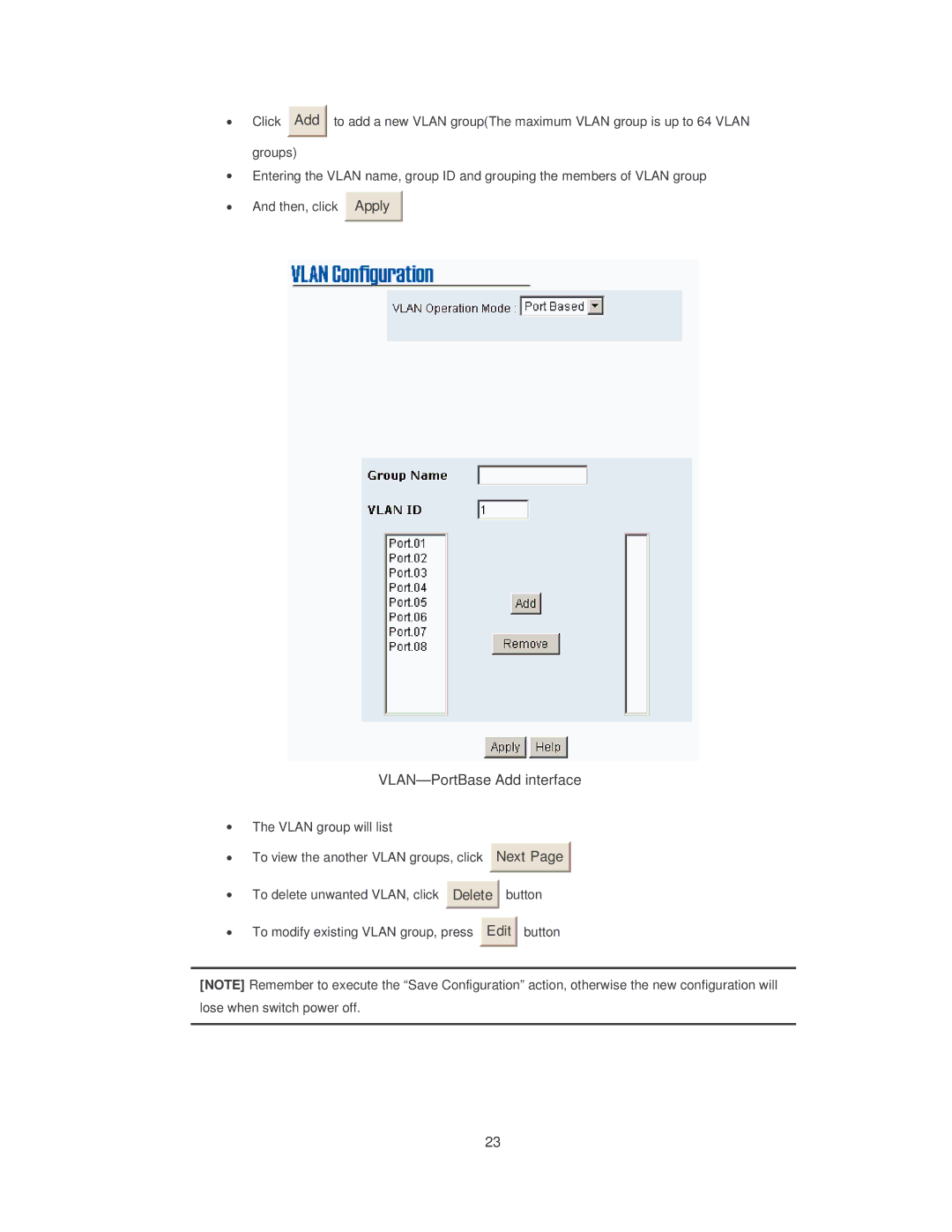• | Click | Add | to add a new VLAN group(The maximum VLAN group is up to 64 VLAN | |
| groups) |
|
| |
• Entering the VLAN name, group ID and grouping the members of VLAN group | ||||
• | And then, click | Apply | ||
VLAN—PortBase Add interface
•The VLAN group will list
•To view the another VLAN groups, click
Next Page ![]()
![]()
•To delete unwanted VLAN, click
Delete ![]()
![]() button
button
•To modify existing VLAN group, press
Edit ![]()
![]() button
button
[NOTE] Remember to execute the “Save Configuration” action, otherwise the new configuration will lose when switch power off.
23