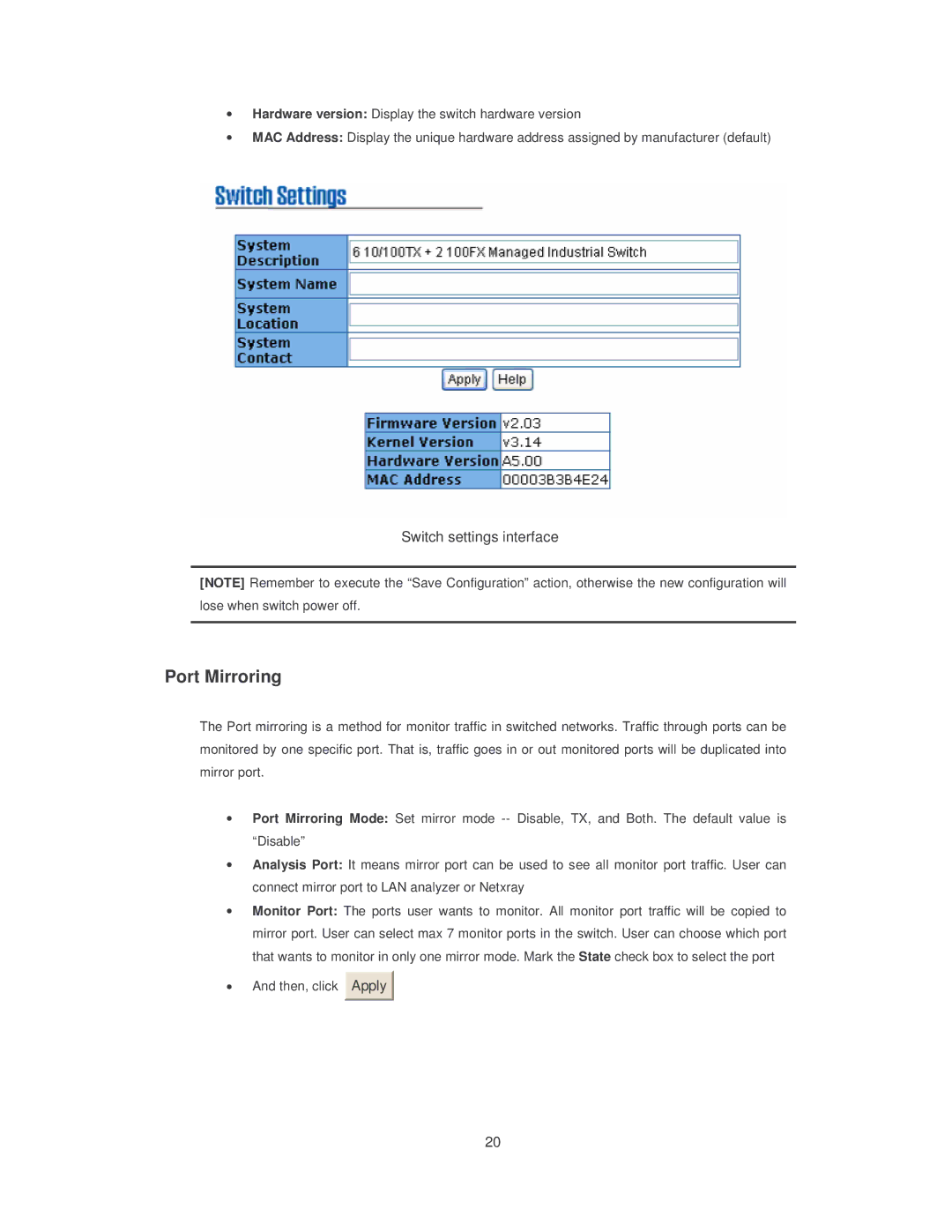•Hardware version: Display the switch hardware version
•MAC Address: Display the unique hardware address assigned by manufacturer (default)
Switch settings interface
[NOTE] Remember to execute the “Save Configuration” action, otherwise the new configuration will lose when switch power off.
Port Mirroring
The Port mirroring is a method for monitor traffic in switched networks. Traffic through ports can be monitored by one specific port. That is, traffic goes in or out monitored ports will be duplicated into mirror port.
•Port Mirroring Mode: Set mirror mode
•Analysis Port: It means mirror port can be used to see all monitor port traffic. User can connect mirror port to LAN analyzer or Netxray
•Monitor Port: The ports user wants to monitor. All monitor port traffic will be copied to mirror port. User can select max 7 monitor ports in the switch. User can choose which port that wants to monitor in only one mirror mode. Mark the State check box to select the port
•And then, click
Apply 

20