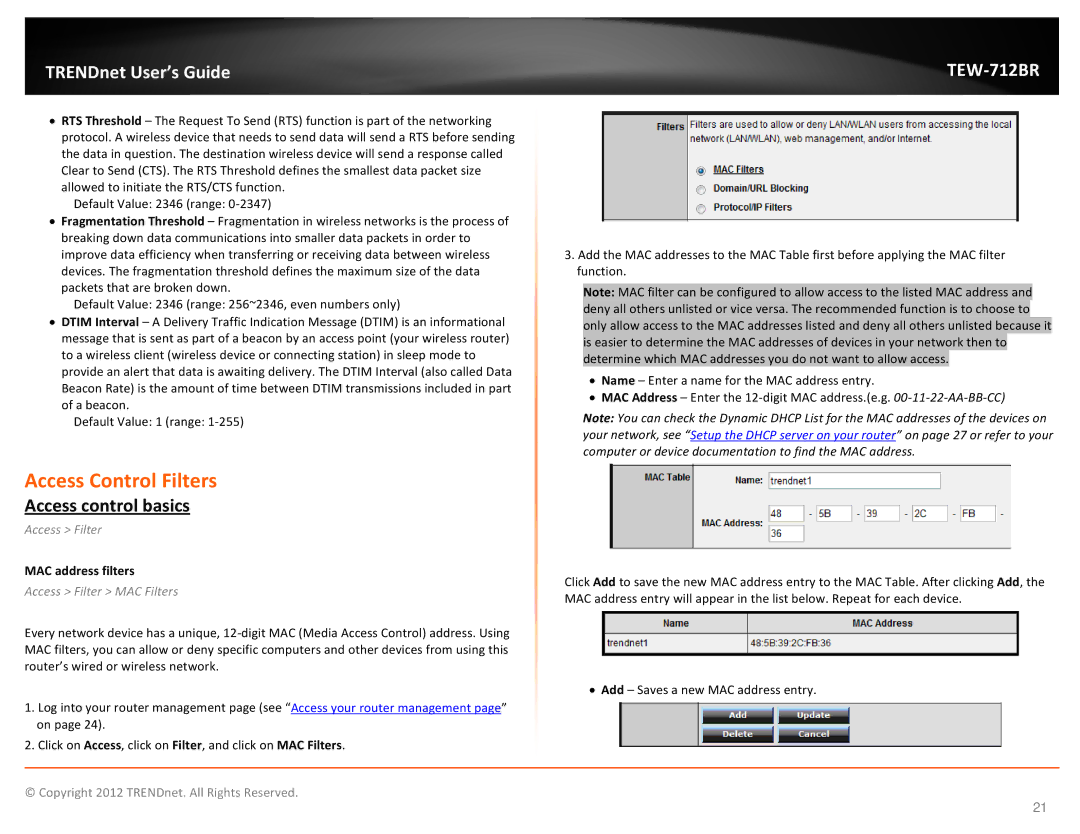TRENDnet User’s Guide |
|
•RTS Threshold – The Request To Send (RTS) function is part of the networking protocol. A wireless device that needs to send data will send a RTS before sending the data in question. The destination wireless device will send a response called Clear to Send (CTS). The RTS Threshold defines the smallest data packet size allowed to initiate the RTS/CTS function.
Default Value: 2346 (range:
•Fragmentation Threshold – Fragmentation in wireless networks is the process of breaking down data communications into smaller data packets in order to improve data efficiency when transferring or receiving data between wireless devices. The fragmentation threshold defines the maximum size of the data packets that are broken down.
Default Value: 2346 (range: 256~2346, even numbers only)
•DTIM Interval – A Delivery Traffic Indication Message (DTIM) is an informational message that is sent as part of a beacon by an access point (your wireless router) to a wireless client (wireless device or connecting station) in sleep mode to provide an alert that data is awaiting delivery. The DTIM Interval (also called Data Beacon Rate) is the amount of time between DTIM transmissions included in part of a beacon.
Default Value: 1 (range:
Access Control Filters
Access control basics
Access > Filter
MAC address filters
Access > Filter > MAC Filters
Every network device has a unique,
1.Log into your router management page (see “Access your router management page” on page 24).
2.Click on Access, click on Filter, and click on MAC Filters.
3.Add the MAC addresses to the MAC Table first before applying the MAC filter function.
Note: MAC filter can be configured to allow access to the listed MAC address and deny all others unlisted or vice versa. The recommended function is to choose to only allow access to the MAC addresses listed and deny all others unlisted because it is easier to determine the MAC addresses of devices in your network then to determine which MAC addresses you do not want to allow access.
•Name – Enter a name for the MAC address entry.
•MAC Address – Enter the
Note: You can check the Dynamic DHCP List for the MAC addresses of the devices on your network, see “Setup the DHCP server on your router” on page 27 or refer to your computer or device documentation to find the MAC address.
Click Add to save the new MAC address entry to the MAC Table. After clicking Add, the MAC address entry will appear in the list below. Repeat for each device.
•Add – Saves a new MAC address entry.
© Copyright 2012 TRENDnet. All Rights Reserved.
21