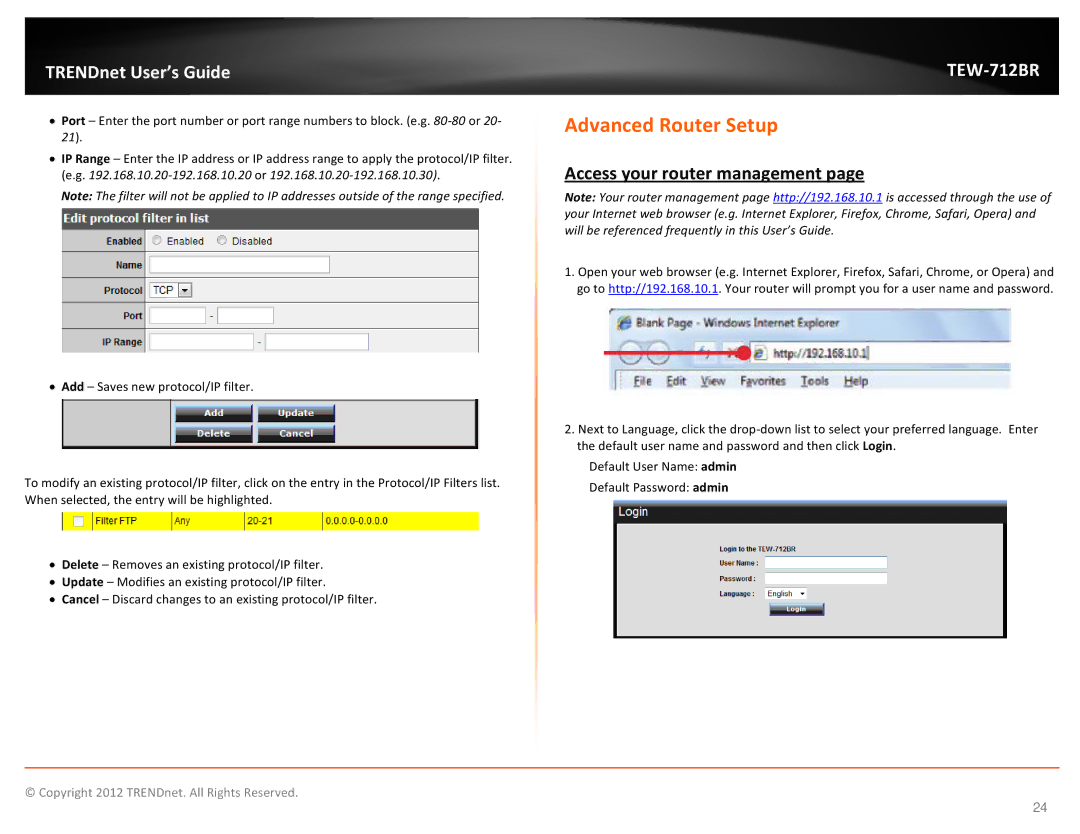TRENDnet User’s Guide
•Port – Enter the port number or port range numbers to block. (e.g.
•IP Range – Enter the IP address or IP address range to apply the protocol/IP filter. (e.g.
Note: The filter will not be applied to IP addresses outside of the range specified.
•Add – Saves new protocol/IP filter.
To modify an existing protocol/IP filter, click on the entry in the Protocol/IP Filters list. When selected, the entry will be highlighted.
•Delete – Removes an existing protocol/IP filter.
•Update – Modifies an existing protocol/IP filter.
•Cancel – Discard changes to an existing protocol/IP filter.
TEW-712BR
Advanced Router Setup
Access your router management page
Note: Your router management page http://192.168.10.1 is accessed through the use of your Internet web browser (e.g. Internet Explorer, Firefox, Chrome, Safari, Opera) and will be referenced frequently in this User’s Guide.
1.Open your web browser (e.g. Internet Explorer, Firefox, Safari, Chrome, or Opera) and go to http://192.168.10.1. Your router will prompt you for a user name and password.
2.Next to Language, click the
Default User Name: admin
Default Password: admin
© Copyright 2012 TRENDnet. All Rights Reserved.
24