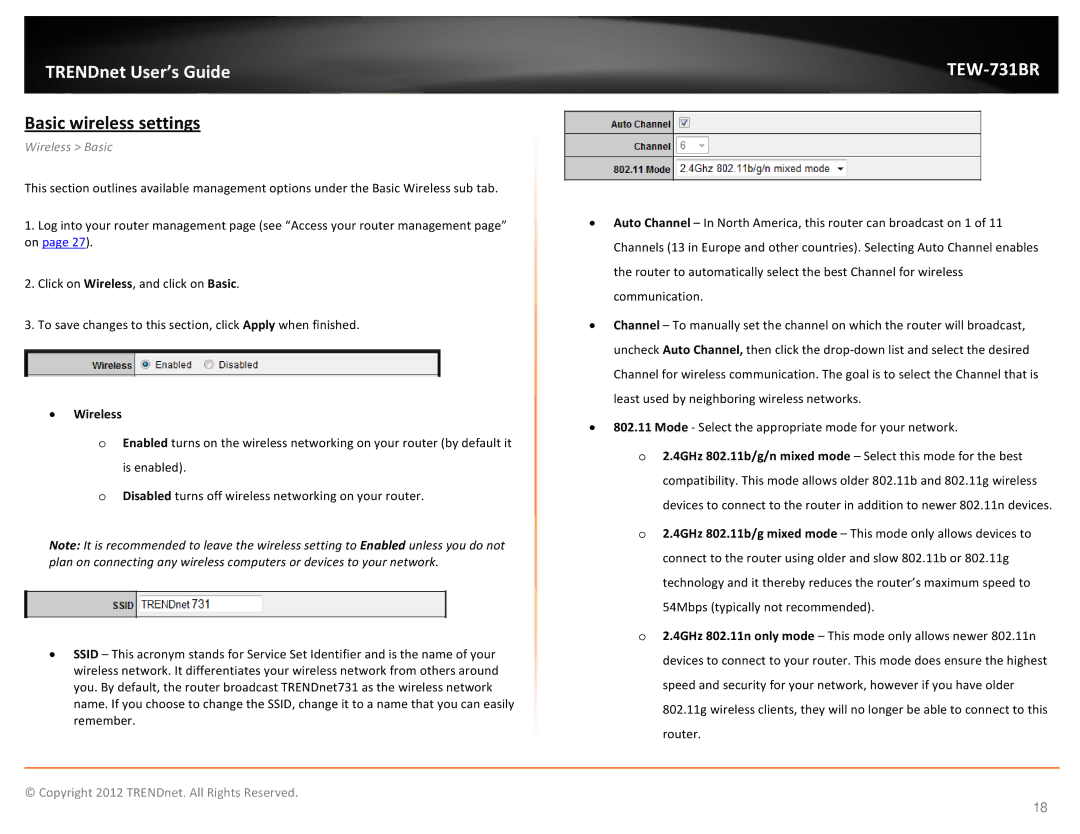TRENDnet User’s Guide
Basic wireless settings
Wireless > Basic
This section outlines available management options under the Basic Wireless sub tab.
1.Log into your router management page (see “Access your router management page” on page 27).
2.Click on Wireless, and click on Basic.
3.To save changes to this section, click Apply when finished.
•Wireless
oEnabled turns on the wireless networking on your router (by default it is enabled).
oDisabled turns off wireless networking on your router.
Note: It is recommended to leave the wireless setting to Enabled unless you do not plan on connecting any wireless computers or devices to your network.
•SSID – This acronym stands for Service Set Identifier and is the name of your wireless network. It differentiates your wireless network from others around you. By default, the router broadcast TRENDnet731 as the wireless network name. If you choose to change the SSID, change it to a name that you can easily remember.
TEW-731BR
•Auto Channel – In North America, this router can broadcast on 1 of 11 Channels (13 in Europe and other countries). Selecting Auto Channel enables the router to automatically select the best Channel for wireless communication.
•Channel – To manually set the channel on which the router will broadcast, uncheck Auto Channel, then click the
•802.11 Mode - Select the appropriate mode for your network.
o2.4GHz 802.11b/g/n mixed mode – Select this mode for the best compatibility. This mode allows older 802.11b and 802.11g wireless devices to connect to the router in addition to newer 802.11n devices.
o2.4GHz 802.11b/g mixed mode – This mode only allows devices to connect to the router using older and slow 802.11b or 802.11g technology and it thereby reduces the router’s maximum speed to 54Mbps (typically not recommended).
o2.4GHz 802.11n only mode – This mode only allows newer 802.11n devices to connect to your router. This mode does ensure the highest speed and security for your network, however if you have older 802.11g wireless clients, they will no longer be able to connect to this router.
© Copyright 2012 TRENDnet. All Rights Reserved.
18