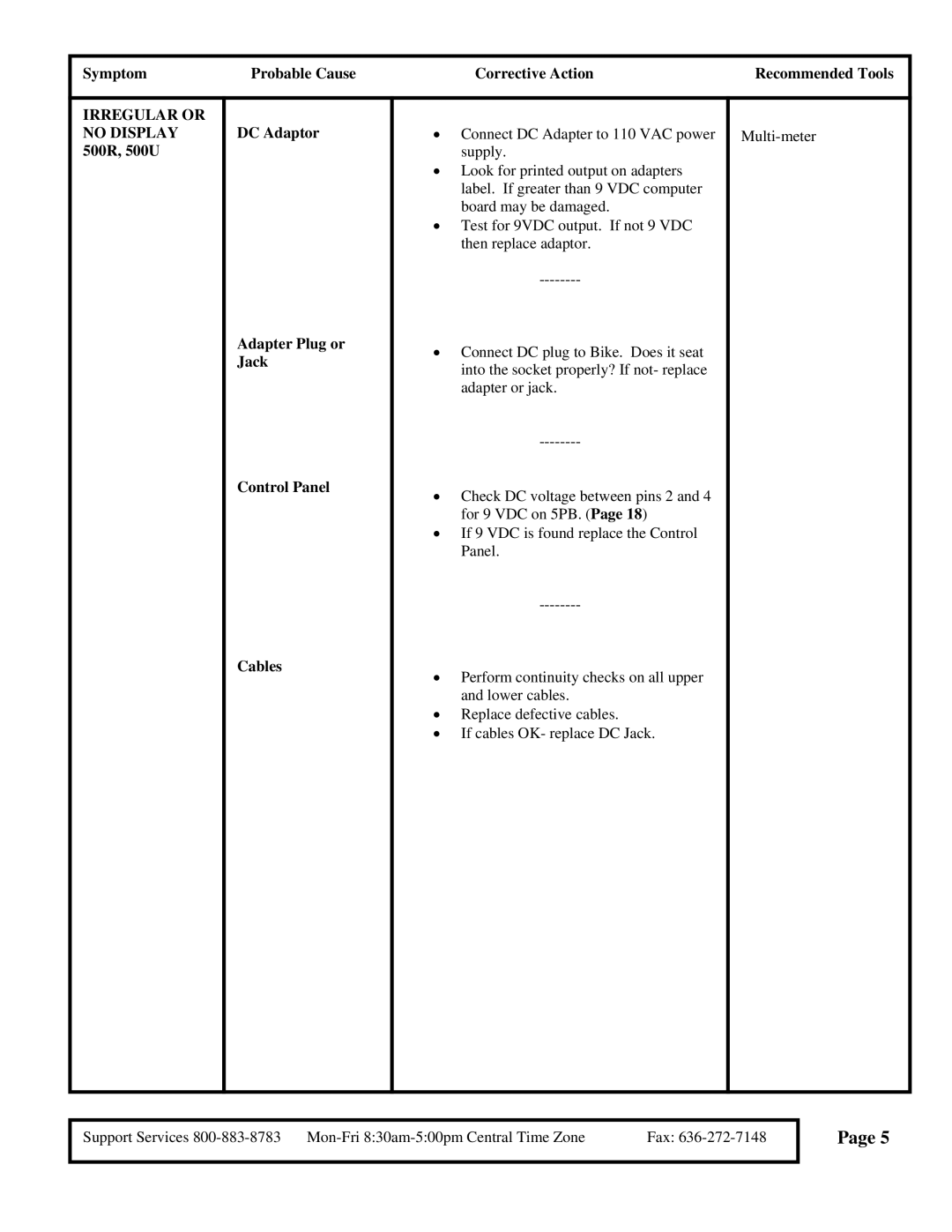Symptom | Probable Cause | Corrective Action | Recommended Tools |
IRREGULAR OR NO DISPLAY 500R, 500U
DC Adaptor
Adapter Plug or Jack
Control Panel
Cables
•Connect DC Adapter to 110 VAC power supply.
•Look for printed output on adapters label. If greater than 9 VDC computer board may be damaged.
•Test for 9VDC output. If not 9 VDC then replace adaptor.
•Connect DC plug to Bike. Does it seat into the socket properly? If not- replace adapter or jack.
•Check DC voltage between pins 2 and 4 for 9 VDC on 5PB. (Page 18)
•If 9 VDC is found replace the Control Panel.
•Perform continuity checks on all upper and lower cables.
•Replace defective cables.
•If cables OK- replace DC Jack.
Support Services | Fax: | |
|
|
|
Page 5