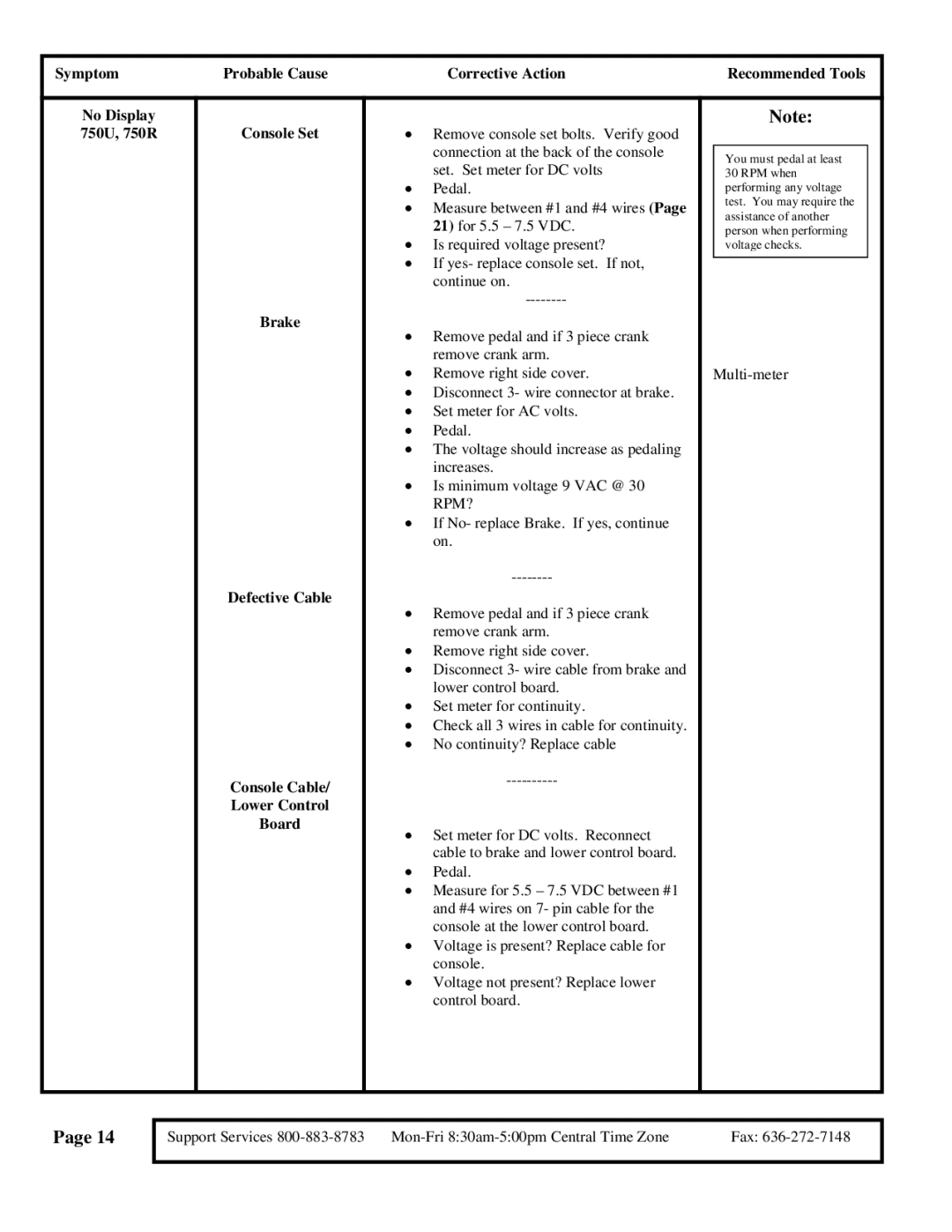Symptom | Probable Cause | Corrective Action | Recommended Tools |
No Display 750U, 750R
Console Set
Brake
Defective Cable
Console Cable/
Lower Control
Board
•Remove console set bolts. Verify good connection at the back of the console set. Set meter for DC volts
•Pedal.
•Measure between #1 and #4 wires (Page 21) for 5.5 – 7.5 VDC.
•Is required voltage present?
•If yes- replace console set. If not, continue on.
•Remove pedal and if 3 piece crank remove crank arm.
•Remove right side cover.
•Disconnect 3- wire connector at brake.
•Set meter for AC volts.
•Pedal.
•The voltage should increase as pedaling increases.
•Is minimum voltage 9 VAC @ 30 RPM?
•If No- replace Brake. If yes, continue on.
•Remove pedal and if 3 piece crank remove crank arm.
•Remove right side cover.
•Disconnect 3- wire cable from brake and lower control board.
•Set meter for continuity.
•Check all 3 wires in cable for continuity.
•No continuity? Replace cable
•Set meter for DC volts. Reconnect cable to brake and lower control board.
•Pedal.
•Measure for 5.5 – 7.5 VDC between #1 and #4 wires on 7- pin cable for the console at the lower control board.
•Voltage is present? Replace cable for console.
•Voltage not present? Replace lower control board.
Note:
You must pedal at least 30 RPM when performing any voltage test. You may require the assistance of another person when performing voltage checks.
Page 14
Support Services | Fax: | |
|
|
|