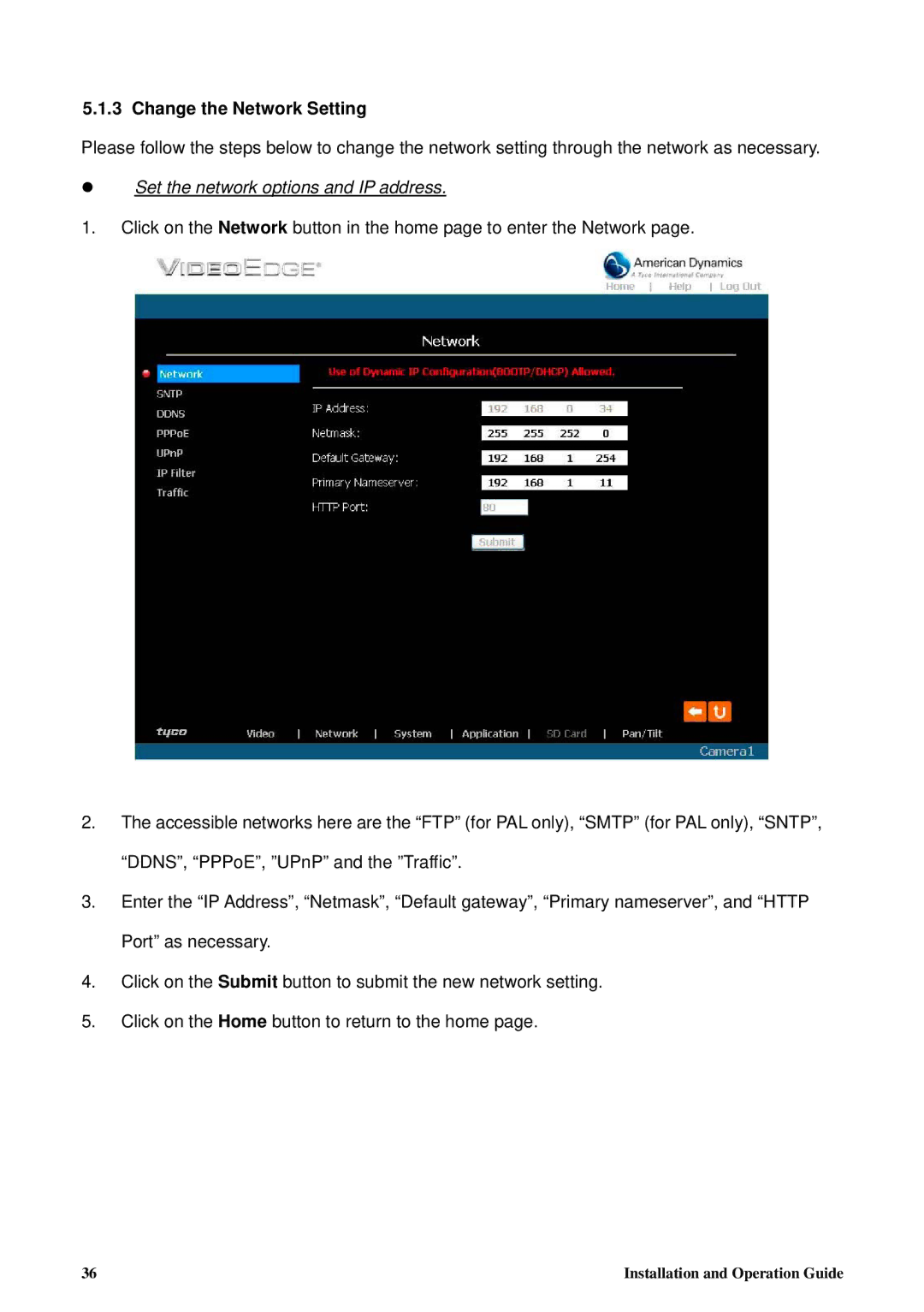5.1.3 Change the Network Setting
Please follow the steps below to change the network setting through the network as necessary. Set the network options and IP address.
1.Click on the Network button in the home page to enter the Network page.
2.The accessible networks here are the “FTP” (for PAL only), “SMTP” (for PAL only), “SNTP”, “DDNS”, “PPPoE”, ”UPnP” and the ”Traffic”.
3.Enter the “IP Address”, “Netmask”, “Default gateway”, “Primary nameserver”, and “HTTP Port” as necessary.
4.Click on the Submit button to submit the new network setting.
5.Click on the Home button to return to the home page.
36 | Installation and Operation Guide |